What Are Templates in Excel?
Are you looking for an easy way to create spreadsheets and other documents in Excel? Templates are a great way to get started. In this article, we’ll explain what templates are and how they can help you create professional documents quickly and easily. So, if you’re keen to find out more about templates in Excel, keep reading!
Microsoft Excel templates are pre-designed spreadsheets that you can use to store and organize data. Templates provide you with a starting point for creating your own spreadsheets and offer a variety of options for customizing your workbooks. They are available for a variety of tasks, such as budgets, calendars, forms, and financial reports.
Templates are also useful for quickly creating a spreadsheet with a standard format. You can either create your own template or download one from the Microsoft Office template library.
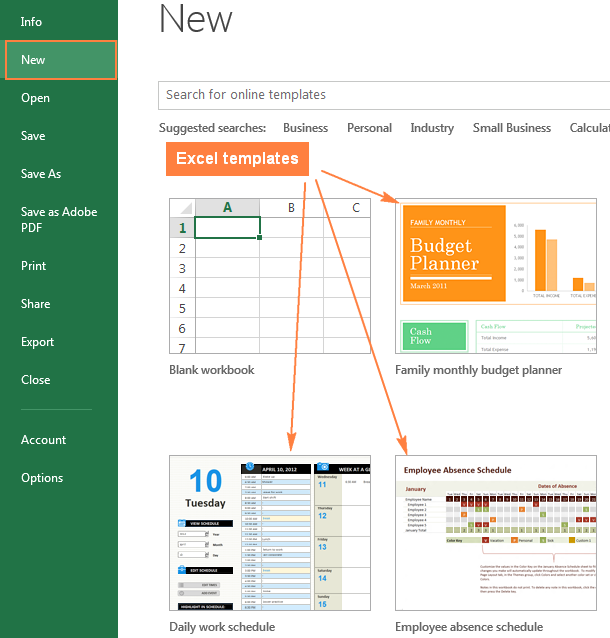
Introduction to Excel Templates
Excel templates are pre-designed spreadsheets that contain specific formulas and layouts to help automate data entry and calculations. They are often used to create reports, analyze data, and manage tasks in a more efficient way. By using a template, users can quickly create a professional-looking document with minimal effort. Excel templates can be customized to suit individual needs, making them an invaluable tool for any organization.
Benefits of Using Excel Templates
Using Excel templates can help save time and make the data entry process easier and more efficient. Templates can be used to quickly create accurate reports with minimal effort. Additionally, templates can be customized to meet individual needs, making them a valuable resource for any organization. Excel templates can also help to reduce errors by ensuring that the data is entered correctly and accurately.
Templates can also be used to quickly create charts and graphs to visualize data. This can help to identify patterns and trends in the data, enabling users to make informed decisions. Additionally, templates can help to automate complex calculations, such as forecasting and budgeting. This can help to save time and reduce the risk of errors.
Types of Excel Templates
Excel templates come in a variety of forms and can be used for a variety of purposes. Some of the most common types of Excel templates include:
Financial Templates
Financial templates can be used to track expenses and income, create budgets, and forecast future financial performance. These templates can help to quickly identify areas of financial strength and weakness, enabling users to make more informed decisions.
Project Management Templates
Project management templates can help to streamline the project management process. These templates can be used to track progress, create timelines, assign tasks, and create reports. This can help to ensure that projects are completed on time and within budget.
Data Analysis Templates
Data analysis templates can be used to quickly analyze and visualize data. These templates can help to identify trends and patterns in the data, enabling users to make more informed decisions.
Creating an Excel Template
Creating an Excel template can be a time consuming process, but it is worth the effort if it helps to streamline the data entry process and reduce errors. When creating a template, it is important to consider the user’s needs and ensure that the template is easy to use. Additionally, the template should be customizable so that it can be adjusted to meet the user’s needs.
Designing the Template
When designing an Excel template, it is important to consider the user’s needs and ensure that the template is easy to use. The template should be designed in a way that makes data entry and calculations easy and efficient. Additionally, the template should be customizable so that it can be adjusted to meet the user’s needs.
Adding Formulas and Functions
Once the template is designed, it is important to add formulas and functions to automate calculations. This can help to reduce errors and save time. Additionally, it can help to ensure that the data is accurate and up-to-date.
Conclusion
Excel templates are a valuable tool for any organization. They can help to automate data entry and calculations, as well as create charts and graphs. Additionally, templates can be customized to meet individual needs, making them an invaluable resource. By using an Excel template, users can quickly create professional-looking documents with minimal effort.
Few Frequently Asked Questions
What Are Templates in Excel?
Answer: Templates in Excel are pre-formatted worksheets that provide a framework for creating specific types of documents. They can be used to quickly create complex spreadsheets by simply entering data into the prepared fields and formulas. Templates come in a variety of formats, including budgeting, financial analysis, project management, and more. They can also be customized to fit the needs of the user. Templates are a great way to save time and create professional looking documents.
What Are the Benefits of Using Templates?
Answer: Using templates in Excel offers a range of benefits. Templates provide an easy way to create complex spreadsheets without having to start from scratch. They also save time, since the user does not have to spend time formatting each worksheet. Furthermore, templates can be customized to fit the needs of the user, making them ideal for creating documents that are specific to the user’s needs. Finally, templates provide a professional look to documents, helping them to stand out in a crowd.
How Do I Create a Template in Excel?
Answer: Creating a template in Excel is a simple process. First, open the Excel application and select the “Blank Workbook” option from the File menu. This will open a blank worksheet. Then, enter the desired data and formulas into the cells. Once finished, select the “Save As” option from the File menu and enter a name for the template. Finally, select the “Template” option from the “Save as Type” drop-down menu, and then click the “Save” button.
Where Can I Find Excel Templates?
Answer: Excel templates can be found in a variety of places. Microsoft Office provides a selection of free templates, which can be accessed through the “Templates” section of the Excel application. Additionally, many websites offer a selection of free and paid templates. Some websites also specialize in providing templates that are tailored to specific industries, such as finance, accounting, project management, and more.
Are There Different Types of Excel Templates?
Answer: Yes, there are different types of Excel templates. The most popular types are budgeting, financial analysis, project management, and data analysis templates. Additionally, there are also templates that are tailored to specific industries, such as accounting, finance, or marketing.
Can I Customize Excel Templates?
Answer: Yes, it is possible to customize Excel templates. This is especially useful when a specific document is needed but a template is not available. To customize a template, open the template and make the desired changes, such as adding data, formulas, and formatting. Once finished, save the template as a new file. This will ensure that the original template remains unchanged.
How to use templates in Microsoft Excel
In conclusion, using templates in Excel can help you save time and effort when creating your worksheets. They provide a convenient and consistent way of formatting and organizing your data, making it easier to read and analyze. With the wide variety of templates available, you can find one suitable for any type of project, making it easier to get the job done quickly and accurately.




















