What Are The Benefits Of Using Sharepoint?
Are you looking for an efficient way to manage and share information within your organization? SharePoint is a powerful collaboration platform that can help streamline data management and make sharing information a breeze. In this article, we will explore the advantages of using SharePoint and how it can help improve your organization’s workflow.
- Secure storage and sharing of documents, lists and other data.
- Flexible set up, customisation and integration with other Microsoft applications.
- Real-time collaboration and communication with colleagues.
- Customisable user interface to fit your organisation.
- Connected with third-party applications for added value.
- Accessible from anywhere with internet access.
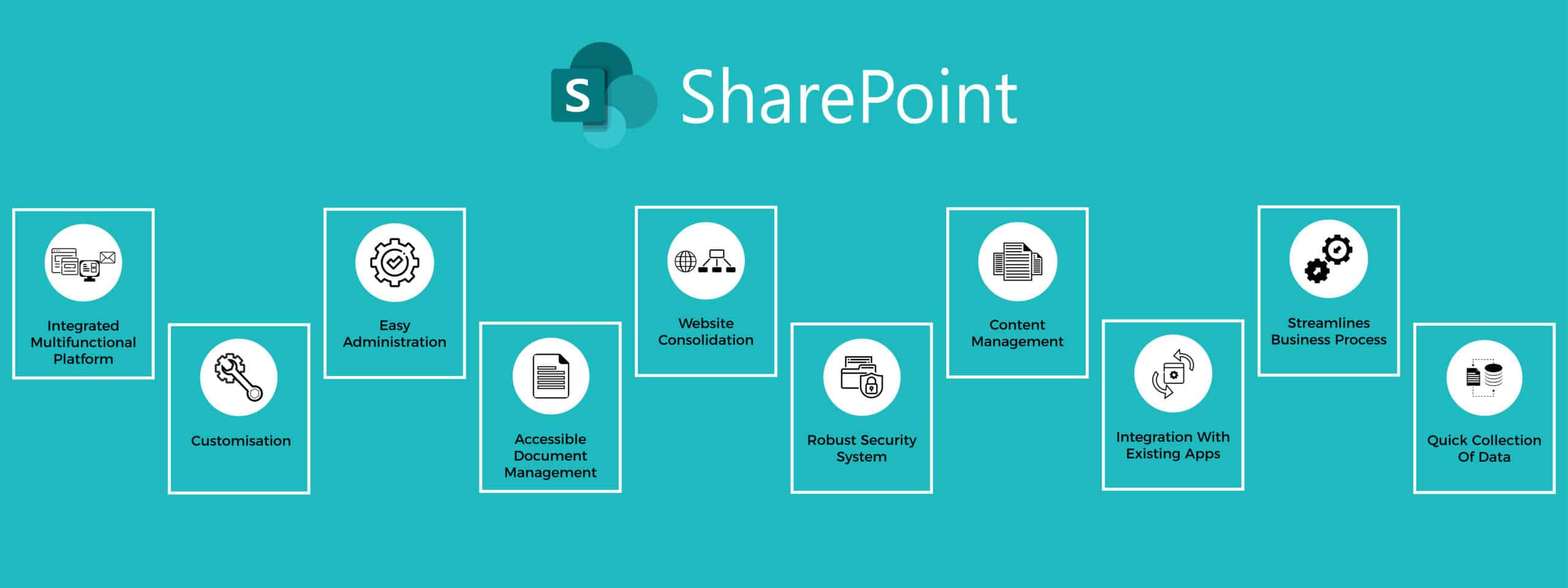
What is SharePoint?
SharePoint is a cloud-based business collaboration platform used by organizations to store, organize, and share information. It provides a secure platform for data storage, document sharing, and collaboration with colleagues and customers. SharePoint is used by organizations of all sizes, from small businesses to large enterprises.
Benefits of Using SharePoint
SharePoint offers a number of advantages for businesses, ranging from improved collaboration to cost savings. Some of the key benefits of using SharePoint include:
1. Improved Collaboration
SharePoint enables users to collaborate in real-time, which can lead to improved efficiency and productivity. With SharePoint, users can edit, comment on, and share documents, as well as discuss ideas and tasks in a chat feature. Additionally, users can access documents from anywhere, making it easy to collaborate with colleagues both in and out of the office.
2. Increased Productivity
SharePoint helps to streamline processes, reducing the time it takes to complete tasks. Users can easily access and share documents, as well as collaborate in real-time. This reduces the time spent searching for documents and waiting for feedback from colleagues. Additionally, SharePoint integrates with other applications, such as Office 365, allowing users to access documents from a single platform.
3. Improved Security
SharePoint provides a secure platform for storing and sharing data. It allows administrators to control access to documents, as well as set up security protocols, such as encryption and two-factor authentication. Additionally, SharePoint is hosted in the cloud, meaning data is backed up regularly, ensuring that data is protected in the event of an emergency.
4. Cost Savings
SharePoint helps businesses save money by reducing the need for physical storage. Documents can be stored on the cloud, eliminating the need for physical file storage. Additionally, SharePoint integrates with other applications, such as Office 365, which can help reduce software costs.
5. Customization
SharePoint can be customized to fit a variety of needs. Administrators can set up custom workflows and templates, as well as create custom forms and reports. Additionally, SharePoint’s user interface can be customized to make it easier to use.
6. Easy to Use
SharePoint is designed to be easy to use, even for those who are not tech-savvy. The user interface is intuitive and user-friendly, making it easy for users to find what they need. Additionally, SharePoint offers a range of tutorials and support resources, making it easy for users to get up to speed quickly.
7. Automation
SharePoint can help automate processes, such as document approval and filing. This can help reduce the time it takes to complete tasks, as well as reduce the risk of errors. Additionally, SharePoint can be integrated with third-party applications, such as customer relationship management (CRM) systems, to further automate processes.
8. Efficient Search
SharePoint provides an efficient search feature, allowing users to quickly find documents and other relevant information. Additionally, SharePoint’s search feature can be customized to return more specific results.
9. Scalability
SharePoint is a scalable solution, allowing businesses to easily add users and features as their needs change. As businesses grow, SharePoint can be expanded to meet their changing needs. Additionally, SharePoint can be integrated with other applications, such as Office 365, to further extend its capabilities.
10. Mobile Accessibility
SharePoint is accessible from any device, allowing users to access documents and collaborate from anywhere. This makes it easy for users to stay connected, even when they are away from the office. Additionally, SharePoint’s mobile app allows users to access documents and collaborate on the go.
Frequently Asked Questions
What are the benefits of using SharePoint?
SharePoint is a cloud-based business collaboration platform that allows organizations to easily share and manage content, processes, and information. This platform provides many advantages to businesses, such as improved efficiency, cost savings, and better communication.
In terms of efficiency, SharePoint allows businesses to quickly access documents, files, and other content from any device with an internet connection. This means that teams can work together on projects in real-time, eliminating the need for emails and delays. Furthermore, SharePoint provides an intuitive user-interface that allows users to quickly find the information they need.
In terms of cost savings, SharePoint can help businesses save money on hardware and software costs. Since this platform is cloud-based, businesses do not need to invest in costly servers or IT infrastructure. Additionally, SharePoint provides more secure storage for data than traditional on-premises solutions, helping businesses reduce costs associated with data breaches.
What features does SharePoint provide?
SharePoint provides users with a wide range of features that can help businesses improve collaboration and communication. For example, SharePoint provides a document library that allows users to easily store and share documents, as well as a task list that can be used to assign tasks and track progress. Additionally, SharePoint provides an intranet feature that allows teams to easily communicate and collaborate with each other.
SharePoint also provides features that can help improve workflow and automate processes. For example, SharePoint’s workflow engine allows businesses to create automated processes for tasks such as document review and approval. Furthermore, SharePoint provides a powerful search engine that helps users quickly find the information they need.
What are the different types of SharePoint?
SharePoint is available in three different editions: SharePoint Online, SharePoint Server, and SharePoint Foundation. SharePoint Online is a cloud-based offering that is available as a subscription service, while SharePoint Server is an on-premises solution that requires an additional license. SharePoint Foundation is a free, entry-level version of SharePoint that is designed for small businesses.
Each edition of SharePoint provides different features and capabilities. SharePoint Online offers the most comprehensive set of features and is the best choice for businesses that need to quickly access documents from any device. SharePoint Server and Foundation are both more limited in terms of features, but they provide a good foundation for businesses that need on-premises storage and collaboration.
What are the benefits of using SharePoint for collaboration?
SharePoint provides a wide range of features that can help teams collaborate more effectively. For example, SharePoint provides an intuitive user-interface that makes it easy for users to quickly find the information they need. Additionally, SharePoint’s document library allows teams to easily store and share documents, while the task list feature helps teams track project progress.
SharePoint also provides an intranet feature that allows teams to easily communicate and collaborate with each other. This feature provides a central hub for teams to share updates, post comments, and discuss ideas. Furthermore, SharePoint provides automated workflow features that can help teams streamline processes, such as document review and approval.
What is the cost of using SharePoint?
The cost of using SharePoint depends on the edition you choose. SharePoint Online is available as a subscription service and is priced on a per-user basis. SharePoint Server and Foundation require an additional license, and the cost of these editions depends on the number of users and the features you need.
In addition to the license cost, businesses may need to invest in hardware and software for on-premises implementations of SharePoint. Furthermore, businesses may need to hire a consultant to help with installation, configuration, and customization. However, the overall cost of using SharePoint is usually much lower than the cost of traditional on-premises solutions.
SharePoint is an incredibly powerful tool that has the potential to revolutionise the way businesses manage their information. It simplifies data storage and retrieval, allows for collaboration between colleagues, and streamlines workflows. Best of all, it can be tailored to a business’s specific needs, making it an invaluable asset for any organisation. So why not take advantage of the benefits that SharePoint has to offer and make it a part of your business’s success story?




















