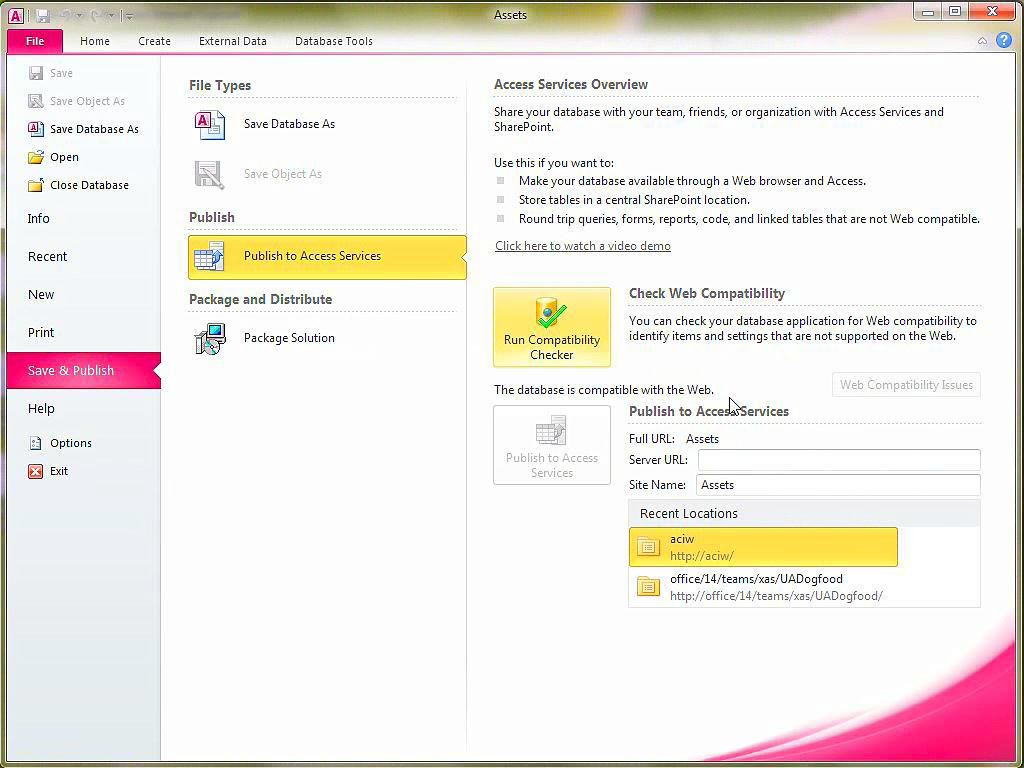Can You Use Sharepoint As A Database?
SharePoint is a cloud-based platform that has become increasingly popular due to its flexibility and scalability. Many businesses are asking the question: can you use SharePoint as a database? The answer is yes, but it depends on how you want to use it. In this article, we will explore how SharePoint can be used as a database and the benefits it provides.
Yes, you can use SharePoint as a database. SharePoint is a cloud-based platform that can store, organize, and share data. It’s a great way to manage data and collaborate with colleagues. With SharePoint, you can create custom lists and libraries, which can be used to store and manage data in a structured way. You can also use SharePoint for document collaboration and sharing, and for collecting and organizing information.
language.
Can You Use SharePoint as a Database?
SharePoint is a versatile platform, allowing businesses to organize and store files and data, as well as to collaborate and communicate with each other. But can you use SharePoint as a database? The answer is yes, you can use SharePoint as a database, but it is not designed to be a complete database solution. It is best suited to storing and managing small amounts of data.
SharePoint stores data in the form of lists, which are similar to database tables. Lists are made up of columns, which can be used to store information. Data can be stored in SharePoint lists, just as it is stored in databases. However, there are some limitations to using SharePoint as a database. It is not designed to store large amounts of data, and it does not have the same features and functionality as a full-fledged database.
When deciding whether to use SharePoint as a database, it is important to consider the size and complexity of the data you will be storing. For small amounts of data, SharePoint can be a great choice. It is easy to set up, and you can quickly start creating lists and adding data. If you need to store large amounts of data, such as customer records or inventory, then a more robust database system may be a better option.
What Can SharePoint Be Used For?
SharePoint can be used for a variety of tasks, from document management to project management. With the right setup, it can be used as a powerful database solution. It can be used to store, manage, and access data, which can then be used to create reports and share information with other users. SharePoint also has a number of other features, such as collaboration tools and workflow automation, which can be used to streamline business processes.
SharePoint can also be used to store data from other sources, such as databases and web services. This allows you to create a single source of data that can be used across multiple applications. This can be valuable for businesses that need to access data from multiple sources in order to make decisions or generate reports.
SharePoint can also be used for data analysis. You can use SharePoint to create reports and charts that can be used to track and analyze data. This makes it easier to identify trends and make decisions based on the data.
How Can You Use SharePoint as a Database?
Using SharePoint as a database requires some setup and configuration. First, you need to create the lists and columns you will use to store your data. You can also customize the columns to add additional fields and data types. Once your lists and columns are set up, you can start adding data to the lists.
Once your data is stored in SharePoint, you can use it to create reports and charts. You can also use it to generate automated emails, generate documents, and create workflows. All of these features can help you use SharePoint as a powerful database solution.
What Are the Benefits of Using SharePoint as a Database?
Using SharePoint as a database has a number of benefits. It is a cost-effective solution, as it does not require the purchase of additional software or hardware. It is also easy to set up and use, and it can be used to store and access data from multiple sources. Finally, it has a number of features that can be used to automate processes and streamline business operations.
What Are the Limitations of Using SharePoint as a Database?
The primary limitation of using SharePoint as a database is that it is not designed to store large amounts of data. If you need to store large amounts of data, then a more robust database solution may be a better option. Additionally, SharePoint does not have the same features and functionality as a full-fledged database. This can limit the types of tasks it can be used for.
Closing Thoughts on Using SharePoint as a Database
SharePoint is a powerful platform that can be used to store, manage, and access data. It is a cost-effective solution that can be used to create reports and automate processes. However, it is not designed to store large amounts of data, and it does not have the same features and functionality as a full-fledged database. When deciding whether to use SharePoint as a database, it is important to consider the size and complexity of the data you will be storing.
Comparing SharePoint to Other Database Solutions
When comparing SharePoint to other database solutions, it is important to consider the features and functionality each offers. SharePoint is not a full-fledged database, and it does not have the same features and functionality as a more robust database solution. However, it can be used to store and access data, and it provides features such as collaboration tools and workflow automation.
SharePoint is also cost-effective and easy to set up and use. It can be used to store and access data from multiple sources, and it can be used to generate automated emails, documents, and workflows. This makes it a great choice for businesses that need to store and access small amounts of data.
SharePoint Security Considerations
When using SharePoint as a database, it is important to consider the security of the data. SharePoint has built-in security features, such as user authentication and permission levels, that can help protect the data. Additionally, SharePoint can be integrated with other security solutions, such as Microsoft’s Active Directory or a third-party security solution, to provide additional protection.
It is also important to ensure that only authorized users have access to the data. This can be done by setting up user groups and assigning them different levels of access. Additionally, you should monitor the data for any unauthorized access or suspicious activity.
Conclusion
SharePoint is a versatile platform that can be used to store, manage, and access data. It is a cost-effective solution that can be used to create reports and automate processes. However, it is not designed to store large amounts of data, and it does not have the same features and functionality as a full-fledged database. When deciding whether to use SharePoint as a database, it is important to consider the size and complexity of the data you will be storing, as well as the security considerations.
Frequently Asked Questions
What is SharePoint?
SharePoint is a web-based collaborative platform developed by Microsoft that helps teams share information, documents, and resources. It is a platform for managing, organizing, and sharing content, documents, and other data. SharePoint can be used as an intranet, an extranet, a platform for collaboration, a document management system, and a content management system.
SharePoint is a great platform for businesses of all sizes and can help streamline processes like document storage, project management, and communication. It also comes with a range of features like workflow automation, customizations, analytics, and search capabilities.
Can You Use SharePoint as a Database?
Yes, you can use SharePoint as a database. SharePoint has a platform-agnostic architecture, which means it can store and manage data from multiple sources. It also provides the ability to store data in a structured format, and it supports a wide variety of data types. You can store and manipulate your data in SharePoint using its built-in databases and SQL Server.
SharePoint also provides a range of features that make it a great choice for storing and managing data. It’s secure, scalable, and can be customized to fit your specific needs. It integrates with other Microsoft applications, such as Excel and Power BI, to provide powerful insights into your data. Plus, its built-in search capabilities make it easy to find the data you need quickly and efficiently.
What are the Benefits of Using SharePoint as a Database?
Using SharePoint as a database offers a number of advantages. It provides a secure, robust platform for storing and managing data. It’s easy to customize and integrate with other Microsoft applications, allowing you to get the most out of your data. Plus, its built-in search capabilities make it easy to find the data you need quickly and efficiently.
SharePoint also makes it easy to collaborate on data. You can easily share data with colleagues, and even manage and collaborate on projects in real-time. Additionally, its analytics capabilities allow you to get insights into your data and make informed decisions. SharePoint makes it easy to store, manage, and collaborate on data, making it a great choice for businesses of all sizes.
How Secure is SharePoint as a Database?
SharePoint is designed to be a secure platform for storing data. It has built-in security features like encryption, user authentication, and role-based access control to ensure that only authorized users can access the data. Additionally, SharePoint supports Office 365 security and compliance features, so you can be sure that your data is safe and secure.
SharePoint also makes it easy to keep your data backed up. You can easily back up your data using native tools, third-party tools, or cloud storage services. This ensures that your data is always safe and secure, even if something were to happen to your on-premises system.
What Kinds of Data Can You Store in SharePoint?
SharePoint supports a wide variety of data types, including documents, images, videos, audio files, and other media files. It also supports structured data, such as tables, lists, and records. Additionally, SharePoint can store binary data, such as software programs and other executable files. It can also store unstructured data, such as emails and other text-based files.
SharePoint also supports a range of third-party applications and data sources, such as SQL Server, Oracle, and MySQL. This allows you to store and manage data from multiple sources in SharePoint. Plus, you can easily integrate your data with other Microsoft applications, such as Excel and Power BI, to get powerful insights into your data.
What are the Limitations of Using SharePoint as a Database?
SharePoint is a great platform for storing and managing data, but it does have some limitations. It can only store data up to a certain size, and it’s not as powerful as other database systems like SQL Server. Additionally, SharePoint doesn’t support complex data types, such as spatial data.
Another limitation of SharePoint is its scalability. SharePoint can be used for small-scale deployments, but it’s not ideal for larger systems with high data volumes. Additionally, it can be difficult to integrate other applications with SharePoint, and it can be challenging to customize the platform to fit your specific needs.
In conclusion, Sharepoint can be used as a database, and can be a great way to store, organize, and access data for businesses. With its comprehensive features, it can help businesses streamline their data management processes and provide access to valuable information quickly and easily. For businesses looking for an effective way to manage their data, Sharepoint can be a great solution.