What Are The Different Versions Of Sharepoint?
SharePoint is a powerful business platform that has been used by businesses and organizations around the world to manage their data, collaborate on projects, and optimize their workflow. As its popularity has grown, so have the number of different versions of SharePoint. In this article, we’ll take a look at the various versions of SharePoint and discuss their features and differences.
SharePoint has three different versions: SharePoint Server, SharePoint Online, and SharePoint Foundation. SharePoint Server provides on-premise solutions for organizations and it requires a dedicated server. SharePoint Online is a cloud-based solution for organizations that do not have their own server. SharePoint Foundation is a free version of SharePoint Server.
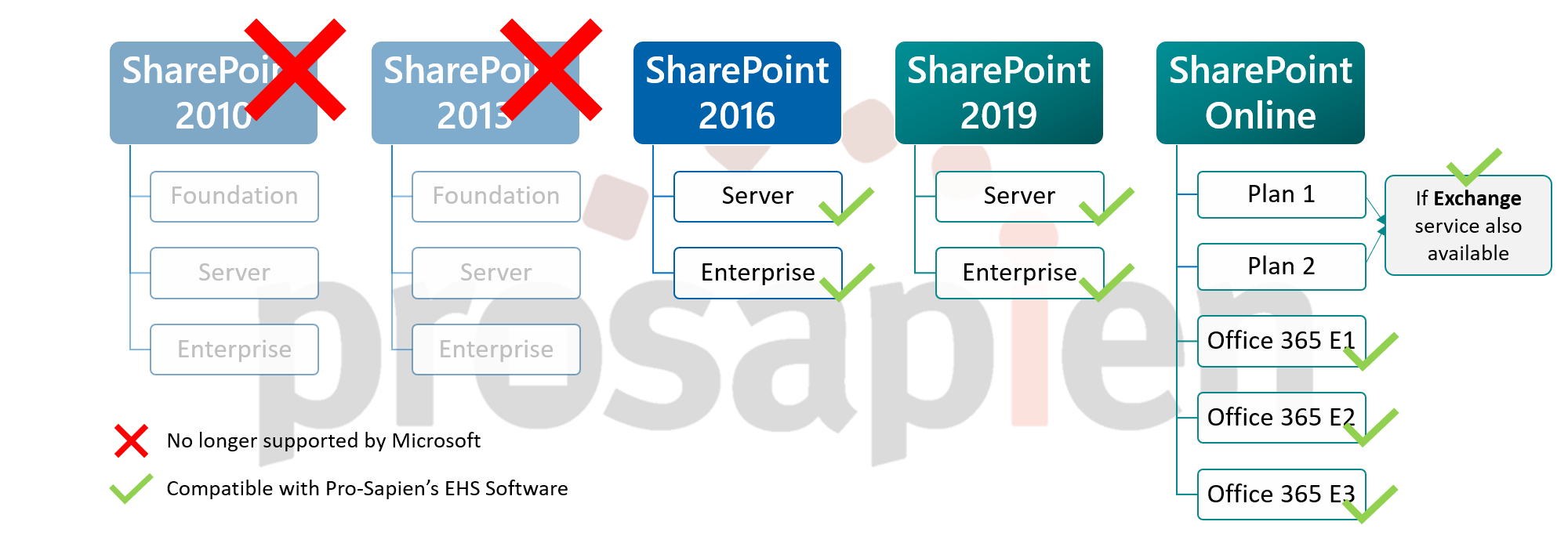
language
What Is SharePoint?
SharePoint is a collaboration platform developed by Microsoft that allows organizations to share information, documents, and other content. It provides users with a central location to store and access data, enabling easier collaboration and improved productivity. SharePoint has been around for more than 20 years and is used by hundreds of thousands of organizations all over the world.
Types of SharePoint
SharePoint is available in several different versions, each with its own unique features and capabilities. The most common versions are:
SharePoint Online
SharePoint Online is a cloud-based version of SharePoint that is hosted by Microsoft. It is available as part of Office 365 and is the most commonly used version of SharePoint. It is designed to be easy to use and allows users to quickly store, share, and access data.
SharePoint Server
SharePoint Server is the on-premises version of SharePoint. It requires organizations to install and manage their own hardware and software. It is more complex than SharePoint Online, but offers more features and customization options.
SharePoint Foundation
SharePoint Foundation is a free version of the software that is designed for small businesses and organizations. It has limited capabilities compared to the paid versions, but is still a useful tool for basic collaboration and storage needs.
SharePoint Designer
SharePoint Designer is a powerful program that allows users to customize SharePoint in ways that are not possible with the standard interface. It is designed for advanced users and requires a deep understanding of SharePoint and web development.
SharePoint Apps
SharePoint Apps are applications that extend the capabilities of SharePoint. They can be used to add new features, customize existing ones, or integrate with other services. SharePoint Apps are available for both SharePoint Online and Server.
Benefits of Using SharePoint
SharePoint provides organizations with a powerful platform for collaboration and document management. It enables users to access and share data quickly and easily, while also providing centralized storage and access control. Some of the key benefits of using SharePoint include:
Improved Collaboration
SharePoint provides users with a centralized location to store and access data. This makes it easier for users to collaborate and share documents. It also provides tools for managing and tracking changes, making it easier to stay up-to-date.
Enhanced Security
SharePoint provides organizations with secure storage for sensitive data. It has built-in access controls and supports secure protocols for protecting data in transit. This makes it a great choice for organizations that need to protect confidential data.
Better Productivity
SharePoint helps organizations increase productivity by streamlining processes and enabling quicker access to data. It also provides tools for automating repetitive tasks, making it easier for users to get more done in less time.
Flexible Integration
SharePoint can be integrated with other services, allowing organizations to extend its functionality. It supports a wide range of third-party applications and services, allowing users to customize it to their specific needs.
Easy Management
SharePoint is designed to be easy to manage. It has an intuitive user interface that makes it easy to add and remove users, manage access, and customize settings. This makes it a great choice for organizations that need a powerful platform without the need for extensive IT resources.
Conclusion
SharePoint is a powerful collaboration platform that provides organizations with a secure, centralized location for sharing and storing data. It is available in several different versions, each with different features and capabilities. It is a great choice for organizations that need a reliable platform for collaboration and document management.
Related Faq
What is SharePoint?
SharePoint is an enterprise content management and collaboration platform developed by Microsoft. It is used to store, organize, share, and access information from almost any device. SharePoint can be used to create websites, portals, and intranets, as well as manage documents, lists, calendars, and more.
What are the different versions of SharePoint?
There are several different versions of SharePoint available, each with different features and capabilities. The most recent versions are SharePoint 2016, SharePoint 2019, and SharePoint Online. SharePoint 2016 is an on-premises version, meaning it is installed and managed on a local server. SharePoint 2019 is the successor to SharePoint 2016 and is the current on-premises version. SharePoint Online is a cloud-based version that is hosted in the Microsoft Azure cloud. All three versions offer a variety of features, such as document storage, collaboration tools, and support for custom applications.
What are the benefits of using SharePoint?
SharePoint can be used to store, organize, and manage content within an organization, as well as to share information with external partners. It also offers features that allow users to collaborate on projects, manage documents, and access content from almost any device. Additionally, SharePoint offers enhanced security features such as access control and data encryption. Finally, it offers a platform for custom applications, making it a versatile and powerful tool.
What are the limitations of using SharePoint?
SharePoint can be complex and difficult to use, especially for novice users. It also requires a certain level of technical expertise to manage and maintain. Additionally, SharePoint can be expensive for larger organizations that need to purchase multiple licenses. Finally, SharePoint does not have a mobile app, so users must access the platform from a browser on their device.
What types of customers use SharePoint?
SharePoint is used by a wide range of customers, from small businesses to large enterprises. It is used by organizations in almost every industry, from healthcare and finance to manufacturing and education. Additionally, SharePoint is used by government agencies, non-profits, and other organizations. It is a versatile platform that can be used for a variety of tasks, from storing documents and managing content to creating custom applications and collaborating on projects.
SharePoint is a powerful platform for collaboration, content management, and business intelligence. It is available in many versions, ranging from the on-premises SharePoint Server to the cloud-based SharePoint Online. Each version has its own advantages and disadvantages and can be tailored to fit the needs of any organization. It is important to consider the different versions of SharePoint before deciding on the one that best suits your organization’s needs. By doing so, you can ensure that you get the most out of your investment in SharePoint and maximize the benefits it provides.




















