What Are The Features Of Sharepoint?
As technology advances, many businesses are looking for ways to manage their data more efficiently. One of the most important tools for doing this is SharePoint, a powerful and versatile server software that enables businesses to create and manage web-based applications. In this article, we’ll take a look at some of the features of SharePoint that make it such a great choice for businesses. We’ll explore the ways that SharePoint helps to streamline the process of managing data, and how it can be used to create powerful, custom applications that make it easier to access and share information.
Microsoft SharePoint is a web-based collaborative platform that integrates with Microsoft Office. SharePoint features include document management and storage, collaboration tools, intranet portals, extranets, websites, enterprise search, business intelligence, and more. It can be used as a secure place to store, organize, share, and access information from almost any device.
- Document Management: Store and share documents, manage document versions, track and manage document workflow.
- Shared Calendars: Manage tasks, create events, and share information.
- Intranet and Extranets: Create and manage content, organize and access data, and collaborate with colleagues and external partners.
- Team Sites: Create and manage project sites for collaboration and project management.
- Business Intelligence: Create data-driven applications and reports.
- Enterprise Search: Easily access data and information stored in SharePoint.
- Mobile Access: Access SharePoint data and information from any device.
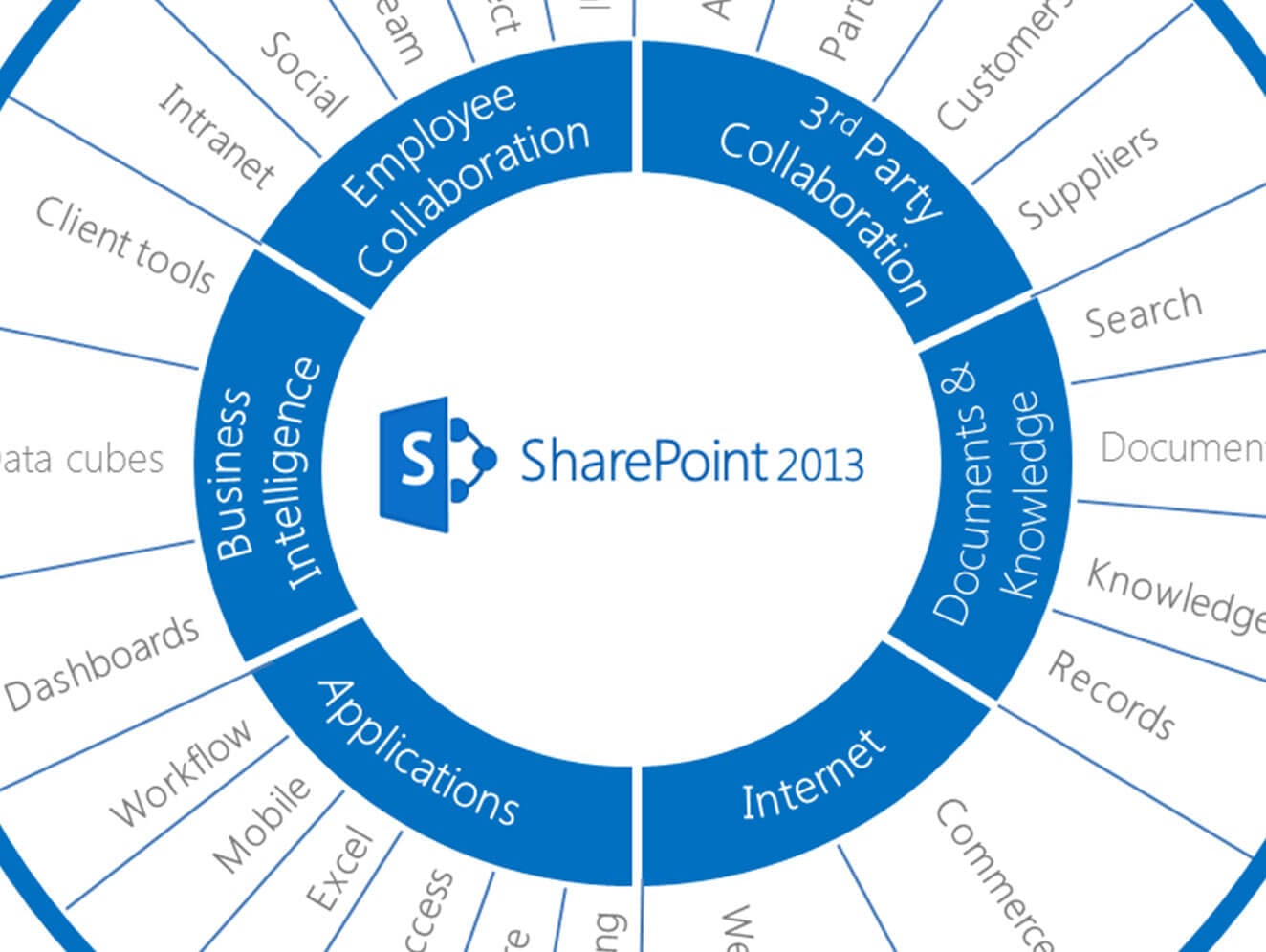
What is SharePoint?
SharePoint is a web-based content management system created by Microsoft. It is used to store, share, and manage documents and other digital content. SharePoint also provides collaboration and social networking capabilities, allowing users to collaborate on projects and documents in real time. SharePoint has become an essential tool for businesses, allowing them to store and share information quickly and securely.
Features of SharePoint
SharePoint offers a wide range of features that make it a powerful and versatile content management system. Some of the key features of SharePoint include:
Document Storage
SharePoint allows users to store and share documents securely in a central location. Documents can be stored in a variety of formats, such as Word documents, Excel spreadsheets, and PDFs. Documents can be easily shared, edited, and managed in SharePoint, and users can set permissions to control who can access and edit documents.
Collaboration
SharePoint’s collaboration capabilities allow users to work together in real time on projects and documents. Users can collaborate on documents, share comments, and discuss topics in the built-in discussion board. SharePoint also has an activity feed, allowing users to track updates in real time.
Social Networking
SharePoint also offers social networking capabilities, allowing users to connect and collaborate with others. Users can create profiles, join groups, and share content. SharePoint also has a built-in messaging system, allowing users to communicate with each other without leaving the platform.
Search
SharePoint has a powerful search feature that allows users to quickly find documents, posts, and other content. Users can search for content using keywords, tags, and metadata. SharePoint also has a powerful filtering feature, allowing users to narrow down search results.
Content Management
SharePoint makes it easy to manage content. Content can be organized into libraries and folders, and users can set permissions to control who can access and edit content. SharePoint also includes version control, allowing users to track changes and revert to previous versions of documents.
Workflows
SharePoint includes built-in workflows, allowing users to automate processes and tasks. Workflows can be used to manage documents, track approvals, and automate other business processes. SharePoint also includes a powerful workflow editor, allowing users to customize and create their own workflows.
Integration
SharePoint integrates with other Microsoft applications, such as Outlook, Word, and Excel. This allows users to access SharePoint content from within other applications. SharePoint also integrates with third-party applications and services, allowing users to access content from other platforms.
Security
SharePoint is designed to be secure and reliable. Access to content is managed through permissions, and data is encrypted for additional security. SharePoint also includes advanced auditing and logging capabilities, allowing administrators to track user activity.
Customization
SharePoint can be customized to meet specific business needs. Users can create custom applications and web parts, and SharePoint also supports custom themes and skins. SharePoint also includes a powerful API, allowing users to create custom integrations with other applications.
Mobile Access
SharePoint offers mobile access, allowing users to access content from anywhere. SharePoint also includes a mobile app, allowing users to access content on their mobile devices. The app includes features such as notifications, offline access, and synchronization.
Frequently Asked Questions
What is SharePoint?
SharePoint is a web-based collaboration platform developed by Microsoft. It is a platform used for document management and storage, and it also enables users to create and manage websites, share documents, and collaborate with other users. SharePoint also allows users to access and manage content from any device with an internet connection.
SharePoint is used by many organizations and businesses to store, organize, and share information. It is highly customizable, allowing users to create custom workflows, manage permissions for different users and groups, and integrate with other applications. SharePoint can also be used to create and manage blogs, wikis, and discussion boards.
What are the features of SharePoint?
SharePoint offers several features to help users collaborate and manage content more effectively. It offers document management capabilities, allowing users to store, organize, and share documents. It also offers web-based document collaboration tools, which allow users to work on documents together in real time.
SharePoint also provides tools for creating and managing websites, blogs, and wikis. It also offers search capabilities, allowing users to search for documents and other content stored in SharePoint. Additionally, SharePoint offers a range of security and compliance features, including the ability to set permissions for different users and groups. Finally, SharePoint offers integration with other applications, allowing users to create custom workflows and automate processes.
What are the benefits of using SharePoint?
SharePoint offers many benefits for organizations and businesses. It allows users to store, organize, and share documents more efficiently, and provides tools for real-time collaboration. It also allows users to create and manage websites, blogs, and wikis. Additionally, SharePoint provides search capabilities, allowing users to quickly and easily find documents and other content stored in SharePoint. Finally, SharePoint offers a range of security and compliance features, allowing users to set permissions for different users and groups.
Using SharePoint also helps organizations maintain compliance with regulations, as SharePoint offers features that help organizations meet data security and privacy standards. Additionally, SharePoint is highly customizable, allowing users to create custom workflows, integrate with other applications, and automate processes.
How do I get started with SharePoint?
Getting started with SharePoint is easy. The first step is to purchase a SharePoint license from Microsoft. Once you have the license, you can install the SharePoint software on your server. After installation, you can configure the settings to suit your business needs.
The next step is to create a SharePoint site. This will allow you to store, organize, and share documents and other content. You can also create websites, blogs, and wikis, and manage permissions for different users and groups. Additionally, you can customize SharePoint to create custom workflows and automate processes.
What tools does SharePoint offer?
SharePoint offers a range of tools to help users collaborate and manage content. It offers document management capabilities, allowing users to store, organize, and share documents. It also offers web-based document collaboration tools, which allow users to work on documents together in real time.
SharePoint also provides tools for creating and managing websites, blogs, and wikis. It also offers search capabilities, allowing users to search for documents and other content stored in SharePoint. Additionally, SharePoint offers a range of security and compliance features, including the ability to set permissions for different users and groups. Finally, SharePoint offers integration with other applications, allowing users to create custom workflows and automate processes.
Is SharePoint secure?
Yes, SharePoint is secure. It offers a range of security and compliance features, including the ability to set permissions for different users and groups. Additionally, SharePoint is compliant with many industry standards, including HIPAA and GDPR. It also offers encryption of data at rest and in transit, and two-factor authentication to help protect data.
Finally, SharePoint offers a range of auditing and reporting capabilities, allowing organizations to track user activity, monitor changes to content, and identify any potential security issues. With these features, SharePoint helps organizations maintain secure and compliant environments for their data.
In conclusion, SharePoint is a powerful tool for businesses of all sizes, offering a wide range of features that can help improve productivity, collaboration, and efficiency. With features such as document sharing, team sites, workflows, and custom solutions, SharePoint provides a comprehensive platform for businesses to manage their data and collaborate with colleagues. With its intuitive design and easy-to-use functionality, SharePoint is a great choice for any organization looking to maximize its productivity.




















