Can You Share Powerpoint?
PowerPoint is a great tool for presenting ideas and creating engaging presentations. But have you ever wanted to share your PowerPoints with others? If so, you’re in the right place! In this article, we’ll discuss how to share your PowerPoints with others, and the different options available to you. So if you’re looking to collaborate with others on your presentation or just want to share it with friends and family, read on to find out how.
Yes, you can share a Powerpoint presentation with others. You can use Google Slides to easily share a presentation with anyone. All you have to do is open the presentation, click “Share” in the top right corner, enter the email addresses of the people you want to share the presentation with, and click “Send”. You can also give them permission to view, comment, or edit the presentation.
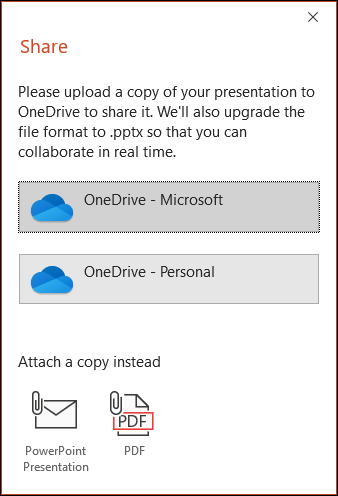
Can You Share Powerpoint?
Microsoft PowerPoint is an incredibly useful tool when it comes to presenting ideas, products, and services to others. Many people use PowerPoint to create slideshows and presentations, and it is often necessary to share them with colleagues and clients. Fortunately, there are a variety of ways to share a PowerPoint presentation, allowing for easy collaboration and seamless communication.
PowerPoint presentations can be shared online, such as through cloud storage services like OneDrive and Google Drive. These services allow users to upload their PowerPoint presentations and give others access to view and/or edit them. This makes it easy to collaborate with others on the same project, without having to worry about file compatibility or emailing the presentation back and forth.
The most common way to share a PowerPoint presentation is by email. PowerPoint files are small enough to send via email, and they can be viewed by anyone with the PowerPoint software installed on their computer. Additionally, PowerPoint presentations can be converted to other formats, such as PDF, so that they can be viewed on any device.
Sharing PowerPoint via Cloud Storage
Cloud storage services, such as OneDrive and Google Drive, are the easiest way to share PowerPoint presentations. All you have to do is upload the presentation to the cloud service, give other users access to view and/or edit it, and they will be able to view and/or edit it from any device. This makes it easy to collaborate with others on the same project, as everyone will have access to the same file. Additionally, cloud storage services offer additional features, such as version control, which makes it easy to keep track of changes made to the presentation over time.
Uploading PowerPoint to Cloud Storage
Uploading a PowerPoint presentation to a cloud storage service is simple. All you have to do is open the cloud storage service, click the “Upload” button, and select the PowerPoint presentation you want to upload. Once the file has been uploaded, you can give other users access to view and/or edit it.
Giving Others Access to PowerPoint
Once the PowerPoint presentation has been uploaded, you can give other users access to it. This can be done by clicking the “Share” button and entering the email addresses of the people you want to give access to. You can also choose whether you want them to be able to view and/or edit the presentation.
Sharing PowerPoint via Email
Another popular way to share a PowerPoint presentation is by email. To do this, simply open the PowerPoint presentation, click the “Share” button, and enter the email addresses of the people you want to share it with. You can also choose to convert the presentation to a PDF, which can be viewed on any device.
Sending PowerPoint via Email
Sending a PowerPoint presentation via email is simple. All you have to do is open the PowerPoint presentation, click the “Share” button, and enter the email addresses of the people you want to share it with. You can also choose to convert the presentation to a PDF, which can be viewed on any device.
Converting PowerPoint to PDF
Converting a PowerPoint presentation to a PDF is a great way to ensure that it can be viewed on any device. To do this, simply open the PowerPoint presentation, click the “Share” button, and choose “Save as PDF”. This will create a PDF version of the presentation, which can be viewed on any device.
Few Frequently Asked Questions
Can You Share Powerpoint?
Yes, you can share Powerpoint presentations with other people. There are several ways to do this, depending on the platform you are using.
How Do I Share a Powerpoint Presentation?
The easiest way to share a Powerpoint presentation is to save it as a PDF document and then email it to the recipient. Alternatively, you can upload the presentation to a cloud storage platform such as Google Drive or Dropbox, and then share a link to the presentation with the other person. If you’re using Microsoft Office, you can also save the presentation as an HTML file and upload it to a web server, giving you a URL to share with others.
Can I Share a Powerpoint Presentation via Social Media?
Yes, you can share a Powerpoint presentation via social media. To do this, you must first save the presentation as a PDF document, then upload it to the platform of your choice. You can then share it with other users by creating a post or sending a direct message. However, the size of the file can be an issue on some social media platforms, so you may need to use a third-party platform such as Google Drive or Dropbox to host the file.
Can I Share a Powerpoint Presentation with a Large Group of People?
Yes, you can share a Powerpoint presentation with a large group of people. One of the easiest ways to do this is by using a cloud-based platform such as Microsoft Teams. With Teams, you can upload the presentation to a shared workspace and then invite the other members of the group to view it. You can also set up a video call and share your screen while presenting the slides.
Can I Make Changes to a Powerpoint Presentation After Sharing it?
Yes, you can make changes to a Powerpoint presentation after sharing it with other people. If you are using Microsoft Office, you can save the presentation as a file and then upload it to a cloud storage platform, such as Google Drive or Dropbox. This will allow you to make changes to the file and sync it with the original presentation. Alternatively, you can use a service such as Google Slides to make changes to the presentation and then share a link to the updated version with the other people.
Can I Annotate a Powerpoint Presentation After Sharing it?
Yes, you can annotate a Powerpoint presentation after sharing it with other people. If you are using Microsoft Office, you can save the presentation as a file and then upload it to a cloud storage platform, such as Google Drive or Dropbox. This will allow you to make annotations to the file and sync it with the original presentation. Alternatively, you can use a service such as Google Slides, which allows you to make annotations and then share a link to the updated version with the other people.
PowerPoint: Saving and Sharing
The answer to the question “Can you share Powerpoint?” is a resounding yes! Sharing Powerpoint presentations, or any other document or file for that matter, has never been easier. With the advent of cloud-based file sharing systems, sharing files between multiple users has become as easy as a few clicks. Sharing Powerpoint presentations with colleagues, friends, or family is now a breeze. With the right tool, you can quickly and easily share Powerpoint presentations in no time. So, go ahead and share away!




















