evernote vs microsoft word: What’s the Difference in 2023?
As a professional writer, I’m often faced with the choice of which program to use when creating my work: Evernote or Microsoft Word? Both programs offer powerful features designed to make writing easier and more efficient, but there are some differences between them. In this article, I’ll compare Evernote and Microsoft Word, looking at their features, strengths and weaknesses, so you can decide which one is the best for you.
| Evernote | Microsoft Word |
|---|---|
| Organize notes and tasks into notebooks | Organize documents into folders |
| Sync notes across devices | Available on Windows, Mac, and mobile devices |
| Share notes with collaborators | Share documents with collaborators |
| Add audio, video, images, and other media | Create and edit images, audio and video |
| Collaborate in real-time | Real-time co-authoring |
| Save notes to the cloud | Save to OneDrive for cloud storage |
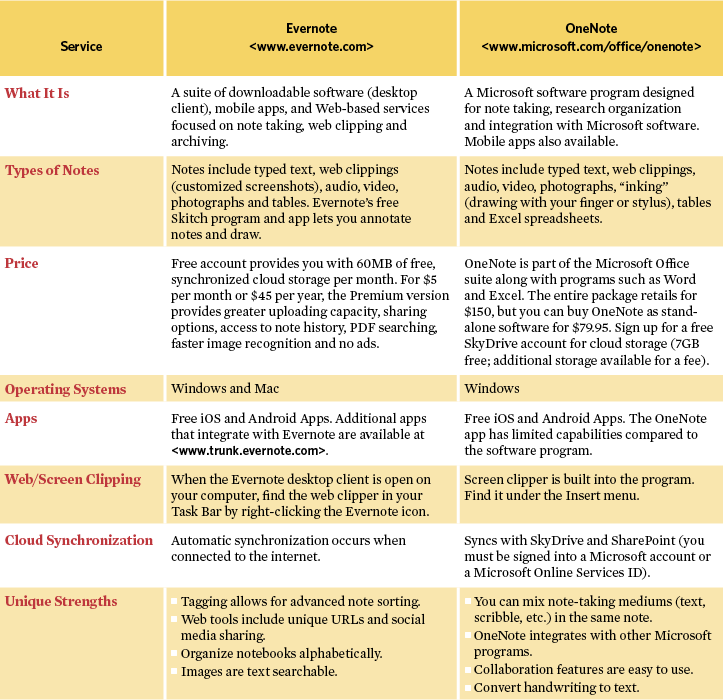
Evernote Vs Microsoft Word: In-Depth Comparison Chart
| Feature | Evernote | Microsoft Word |
|---|---|---|
| Platform | Windows, Mac, iOS, Android, Web | Windows, Mac, iOS, Android, Web |
| Cost | Basic: Free, Plus: $3.99/month, Premium: $7.99/month | Office 365 Personal: $69.99/year, Office 365 Home: $99.99/year |
| Storage | Basic: 60MB/month, Plus: 1GB/month, Premium: 10GB/month | 1TB of cloud storage per user |
| File Types Supported | .txt, .html, .pdf, .docx, .jpeg, .png, .gif, .mp3, .odt, .ics, .csv, .pptx, .xlsx | .docx, .docm, .dotx, .dotm, .doc, .dot, .rtf, .txt, .pdf, .xps |
| Collaboration | Share notes with others and collaborate in real-time | Share documents with others and collaborate in real-time |
| Security | 256-bit encryption, two-factor authentication, secure sign-in | Data Loss Prevention, encryption, two-factor authentication |
| Integrations | Google Calendar, Google Drive, Dropbox, IFTTT, Zapier | Outlook, OneDrive, SharePoint, Skype for Business, Yammer |
| Templates | Business cards, calendars, checklists, invoices, resumes | Business cards, brochures, certificates, flyers, resumes |
| Search | Full-text search, image recognition, handwriting recognition | Find, Replace, Format Painter, Smart Lookup |
Evernote vs Microsoft Word: A Detailed Comparison
Evernote and Microsoft Word are two of the most widely used tools for document creation. Both are popular for their own unique advantages, but which one is better for you? In this article, we’ll compare the two programs to help you decide which one is best for your needs.
The Difference in Features
One of the most noticeable differences between Evernote and Microsoft Word is the feature set. Evernote is a note-taking application that allows you to store, organize, and share notes, ideas, and other content. It also offers a variety of features like tags, notebook organization, and integration with other applications and services. Microsoft Word, on the other hand, is a word processing program that allows you to create, edit, format, and share documents. It also offers a wide range of features, including formatting options, templates, and tools for collaboration.
In terms of features, Evernote is a more basic tool than Microsoft Word. It lacks some of the more advanced features of a word processor, such as page layout options and the ability to create complex documents. However, it is a great tool for taking quick notes and organizing your ideas.
The Difference in Functionality
Another key difference between Evernote and Microsoft Word is the way they function. Evernote is designed to be used on the go, with a mobile app that allows you to take notes and access them from anywhere. Microsoft Word, on the other hand, is designed for desktop use and is typically used for creating longer, more complex documents. It also has more advanced features, such as page layout and formatting options, that are not available in Evernote.
In terms of functionality, Microsoft Word is more powerful and feature-rich than Evernote. However, Evernote is more convenient for taking notes on the go and is better suited for short tasks like creating to-do lists or taking quick notes.
The Difference in Cost
The cost of Evernote and Microsoft Word also differ significantly. Evernote is free to use, although there are some premium features available for a fee. Microsoft Word, on the other hand, is part of the Microsoft Office suite of programs and typically requires a subscription to access. The cost of a subscription varies depending on the version of Microsoft Office and the features you need.
In terms of cost, Evernote is a much more affordable option than Microsoft Word. However, if you need the more advanced features of a word processor, Microsoft Word may be a better choice.
The Difference in User Experience
The user experience of Evernote and Microsoft Word also differ significantly. Evernote is designed to be intuitive and easy to use, with a simple interface and straightforward tools. Microsoft Word is more complex, with a variety of options and features that can take time to learn.
In terms of user experience, Evernote is a more beginner-friendly option than Microsoft Word. However, if you need the more advanced features of a word processor, Microsoft Word may be a better choice.
tag
Evernote vs Microsoft Word
Pros
- Evernote allows users to store documents in the cloud.
- Microsoft Word provides a wide range of formatting options and features.
Cons
- Evernote does not have as many features as Microsoft Word.
- Microsoft Word does not have the same level of cloud storage capability as Evernote.
Evernote Vs Microsoft Word: Which Is Better?
In conclusion, both Evernote and Microsoft Word are great tools for writing and organizing data. Both programs offer different features and benefits depending on the user’s individual needs. Evernote is a great tool for taking and organizing notes while Microsoft Word is best for creating documents. With Evernote, users have access to a wide range of features and can easily collaborate with other people. Microsoft Word is a great tool for creating documents and editing them. However, it does not offer the same range of features as Evernote does. Ultimately, the best choice between Evernote and Microsoft Word depends on the user’s individual needs. If you need to collaborate with others and take notes, Evernote is likely the best choice, while Microsoft Word is great for creating and editing documents.
Frequently Asked Questions: Evernote Vs Microsoft Word
What is Evernote?
Evernote is a cross-platform app designed to help users capture, organize, and store notes, ideas, documents, images, and more. It’s available on desktop, mobile, and web. It allows users to quickly access their information from any device, and it also supports collaboration and sharing so that multiple users can work on a project together. It also integrates with other popular apps and services, such as Google Drive and Dropbox.
What is Microsoft Word?
Microsoft Word is a word processing application developed by Microsoft that is part of the Microsoft Office suite. It allows users to create and edit documents, such as letters, reports, and resumes. It includes features such as spell-checking, page layout, and style formatting. Word documents can be printed, shared, and stored in various formats such as DOC, DOCX, and PDF.
What are the advantages of Evernote over Microsoft Word?
Evernote has several advantages over Microsoft Word. It is designed to be easier to use and more intuitive, so it is often a better choice for taking notes or quickly jotting down ideas. It also supports collaboration and sharing, so multiple users can work on a project together. It integrates with other popular apps and services, such as Google Drive and Dropbox. Finally, it is available on a wide range of devices, so users can access their information from anywhere.
What are the advantages of Microsoft Word over Evernote?
Microsoft Word has several advantages over Evernote. It is a more robust word processing application, so it is better suited for creating longer documents such as letters, reports, and resumes. It also has more formatting options and features such as spell-checking and page layout. Additionally, Word documents can be printed, shared, and stored in various formats such as DOC, DOCX, and PDF.
Is Evernote free to use?
Evernote is free to use, but there are also paid versions available that have additional features such as offline access and larger storage capacity. The free version is limited to 60MB of new uploads per month, and there is a monthly upload limit of 2GB.
Is Microsoft Word free to use?
Microsoft Word is not free to use. It is part of the Microsoft Office suite, which requires a subscription or purchase to use. However, some versions of Microsoft Word are available for free, such as the online version. Additionally, students and teachers may be eligible for discounts on the Microsoft Office suite.
What happened to OneNote? 🤔
Overall, both Evernote and Microsoft Word have their advantages and disadvantages. While Microsoft Word has been a popular option for document editing for decades, Evernote is a great choice if you’re looking for an easier way to store, organize, and edit your documents. Whether you’re a student, a busy professional, or an artist, both Evernote and Microsoft Word have features that can help you manage your documents, notes, and ideas. Ultimately, the choice of which program to use will depend on your individual needs and preferences.




















