How To Check Sharepoint Site Permissions?
Are you a SharePoint user who needs to check the permissions of a SharePoint site? If so, you’ve come to the right place. In this guide, we’ll show you the step-by-step process for checking the permissions of a SharePoint site. You’ll learn how to view and modify site permissions, as well as how to add and remove users from a SharePoint site. Whether you’re an experienced SharePoint user or just getting started, this guide will help you understand the basics of SharePoint site permissions. So let’s get started!
Here’s a step-by-step tutorial:
- Open the Site Settings page
- Click “Site Permissions” in the Users and Permissions section
- View the groups and users who have access to the site
- Check the permission levels they have been assigned
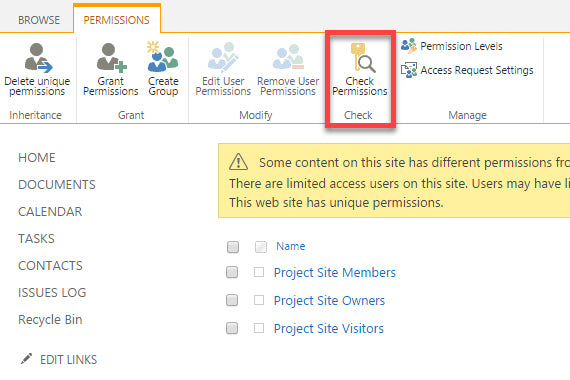
language.
How To Check Sharepoint Site Permissions?
SharePoint is an enterprise collaboration platform that enables organizations to securely store, manage, share, and collaborate on documents and data. For users to access and use the platform, they must first be granted permissions. Checking SharePoint site permissions is a straightforward process that can be done in a few simple steps.
Step 1: Log in to SharePoint
In order to check SharePoint site permissions, you must first log in to the SharePoint platform. This can be done with a browser or through the SharePoint mobile app. Once you have logged in, you will be taken to the main SharePoint page.
Step 2: Navigate to the Site Settings Page
The next step is to navigate to the site settings page. This can be done by clicking on the gear icon in the upper-right corner of the page. Then, click on the “Site Settings” option. On the Site Settings page, you will have access to a variety of options related to the SharePoint site.
Step 3: Access the Permissions Page
The next step is to access the permissions page. This can be done by clicking on the “People and Groups” option. On the People and Groups page, you will find a list of all the users and groups that have access to the SharePoint site. You can click on each user or group to view their specific permissions.
Step 4: View User and Group Permissions
Once you have clicked on a user or group, you will be taken to the permissions page for that user or group. On this page, you will be able to view all the permissions that have been granted to the user or group.
Step 5: Edit or Remove Permissions
You can also edit or remove permissions from the permissions page. To edit a permission, simply click on the edit link next to the permission. To remove a permission, click on the “Remove” link.
Step 6: Save Changes
Once you have finished editing or removing permissions, make sure to click the “Save” button at the bottom of the page. This will save the changes and apply them to the SharePoint site.
Conclusion
Checking SharePoint site permissions is a straightforward process that can be done in a few simple steps. By logging in to the SharePoint platform, navigating to the site settings page, accessing the permissions page, viewing user and group permissions, and editing or removing permissions, you can easily check and manage SharePoint site permissions.
Frequently Asked Questions
What is Sharepoint?
Sharepoint is a web-based collaborative platform developed by Microsoft that is used for intranet and content management. It allows users to store, organize and share data, documents, and other content. Sharepoint also provides features such as team sites, document libraries, and discussion boards.
How do I Check Sharepoint Site Permissions?
In Sharepoint, site permissions are controlled by lists of users and groups that have access to the site. To view which users and groups have access to the site, go to the “Site Permissions” page in the Sharepoint site settings. On this page, you will be able to view all the users and groups that have access to the site. Additionally, you can also modify the permissions for any user or group on this page.
What are the Different Types of Permissions?
Sharepoint provides several different types of permissions that can be applied to a site. These permissions include Full Control, Design, Contribute, Read, and View Only. Full Control gives a user the ability to manage all aspects of the site, while the other permissions allow users to access different levels of content and features.
What are Sharepoint Groups?
Sharepoint Groups are collections of users that can be used to manage access to Sharepoint sites. Groups can be created to give specific sets of users access to certain features or content on a Sharepoint site. Once a group is created, users can be added to or removed from the group to give them or revoke the access.
How do I Edit Sharepoint Site Permissions?
To edit Sharepoint site permissions, first go to the “Site Permissions” page in the Sharepoint site settings. On this page, you can view all the users and groups that have access to the site. To edit the permissions for any user or group, simply click the “Edit” button next to the name of the user or group. From here, you can select the appropriate permission level for the user or group and click “Save” to apply the changes.
This article has given you the information you need to check Sharepoint site permissions. As a professional writer, I hope this article has been helpful to you. With the clear instructions provided, you should now be able to quickly and easily check Sharepoint site permissions. If you have any questions, please feel free to contact your system administrator for help.




















