How To Connect Sharepoint Designer To Sharepoint Site?
As a Sharepoint site administrator, you know how important it is to keep your site up-to-date and running smoothly. And you understand the importance of having the right tools to help you manage your site. This is why a tool like Sharepoint Designer can be so invaluable. Sharepoint Designer allows you to easily connect to and edit your Sharepoint site remotely, making it easier to make changes quickly and efficiently. In this article, we’ll go over how to connect Sharepoint Designer to your Sharepoint site. We’ll cover the steps to set up the connection and discuss some of the advantages of using Sharepoint Designer. By the end of this article, you’ll have the knowledge you need to connect Sharepoint Designer to your Sharepoint site.
- Open Sharepoint Designer.
- Select Open Site option.
- Enter the URL of the Sharepoint site in the open window.
- Select Open option.
- You will now be connected to the Sharepoint site.
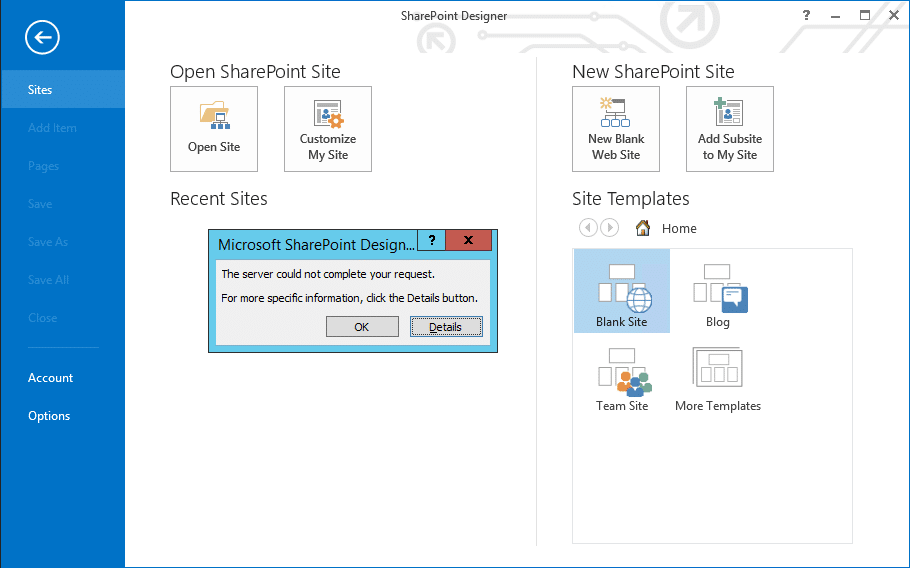
How to Connect Sharepoint Designer to Sharepoint Site?
SharePoint Designer is an application that can be used to create powerful websites and applications. It is a great tool for creating custom solutions for SharePoint sites. It is also an important tool for developing and maintaining a SharePoint site. In this article, we will discuss how to connect SharePoint Designer to a SharePoint site.
Understanding SharePoint Designer
SharePoint Designer is a powerful application that can be used to create powerful websites and applications. It is a great tool for creating custom solutions for SharePoint sites. It is also an important tool for developing and maintaining a SharePoint site. It provides a range of features such as workflow automation, data management, and user management. SharePoint Designer is available in both the Office 365 and SharePoint Server versions.
Connecting SharePoint Designer to a SharePoint Site
The first step in connecting SharePoint Designer to a SharePoint site is to open the application. To do this, open the Start menu and type ‘SharePoint Designer’ in the search box. Once the application is open, click on the ‘Connect to a SharePoint site’ button. This will open a dialogue box where you will enter the URL of the SharePoint site you want to connect to.
Configuring the Connection
Once you have entered the URL of the SharePoint site, the connection will be configured. The connection will be saved, allowing you to quickly connect to the same site in the future. You can also configure the connection to use a different account or set up a different authentication method.
Opening the Site
Once the connection has been configured, you will be able to open the site. To open the site, click the ‘Open Site’ button. This will open the site in the SharePoint Designer. You will then be able to view, edit, and manage the site.
Creating Custom Solutions
Once you have opened the site in SharePoint Designer, you will be able to create custom solutions for the site. This includes creating lists, libraries, workflows, and more. You can also customize the look and feel of the site by creating custom themes and styles.
Debugging and Testing Solutions
Once you have created custom solutions for the site, you can use the debugging and testing features of SharePoint Designer to ensure they are working correctly. This will allow you to quickly fix any issues that may arise.
Migrating Solutions
SharePoint Designer allows you to easily migrate solutions from one SharePoint site to another. This makes it easy to move solutions from a development environment to a production environment.
Publishing Solutions
Once you have created and tested solutions for the SharePoint site, you can publish them to the site. This will make them available to all users of the site.
Managing the Site
SharePoint Designer also allows you to manage the site. This includes creating users, setting permissions, creating custom pages, and more.
Conclusion
SharePoint Designer is a powerful application that can be used to create powerful websites and applications. It is a great tool for creating custom solutions for SharePoint sites. It is also an important tool for developing and maintaining a SharePoint site. By using SharePoint Designer, you can easily connect to a SharePoint site, create custom solutions, debug and test solutions, migrate solutions, publish solutions, and manage the site.
Frequently Asked Questions
What is a Sharepoint Designer?
Sharepoint Designer is a web design program that is used to create and customize Sharepoint websites. It has powerful features that allow users to quickly create webpages, workflows, and other components of a Sharepoint site. It is a great tool for web designers and developers to build Sharepoint sites quickly and efficiently.
How to Connect Sharepoint Designer to Sharepoint Site?
To connect Sharepoint Designer to a Sharepoint site, you will need to have a valid account to access the Sharepoint site. Once you have logged in, you can open Sharepoint Designer and choose the site you want to connect to. After you have selected the site, you will be able to access the files and settings of the Sharepoint site. Once you have made any necessary changes, you can save them and the changes will be applied to the Sharepoint site.
What are the Benefits of Connecting Sharepoint Designer to Sharepoint Site?
Connecting Sharepoint Designer to a Sharepoint site has a number of benefits. Firstly, it allows you to design and customize the Sharepoint site quickly and efficiently. You can also create webpages and workflows without having to write code. Additionally, you can easily make changes to the Sharepoint site without having to log into the site every time.
Are there any Risks of Connecting Sharepoint Designer to Sharepoint Site?
Yes, there are risks associated with connecting Sharepoint Designer to a Sharepoint site. As Sharepoint Designer can access the files and settings of a Sharepoint site, there is a risk of inadvertently making changes that could cause the site to malfunction. Therefore, it is important to be careful when making changes and always back up any changes you make before saving them.
What are the Requirements for Connecting Sharepoint Designer to Sharepoint Site?
The main requirement for connecting Sharepoint Designer to a Sharepoint site is to have a valid account to access the site. Additionally, you will need to ensure that you have the latest version of Sharepoint Designer installed on your computer. Finally, you will need to ensure that the Sharepoint site is running on the same platform as the version of Sharepoint Designer you are using.
In conclusion, connecting SharePoint Designer to a SharePoint site is a simple process that can be done in just a few steps. With the right tools and knowledge, anyone can successfully connect SharePoint Designer to a SharePoint site. With SharePoint Designer, users are able to create and customize their own SharePoint sites to fit their needs, allowing for improved efficiency and collaboration.




















