How To Convert Powerpoint To Mp4?
Do you have a PowerPoint presentation that you’d like to convert to a MP4 format for easy online sharing? Converting your presentation to an MP4 format is a great way to make your presentation more accessible and easily shareable with a larger audience. In this article, we’ll discuss the steps needed to convert your PowerPoint presentation to a MP4 format. So, let’s get started and learn how to convert PowerPoint to MP4.
Converting a PowerPoint presentation to MP4 is a simple process. First, open the PowerPoint presentation you’d like to convert. Next, select the “Save As” option and choose the MP4 file format. Finally, click “Save” and your file will be converted to MP4.
It’s also possible to use PowerPoint’s built-in “Export” feature to convert your presentation to MP4. To do this, select the “File” menu, then choose “Export” and pick the “Create a Video” option. Select the desired video quality, then click “Create Video” and your PowerPoint will be converted to MP4.
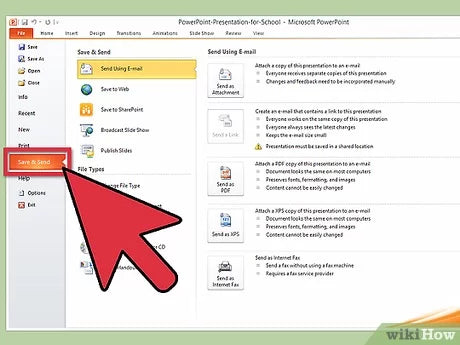
Converting PowerPoint to MP4
PowerPoint presentations are an effective way to show an audience what you want to share. However, sometimes you may wish to share these presentations in a different format. Converting a PowerPoint presentation to an MP4 file can be an easy way to make your presentation available for viewing on computers and mobile devices. In this article, we will discuss how to convert PowerPoint to MP4.
Using PowerPoint to Convert to MP4
The latest versions of Microsoft PowerPoint have a feature that allows you to save your presentation as an MP4 file. To do this, open the presentation you want to convert and click on the “File” tab. In the “File” menu, select “Export” and then “Create a Video”. This will open the “Create a Video” dialog box.
In the dialog box, select your desired output parameters, such as the frame rate, video size, and the length of the video. You can also select the option to include narration and animations. Once you have selected your desired parameters, click on the “Create Video” button to start the conversion process. When the conversion is complete, you will have an MP4 file of your presentation.
Using An Online Converter
If you don’t have access to the latest version of PowerPoint, you can use an online converter to convert your PowerPoint presentation to an MP4 file. There are a number of online converter tools available, such as Zamzar and Online-Convert. To use one of these tools, simply upload the PowerPoint file to the converter and select the MP4 output format. After the conversion is complete, you will be able to download the MP4 file of your presentation.
Using Third-Party Software
Another option is to use third-party software to convert your PowerPoint presentation to an MP4 file. There are a number of software tools available that can do this, such as Movavi Video Converter. To use these tools, simply upload the PowerPoint file to the software and select the MP4 output format. The software will then convert the PowerPoint presentation to an MP4 file that you can view on any device.
Using a Video Editing Program
You can also use a video editing program such as Adobe Premiere Pro or Apple’s iMovie to convert your PowerPoint presentation to an MP4 file. To do this, import the PowerPoint presentation into the video editing program and then export it as an MP4 file. This method will give you more control over the output parameters of the video, such as the resolution and frame rate.
Conclusion
Converting a PowerPoint presentation to an MP4 file is a simple process. Whether you use PowerPoint, an online converter, third-party software, or a video editing program, you can easily convert your presentation to an MP4 file. With the MP4 version, you can easily share your presentation with a wider audience and make it available for viewing on any device.
Frequently Asked Questions
What is Powerpoint?
Powerpoint is a presentation software created by Microsoft, which allows users to easily create slideshows, with text, images, audio, and video. It is widely used in business, academic, and personal settings, and is available for Mac, Windows, and mobile devices.
What is an MP4 File?
An MP4 file is a multimedia file format used for storing audio and video, as well as other data such as subtitles and images. It is a digital container format that can be played on multiple platforms, including Windows, Mac, and various mobile devices.
What is the advantage of converting a Powerpoint to an MP4?
Converting a Powerpoint to an MP4 allows users to more easily share presentations with people who may not have a copy of Powerpoint installed on their computer. It also allows users to upload their presentation to websites such as YouTube, or to email it to friends and colleagues.
How Can I Convert Powerpoint to MP4?
The easiest way to convert Powerpoint to MP4 is to use a dedicated conversion tool, such as Movavi Converter. This software allows users to quickly and easily convert Powerpoint presentations to MP4 files, with just a few clicks.
What Other Formats Can I Convert Powerpoint to?
In addition to MP4, Powerpoint presentations can be converted to a variety of other formats, including AVI, WMV, MOV, and FLV. These formats are all compatible with different types of media players and devices, allowing users to share their presentations with a wide range of people.
What Are the Benefits of Converting Powerpoint to MP4?
Converting Powerpoint to MP4 has several advantages. It allows users to easily share their presentations with people who may not have Powerpoint installed on their computer. It also allows users to upload their presentation to websites such as YouTube, or to email it to friends and colleagues. Additionally, it makes it easy to view the presentation on different devices, as MP4 is a widely supported format.
Convert PPT To MP4 | How To Convert PowerPoint Presentation into MP4 Video Tutorial
In conclusion, the process of converting Powerpoint to MP4 is simple and straightforward. With the right tools and a few clicks, you can efficiently convert your Powerpoint presentation into a video format. The resulting MP4 file can be shared with others or used for further editing and manipulation. So don’t wait, get started and make the most of your presentation today!




















