How To Create A Jeopardy Game In Powerpoint?
Are you looking for a fun and interactive way to engage your audience? Creating a Jeopardy game in Powerpoint is a great way to promote learning and encourage audience participation. In this article, we’ll walk you through the steps of creating a Jeopardy game in Powerpoint. You’ll learn how to customize the game to fit your needs and how to make it an exciting experience for your audience. Read on to find out more!
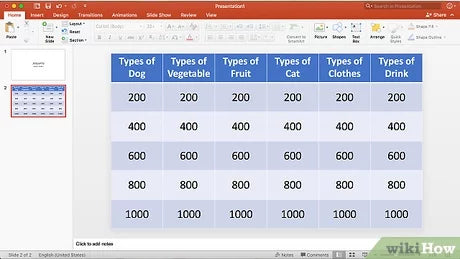
Create a Fun and Engaging Jeopardy Game in PowerPoint
Jeopardy is an exciting and educational game that can be used to engage students or coworkers in learning or team building activities. It can be an effective way to introduce a topic, review concepts, or even just have some fun. Creating a Jeopardy game in PowerPoint is an easy and fun way to get your audience involved. This article will provide step-by-step instructions on how to create a Jeopardy game in PowerPoint.
PowerPoint is a user-friendly software program that can be used to create interactive and engaging presentations. Creating a Jeopardy game in PowerPoint is a great way to engage your audience and get them involved in the learning process. There are a few simple steps that you can follow to create a Jeopardy game that is sure to be a hit.
Step 1: Set Up the Template
The first step in creating a Jeopardy game in PowerPoint is to set up the template. This template will serve as the foundation for your game and will include the categories, questions, and answers. You can create your own template, or you can use a pre-made template online. Make sure to include all the necessary elements such as the categories, questions, and answers.
Step 2: Add the Categories and Questions
Once you have the template set up, you can start adding the categories and questions. Make sure to include questions that are relevant to the topic or concept you are teaching. You can also add some fun facts or trivia questions to keep the game interesting.
Step 3: Add Answers and Points
The next step is to add answers and points for each question. Make sure the answers are accurate and that the points are appropriate for the difficulty level of the question. You can also add bonus questions or double-points questions to make the game more exciting.
Design the Game Board
Once you have the categories and questions set up, the next step is to design the game board. You can create a game board in PowerPoint or use a pre-made template. Make sure the game board includes all the categories and questions that you have added. You can also add graphics and animations to make the game board more engaging.
Step 1: Choose a Theme
The first step in designing the game board is to choose a theme. You can use a pre-made theme or create your own. Make sure the theme is relevant to the topic of the game and that it is visually appealing.
Step 2: Add Animations and Graphics
Once you have chosen a theme, you can start adding animations and graphics. Animations can be used to make the game board more exciting and engaging. You can also add graphics such as images and icons to make the game board more visually appealing.
Test the Game
Before you can share the game with your audience, you need to test it. Make sure all the questions and answers are correct and that the game board is working properly. You can also use this time to make sure the game is visually appealing and that the animations and graphics are working properly.
Step 1: Play the Game
The first step in testing the game is to play it. This will help you identify any mistakes or errors that you may have made while creating the game. Make sure all the questions and answers are correct and that the game board is working properly.
Step 2: Get Feedback
The next step is to get feedback from your audience. Ask them for their opinion on the game and if they have any suggestions for improvements. This will help you make any necessary changes and ensure that the game is as fun and engaging as possible.
Frequently Asked Questions
What is a Jeopardy Game?
A Jeopardy Game is a popular TV game show where contestants answer questions to win points. The questions are organized into categories and the players must answer all questions to win the game.
What is Powerpoint?
Microsoft Powerpoint is a presentation software that helps users create presentations, slideshows, and other visual aids. It can be used to create interactive multimedia applications such as Jeopardy Games.
What is Needed to Create a Jeopardy Game in Powerpoint?
To create a Jeopardy Game in Powerpoint, you will need a template for the game board, the questions and answers, and the categories for the questions. You will also need a way to track the score.
How Do I Create a Jeopardy Game in Powerpoint?
To create a Jeopardy Game in Powerpoint, you first need to create a game board template. This template can be found on the internet or you can create your own by using the shapes, text boxes, and other objects in the Powerpoint application. Once you have your template, you can then create the questions and answers and organize them into categories. Finally, you can add a score tracker to the game board.
What Are the Benefits of Creating a Jeopardy Game in Powerpoint?
Creating a Jeopardy Game in Powerpoint can be a great way to engage your audience and make learning more fun. It can also be used as a fun way to review topics and help people remember important information. Additionally, Powerpoint makes it easy to customize the game board and questions to suit any topic.
Are There Any Alternatives to Creating a Jeopardy Game in Powerpoint?
Yes, there are several alternatives to creating a Jeopardy Game in Powerpoint. You can create the game using other presentation software such as Google Slides, or you can use online tools such as Jeopardy Labs. Additionally, there are many Jeopardy templates available online that can be used to quickly create the game.
How to Make a Jeopardy Game in PowerPoint
Creating a Jeopardy game in PowerPoint can be a fun and engaging way to test your knowledge. It is a great tool to use for classroom activities, team-building, and other leisure activities. With a few simple steps, you can easily create a Jeopardy game that will keep your guests entertained and engaged. By following the steps outlined in this article, you can easily create a Jeopardy game that is sure to be a hit with your audience. So, what are you waiting for? Get creative and have some fun with your very own Jeopardy game today!




















