How To Create Jeopardy On Powerpoint?
Are you looking for a creative way to teach your students or colleagues? Creating a Jeopardy game on PowerPoint is an easy and fun way to engage everyone in the lesson. With just a few steps, you can have a fully functioning Jeopardy game ready for your next class or meeting. In this article, we will walk you through the steps of creating a Jeopardy game on PowerPoint. So, get ready to brush up on your game show trivia!
Creating Jeopardy on Powerpoint is easy and fun! Here’s how to get started:
- Open Microsoft Powerpoint and create a new file.
- Divide the slides into the categories you want to use for the game.
- Assign points to each category and question. For example, the first question might be worth 100 points.
- Write a question for each slide and include the correct answer.
- Create a slide for the final round, which can be a bonus round or a special question.
- Play the game with your family and friends, and have fun!
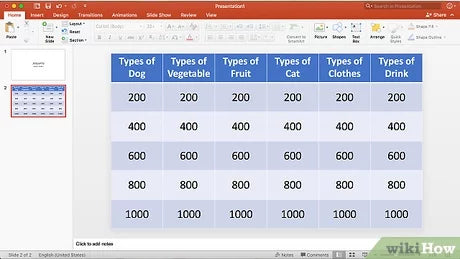
Creating a Jeopardy Game With PowerPoint
PowerPoint is used to create presentations, but it can also be used to create fun and educational games. Jeopardy is one of the most well-known quiz games and is a great way to review material with students or colleagues. It is easy to create a Jeopardy game in PowerPoint and there are a few simple steps to follow.
First, it is important to decide on the categories and questions for the game. This is the most time-consuming part of the process, as the categories and questions should be related to the material being reviewed. Once the categories and questions have been decided upon, the next step is to create the game board. The game board should include the categories and questions, as well as a place for the contestants to enter their answer.
The game board can be created in PowerPoint by adding text boxes for the categories and questions. The text boxes should be formatted in a grid layout and the categories should be clearly labeled. The questions should be numbered and the answers should be hidden until the contestant reveals them. Once the game board has been created, it can be saved as a template and used for future games.
Create the Questions and Answers
Once the game board has been created, the next step is to create the questions and answers. The questions and answers should be written in a clear and concise manner and the answers should be revealed only when the contestant reveals them. The questions and answers should also be formatted to fit the game board and the categories should be clearly labeled.
The questions and answers should be saved as a separate file and linked to the game board. This will allow the game board to be used for future games without having to recreate the questions and answers.
Add Sound Effects and Animations
Another way to make Jeopardy more engaging is to add sound effects and animations. Sound effects can be added to the game board to add excitement when the questions are revealed and when the answers are revealed. Animations can be used to make the game board more interactive and to add visual appeal.
Create the Rules and Scoring System
The rules and scoring system should be clearly outlined before the game begins. The rules should cover how the game is to be played, how the questions and answers are revealed, and how the contestants win points. The scoring system should be based on the difficulty of the questions and the speed of the answers.
Play the Game
Once the game board, questions and answers, sound effects and animations, and scoring system have been created, the game can be played. The contestants should be given instructions on how to play the game and should be told the rules and scoring system before the game begins. The game can be played in teams or individually and the winner should be determined based on the scoring system.
Customize the Game
Once the game has been created, it can be customized to meet the needs of the players. The categories and questions can be changed to make the game more challenging or to review different material. The sound effects and animations can be changed to add more interaction to the game. The rules and scoring system can also be adjusted to make the game more exciting.
Create a Leaderboard
A leaderboard can be created to track the scores of the players. The leaderboard should include the names of the players, their scores, and their rankings. This can be used to keep track of the progress of the game and to keep the players motivated to perform well.
Create Different Levels
Different levels of the game can be created to make the game more challenging. The levels can be based on the difficulty of the questions or the speed of the answers. This will allow the game to be adjusted for different players and for different levels of knowledge.
Conclusion
Creating a Jeopardy game in PowerPoint is a great way to review material with students or colleagues. It is easy to create the game board, questions and answers, sound effects, animations, and scoring system. The game can also be customized to meet the needs of the players and a leaderboard can be created to track their progress. Different levels of the game can also be created to make the game more challenging.
Top 6 Frequently Asked Questions
Q1. What is Jeopardy?
Answer: Jeopardy is a popular quiz game show that involves answering a variety of trivia questions. The game consists of several rounds, with each round having a different category of questions. The player must answer the questions correctly in order to move up the “board” and win the round. Jeopardy is a great way to learn new facts and test your knowledge.
Q2. What is needed to create Jeopardy on Powerpoint?
Answer: In order to create Jeopardy on Powerpoint, you will need a computer with Powerpoint installed, a template or set of questions and answers, and some creativity. The template or set of questions and answers will provide the structure of the game, while your creative input will make the game more interesting and exciting. You can also add music and sound effects to make the game even more fun.
Q3. How do I create a Jeopardy game on Powerpoint?
Answer: To create a Jeopardy game on Powerpoint, you will need to open a new Powerpoint presentation and select the slide layout that best suits your game. Once the slide is open, you can begin to add the categories and questions to each round. You can also customize the slide by adding images, colors, and sound effects to make the game more exciting.
Q4. What are some tips for creating a great Jeopardy game on Powerpoint?
Answer: Some tips for creating a great Jeopardy game on Powerpoint include ensuring that you have a well-structured game with a variety of questions and answers, adding interesting visuals and sound effects, and keeping the game organized. You should also pay attention to the details of the game, such as the point values of each question, and make sure it is easy to understand. Additionally, you should make sure the game is fun and engaging, as this will make it more enjoyable for players.
Q5. How can I make the Jeopardy game more exciting?
Answer: There are a few ways to make the Jeopardy game more exciting. You can add interesting visuals such as images or videos to the slides, as well as sound effects to keep the players engaged. You can also make the game more challenging by increasing the point values of the questions or adding bonus rounds. Additionally, you can customize the game by adding themes or categories that are unique and exciting.
Q6. What are some alternative ways to play Jeopardy?
Answer: There are a variety of alternative ways to play Jeopardy, such as online versions or physical board games. Online versions of Jeopardy can be played on websites or apps, and often involve multiple players competing against each other. Physical board games are great for playing with friends and family and usually include a variety of questions and answers. Additionally, you can create your own Jeopardy game using Powerpoint or a similar program.
How to Make a Jeopardy Game in PowerPoint
Creating Jeopardy on Powerpoint can be an easy and fun way to engage your audience. With the right tools and a little creativity, your Jeopardy game can be a great addition to any presentation. With its easy-to-use interface, Powerpoint makes it easy to create Jeopardy games that will keep your audience engaged and entertained. Thanks to Powerpoint, creating Jeopardy has never been easier!




















