How to Find the Regression Equation in Excel?
If you’re looking for an easy way to calculate the regression equation in Excel, then you’ve come to the right place. In this article, we’ll show you step-by-step how to use Excel’s built-in features to quickly and accurately find the regression equation for any set of data. We’ll explain what the regression equation is, how to interpret it, and how you can use it to analyze relationships between two variables. By the end of this article, you’ll have a comprehensive understanding of how to find the regression equation in Excel. So, let’s get started!
To find the regression equation in Excel, you will need to follow these steps:
- Open the data set in Excel and select the two columns of data you want to analyze.
- Go to the Data tab and select Data Analysis from the Analysis group.
- From the list of analysis tools, select Regression and click OK.
- Select the two columns of data for the Regression dialog box, then click OK.
- The regression equation will appear in the Output Range box.
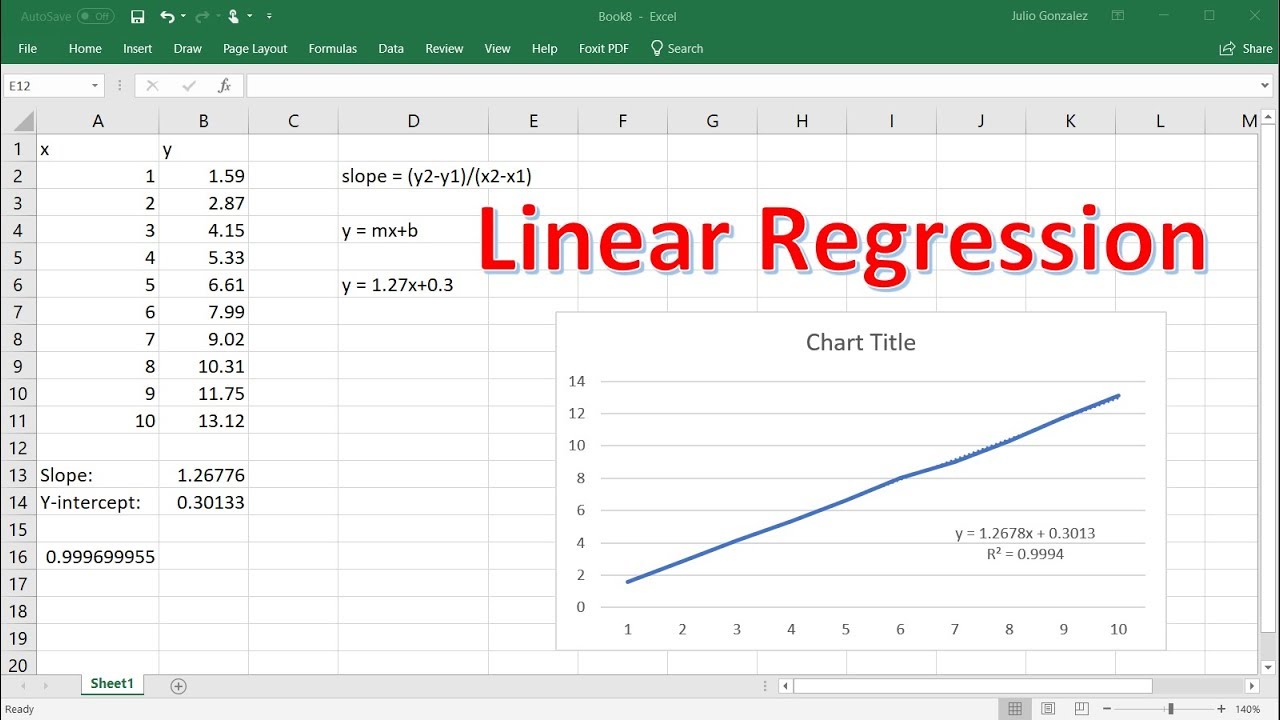
Introduction to Regression Equation in Excel
A regression equation is a mathematical expression which is used to predict the value of a dependent variable (Y) based on the value of an independent variable (X). In Excel, regression equations are used to perform a linear regression analysis. This type of analysis is used to determine the relationship between two variables – the dependent variable and the independent variable. The regression equation helps to identify the strength of the relationship between the two variables and also to predict the value of the dependent variable based on the value of the independent variable.
Regression analysis is a powerful tool for data analysis and forecasting. It can be used to identify trends in data, to predict future values, and to determine the most appropriate type of regression equation for a given set of data. In Excel, it is possible to create a regression equation using the Regression Analysis Tool.
Steps to Find the Regression Equation in Excel
The first step in finding the regression equation in Excel is to select the data set that will be used for the regression analysis. The data set should include two columns of data – one column for the dependent variable and one column for the independent variable. Once the data set has been selected, it is important to ensure that the data is correctly formatted.
The next step is to access the Regression Analysis Tool in Excel. This can be done by selecting the Data tab in the ribbon, then selecting the Data Analysis option from the Analysis group. Once the Data Analysis dialogue box is open, the Regression option should be selected and the OK button should be clicked.
Inputting the Data into the Regression Tool
Once the Regression Analysis Tool has been opened, the data for the regression analysis must be inputted into the tool. This can be done by selecting the Input Range option and then selecting the range of data that will be used for the regression analysis. It is important to ensure that the data is correctly formatted before it is inputted into the Regression Analysis Tool.
The next step is to select the Output Range option and then select a cell or range of cells in which the output from the regression analysis will be displayed. Once these steps have been completed, the OK button should be clicked to begin the regression analysis.
Interpreting the Output of the Regression Analysis
Once the regression analysis has been completed, the output of the analysis will be displayed in the Output Range that was selected. The output of the analysis will include the regression equation, the coefficient of determination (R2), and the F-statistic. The regression equation is the mathematical expression which will be used to predict the value of the dependent variable based on the value of the independent variable.
The coefficient of determination (R2) is a measure of the strength of the relationship between the two variables. The F-statistic is used to determine whether the regression equation is statistically significant. If the F-statistic is significant, then the regression equation can be used to make predictions about the value of the dependent variable.
Testing the Accuracy of the Regression Equation
The accuracy of the regression equation can be tested by comparing the predicted values to the actual values in the data set. This can be done by selecting a new column in the data set and entering the formula for the regression equation. The predicted values can then be compared to the actual values to determine the accuracy of the regression equation.
Using the Regression Equation to Make Predictions
Once the accuracy of the regression equation has been tested, it can then be used to make predictions. This can be done by entering the value of the independent variable into the regression equation and then calculating the predicted value of the dependent variable. This predicted value can then be used for forecasting or other analysis.
Using the Regression Equation to Identify Trends
In addition to making predictions, the regression equation can also be used to identify trends in the data. This can be done by plotting the regression equation on a graph and then analyzing the trends in the data. It is important to note that the regression equation should only be used to identify trends in the data and not to make predictions about future values.
Few Frequently Asked Questions
What is a Regression Equation?
A regression equation is a mathematical model that describes the linear relationship between an independent variable (x) and a dependent variable (y). The equation is used to predict the value of the dependent variable when the value of the independent variable is known.
What is the Regression Equation Formula?
The regression equation formula is y = mx + b, where m is the slope of the line and b is the y-intercept. The slope of the line is the amount that the dependent variable changes for each unit increase in the independent variable. The y-intercept is the point where the line crosses the y-axis.
How to Find the Regression Equation in Excel?
In Excel, the regression equation can be found using the LINEST function. This function takes two sets of data points, calculates the regression equation, and returns the slope and y-intercept of the equation. In order to use the LINEST function, the data must be organized in columns. The independent variable is placed in one column, and the dependent variable is placed in another column. Then, the LINEST function is entered with the two columns as the arguments.
What is the Syntax for the LINEST Function in Excel?
The syntax for the LINEST function in Excel is =LINEST(known_y’s,
What is R-Squared?
R-squared is a statistical measure of how well the regression equation fits the data. It is calculated by taking the square of the correlation coefficient. The higher the R-squared value, the better the regression equation fits the data.
What is the Interpretation of the Slope and Y-Intercept of the Regression Equation?
The slope of the regression equation indicates the rate of change of the dependent variable when the independent variable changes. The y-intercept is the value of the dependent variable when the independent variable is equal to zero. The interpretation of the regression equation depends on the context in which it is being used.
By using the “Data Analysis” tool in Excel, you can easily find the regression equation. Just enter your data into the appropriate columns, and then select the regression analysis option. You can then interpret the results to determine the equation of the regression line. With Excel’s helpful features, finding the regression equation has never been easier.




















