How To Get Wwe Network On Xbox One Uk?
Are you a WWE fan living in the UK with an Xbox One? Then you’ll be pleased to discover that you can now access WWE Network right on your console. In this article, we’ll show you how to get WWE Network on your Xbox One and start streaming your favourite WWE shows and events today. So what are you waiting for? Read on to learn how to get WWE Network on your Xbox One!
How to Get WWE Network on Xbox One UK?
- Go to the Microsoft Store on Xbox One.
- Search “WWE Network”.
- Select the app from the search results.
- Select Get and follow the instructions to install the app.
- Launch WWE Network and sign in with your existing WWE Network account or create a new one.
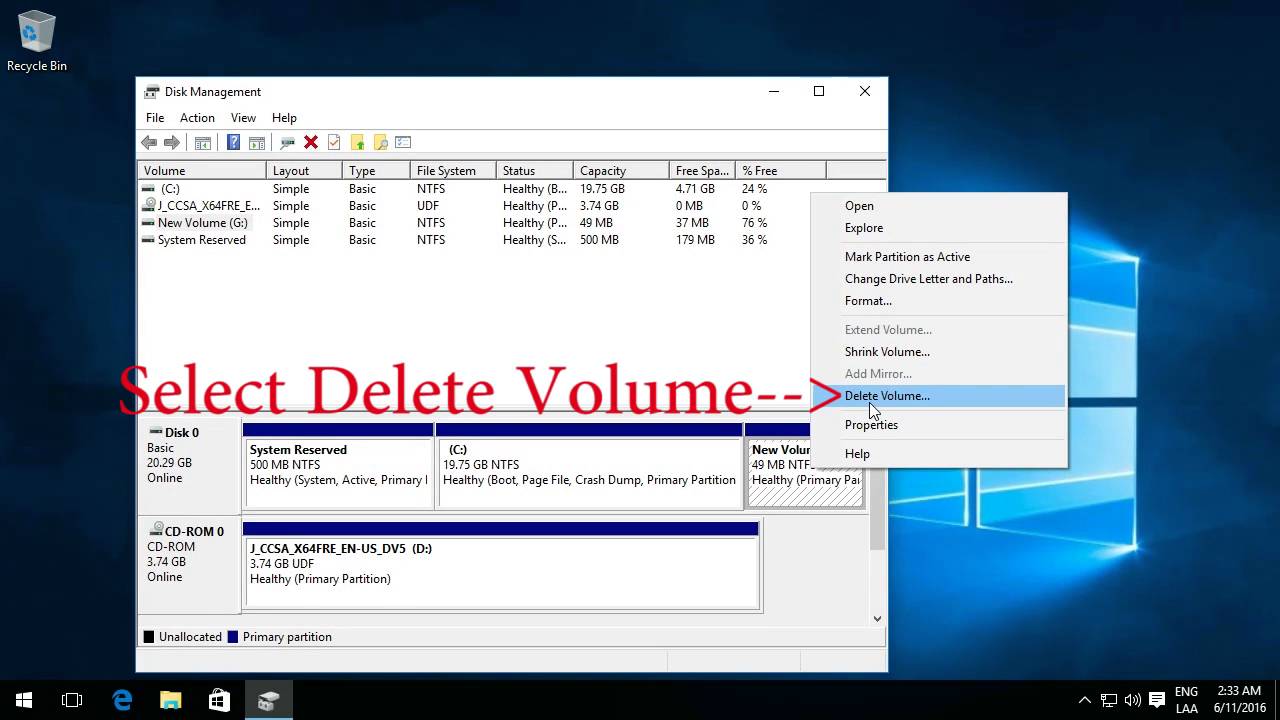
What is WWE Network?
WWE Network is a subscription-based streaming service and over-the-top streaming service owned by WWE. It was established in February 2014 and offers on-demand and live streaming of events, including pay-per-view events, as well as video on demand library of on-demand content such as WWE Network Original Series, classic matches, and other programming.
How to Get WWE Network on Xbox One UK?
If you want to watch WWE Network on your Xbox One console in the UK, the process is simple and easy. All you need to do is sign up for a WWE Network subscription and then download the WWE Network app from the Microsoft Store. Once you have the app installed, you can log in with your subscription details and start streaming.
Step 1 – Sign Up for WWE Network
The first step is to sign up for a WWE Network subscription. You can do this directly from the Xbox One console by signing in with your Xbox Live account and then going to the WWE Network app. From there, you will be given the option to sign up for a subscription. Alternatively, you can also sign up for a subscription from the WWE Network website.
Step 2 – Download and Install the App
Once you have signed up for a subscription, the next step is to download and install the WWE Network app. This can be done directly from the Microsoft Store on the Xbox One console. Simply search for the WWE Network app and then follow the on-screen instructions to install it.
Step 3 – Log In and Start Watching
Once the app is installed, you can log in with your existing WWE Network subscription details and start streaming. You will be able to access a wide range of content, including live events, on-demand shows, and classic matches.
Using a VPN
If you are located outside of the UK, you may need to use a Virtual Private Network (VPN) to access the WWE Network on Xbox One. This will allow you to connect to a UK-based server and access the service as if you were located in the country.
Troubleshooting
If you are having trouble accessing the WWE Network on your Xbox One console, there are a few things you can try. First, make sure that you are logged in with the correct Xbox Live account and that you have subscribed to the WWE Network. If you are still having trouble, try restarting the console and then logging in again.
Other Platforms
WWE Network is also available on other platforms and devices, including PlayStation 4, Apple TV, Android, iOS, and web browsers. You can find all of the available platforms, as well as instructions on how to get started, on the WWE Network website.
Subscription Options
WWE Network offers a range of subscription options, including monthly, quarterly, and annual subscriptions. You can find the full list of available options, as well as the cost, on the WWE Network website.
Payment Options
When signing up for a WWE Network subscription, you will be able to pay with a range of payment options, including credit cards, PayPal, and Apple Pay. You can also use a WWE Network gift card to pay for your subscription.
Cancelling a Subscription
If you decide to cancel your subscription to the WWE Network, you can do so at any time. To cancel your subscription, simply log in to your account on the WWE Network website and select the ‘Cancel Subscription’ option.
Free Trial
WWE Network offers a 7-day free trial for new subscribers. This allows you to try out the service before committing to a subscription. You can sign up for the free trial directly from the WWE Network website or the WWE Network app on your Xbox One console.
Frequently Asked Questions
What is WWE Network?
WWE Network is an online video streaming service that provides access to a huge library of professional wrestling content. It includes original programming, pay-per-view events, and a vast catalog of on-demand shows and matches. WWE Network is available for streaming on a variety of devices, including Xbox One.
How can I get WWE Network on Xbox One UK?
To get WWE Network on Xbox One in the UK, you need to have an Xbox Live Gold membership. Once you have this, you can purchase the WWE Network subscription through your Xbox One console. After that, you can log in to the WWE Network app to access all of its content. You can also purchase individual pay-per-view events directly from the app.
How much does WWE Network cost on Xbox One UK?
The WWE Network subscription costs £9.99 per month on Xbox One in the UK. This subscription provides access to the full library of content available on the WWE Network, including original programming, pay-per-view events, and a vast catalog of on-demand shows and matches.
Are there any special offers for WWE Network on Xbox One UK?
Yes, there are occasionally special offers available for WWE Network on Xbox One UK. Some of these offers include discounts on certain pay-per-view events and discounts on the monthly subscription. It is best to check the WWE Network app to see if any special offers are available.
What payment methods can I use to purchase WWE Network on Xbox One UK?
The payment methods that can be used to purchase WWE Network on Xbox One UK include credit or debit cards, PayPal, and Microsoft Points. The payment method that is used will depend on the device that is being used to purchase the subscription. For example, if you are purchasing through the Xbox One console, you can use Microsoft Points.
How to download the WWE Network app on your UK Xbox One.
In conclusion, getting WWE Network on your Xbox One UK is an easy process. All you need to do is create an account on the WWE Network website, purchase a subscription, and then download the WWE Network app from the Xbox Store. With the WWE Network, you can watch all the latest wrestling action and get access to a huge library of past matches and shows. So, don’t miss out – get the WWE Network on your Xbox One now and enjoy the best of WWE!




















