How to Monitor Network Traffic Windows 10?
If you’re a Windows 10 user, you know how important it is to keep your network secure. With so many malicious cyber threats out there, it’s essential to ensure that your network is monitored and running safely. To help you do this, we’ll show you how to monitor network traffic Windows 10. This guide will walk you through the steps you need to take to monitor your network traffic and keep your system secure.
Monitoring network traffic in Windows 10 is easy to do with the right tools. Here’s how to get started:
- Download & install a network monitoring tool, such as PRTG Network Monitor.
- Configure PRTG to monitor your network’s bandwidth & traffic.
- Open the PRTG web interface & navigate to the “Traffic Monitor” tab.
- Choose the type of traffic you’d like to monitor & click “Go”.
- PRTG will show you a list of all the applications, computers & devices currently using your network.
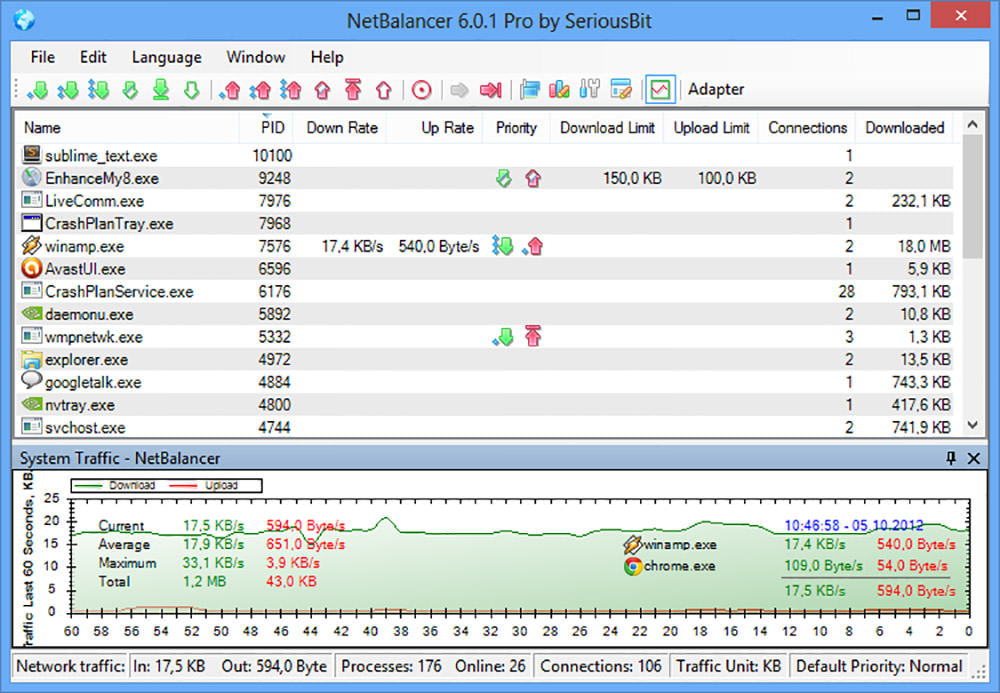
Introduction to Network Traffic Monitoring on Windows 10
Network traffic monitoring is an important aspect of computer security and personal privacy in today’s digital world. It allows users to detect suspicious activity, block malicious actors, and protect their personal data from unauthorized access. In this article, we will discuss how to monitor network traffic on Windows 10 and the different tools available to do so.
Overview of Network Traffic Monitoring
Monitoring network traffic is essential for both home and business users. It allows users to identify malicious activity and protect their privacy. Network traffic monitoring involves inspecting the data that is being sent and received over a computer network. This includes information such as IP addresses, port numbers, and data payloads. It can be used to detect suspicious activity, block malicious actors, and restrict access to unauthorized users.
Network traffic monitoring can also be used to monitor network performance. By inspecting network traffic, users can identify areas of the network that are experiencing performance issues. This can help users troubleshoot problems and improve network performance.
Tools for Monitoring Network Traffic on Windows 10
There are a variety of tools available for monitoring network traffic in Windows 10. Here are some of the most popular tools:
Netstat
Netstat is a command line tool that is included in all versions of Windows 10. It can be used to view information about active TCP connections, UDP ports, and IP routes. This can be used to identify suspicious activity and monitor network performance.
WireShark
WireShark is a free and open-source network protocol analyzer. It can be used to capture, inspect, and analyze network packets. This can be used to identify malicious activity and troubleshoot network performance issues.
Windows Performance Monitor
Windows Performance Monitor is a built-in tool in Windows 10. It can be used to monitor system performance, including network performance. It provides detailed information about network traffic, such as packet size and IP addresses.
Best Practices for Network Traffic Monitoring
Regularly Monitor Network Traffic
Network traffic should be monitored regularly to identify suspicious activity and block malicious actors. It should be done on a regular basis to ensure that the network is secure.
Monitor Multiple Sources
Network traffic should be monitored from multiple sources. This includes both internal and external sources. This will help to identify potential threats and malicious activity.
Keep Network Traffic Logs
It is important to keep logs of network traffic. This can help to identify any suspicious activity and provide evidence in the event of a security incident.
Conclusion
Monitoring network traffic is an important part of computer security and personal privacy. There are a variety of tools available for monitoring network traffic on Windows 10, such as Netstat, WireShark, and Windows Performance Monitor. It is important to monitor network traffic regularly and from multiple sources. Keeping logs of network traffic is also important for identifying suspicious activity and providing evidence in the event of a security incident.
Few Frequently Asked Questions
Q1: What is Network Traffic?
Answer: Network traffic is the amount of data that is passing through a network at a given time. This includes all of the data that is sent and received by devices connected to the network. Network traffic can be monitored to identify potential problems, such as bottlenecks, and to ensure that the network is running efficiently.
Q2: How can I Monitor Network Traffic on Windows 10?
Answer: Windows 10 includes a built-in tool for monitoring network traffic. It is called the Windows Resource Monitor and can be accessed by typing “resmon” into the Start menu. This tool will allow users to monitor their network usage in real-time and identify potential bottlenecks. Additionally, it can be used to monitor the performance of individual programs or services that are running on the network.
Q3: What are the Benefits of Monitoring Network Traffic?
Answer: There are several benefits to monitoring network traffic. It can help identify potential problems before they become serious, such as bottlenecks or slowdowns. It can also be used to identify which programs or services are using the most network resources and potentially causing slowdowns. Additionally, it can help identify which devices are connected to the network and how much data they are sending and receiving.
Q4: What are the Limitations of Monitoring Network Traffic?
Answer: One of the main limitations of monitoring network traffic is that it can be difficult to interpret the data. Network traffic can be complicated and it can be difficult to determine what is causing a slowdown or bottleneck. Additionally, some network traffic may not be visible to the monitoring tool, such as traffic that is sent through encrypted or virtual private networks.
Q5: Are There Any Third-Party Tools for Monitoring Network Traffic?
Answer: Yes, there are a variety of third-party tools available for monitoring network traffic. These tools generally offer more features and provide more detailed information than the built-in Windows Resource Monitor. Additionally, some of these tools allow users to monitor traffic from remote locations, which can be useful for monitoring networks across multiple sites.
Q6: Are There Any Security Concerns with Monitoring Network Traffic?
Answer: Yes, there are a few security concerns that should be taken into consideration when monitoring network traffic. It is important to ensure that only authorized personnel are allowed to access the monitoring tool, as it can provide access to sensitive information. Additionally, it is important to be aware of the laws and regulations regarding the monitoring of network traffic in the country in which it is being conducted.
Monitoring network traffic on Windows 10 is essential to ensure your system is secure from malicious activities and threats. By using the built-in tools, you can quickly and easily keep an eye on the data that is going in and out of your system. It’s important to regularly review your network traffic to prevent any issues and help ensure that your network is running smoothly. With the right tools, you can easily monitor network traffic on Windows 10 and keep your data safe.




















