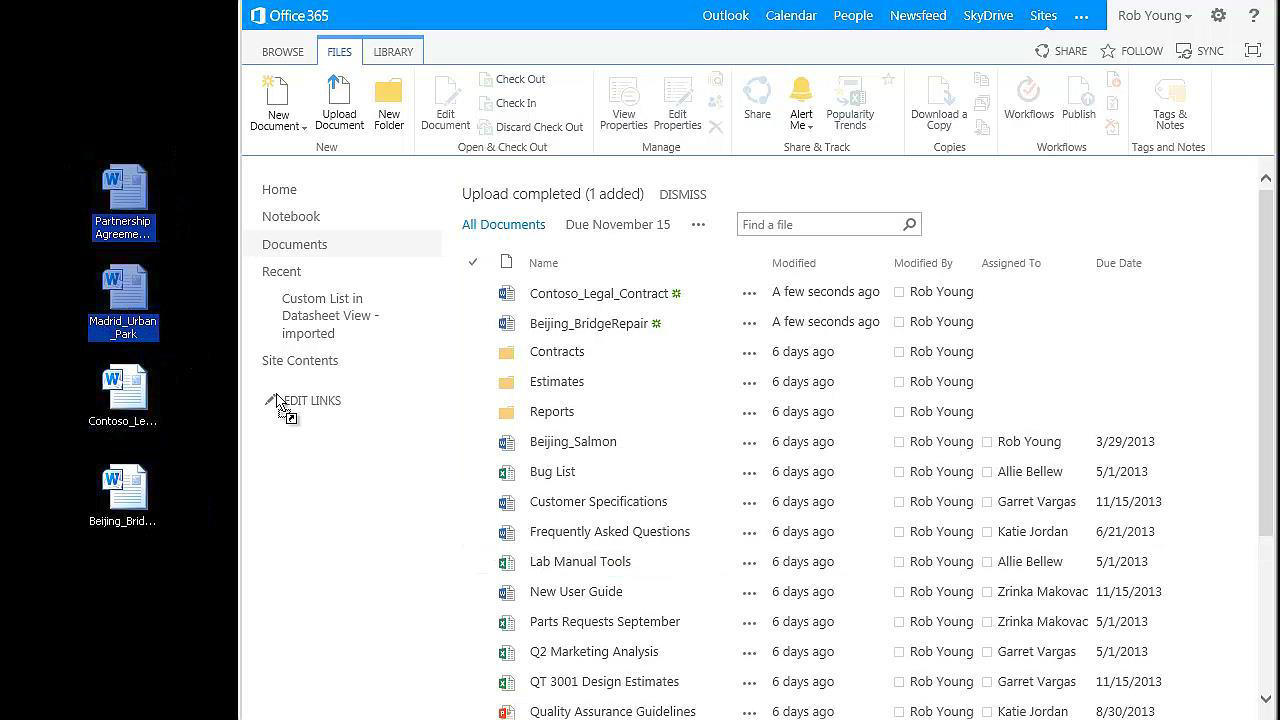How To Organize Files In Sharepoint?
If you’re looking for a way to keep your documents and files in order, SharePoint is an ideal candidate. It’s a powerful tool that helps teams of all sizes stay organized and collaborate. In this guide, we’ll show you how to use SharePoint to organize your files and make them easier to find. We’ll cover everything from setting up SharePoint libraries to customizing views and more. Ready to get started? Let’s dive in and learn how to organize files in SharePoint.
Organizing Files in SharePoint is easy. Here are the steps to do it:
- Open SharePoint and select the library you want to organize.
- Choose the “Organize” option from the library tab.
- Select the document or files you want to organize.
- Choose the “new folder” option from the ribbon.
- Name the folder and click “OK”.
- Drag and drop files into the new folder.
- Repeat the process as necessary.
language
How to Organize Files in Sharepoint?
SharePoint is a powerful collaboration and document management platform that can be used to organize files in a secure and efficient manner. SharePoint is a great way to store, manage, and share files with colleagues, customers, and other stakeholders. It is a secure, reliable, and cost-effective solution for managing and organizing files. With SharePoint, you can easily organize, manage, access, and share files with anyone in your organization.
Organizing files in SharePoint is easy and efficient. SharePoint allows you to create folders and subfolders to store, manage, and share files. You can also create libraries to store and share documents, as well as set up content types and views to help you manage your documents. You can also use SharePoint to create workflows and automate processes, as well as set up alerts to track changes made to documents.
Organizing files in SharePoint is a great way to save time and improve collaboration and productivity. Here are some tips for organizing files in SharePoint:
Create Folders and Subfolders
Creating folders and subfolders is the best way to organize and manage files in SharePoint. This allows you to categorize and store files in an organized and easy-to-find manner. It also allows you to share files with specific groups or individuals by setting permissions on a folder or subfolder level.
Set Up Content Types
Content types are a great way to organize and manage files in SharePoint. Content types allow you to create templates for files and documents, as well as set up rules and workflows based on specific content types. This makes it easier to manage files and ensure that documents are created in a consistent and organized manner.
Create Libraries
Creating libraries is another great way to organize files in SharePoint. Libraries are used to store and share documents, as well as set up content types and views. Libraries are also used to set up alerts to track changes made to documents.
Create Views
Creating views is a great way to organize files in SharePoint. Views allow you to filter and sort files and documents in a variety of ways. This makes it easier to find and access the files you need quickly and easily.
Set Up Alerts
Setting up alerts is a great way to keep track of changes made to documents in SharePoint. Alerts can be used to notify you when changes are made to documents or when documents are added or removed from libraries. This is a great way to stay informed and ensure that documents are kept up-to-date.
Create Workflows
Creating workflows is another great way to organize files in SharePoint. Workflows allow you to automate processes and ensure that documents are created in a consistent and organized manner. This is a great way to save time and improve collaboration and productivity.
Use Metadata
Using metadata is a great way to organize and manage files in SharePoint. Metadata is used to classify and categorize files and documents. This makes it easier to find and access files quickly and easily.
Set Permissions
Setting permissions is a great way to secure files and documents in SharePoint. Permissions allow you to control who has access to files and documents, as well as set up specific levels of access. This is a great way to protect sensitive information and ensure that documents are only shared with the appropriate individuals.
Use Document Sets
Using document sets is a great way to organize files in SharePoint. Document sets allow you to group related documents together in a single location. This makes it easier to find and access related documents quickly and easily.
Use Versioning
Using versioning is a great way to organize files in SharePoint. Versioning allows you to track changes made to documents over time. This is a great way to keep track of changes and ensure that documents are kept up-to-date.
Frequently Asked Questions
What is Sharepoint?
Sharepoint is a cloud-based platform from Microsoft that allows individuals and businesses to store, share and collaborate on documents and other files. It provides a central location for teams to access, organize and share information, documents and resources. It also provides tools to manage projects, create websites and manage documents.
Sharepoint also allows users to create libraries of files that can be shared with other users, allowing for collaboration and communication on projects. It also provides tools for creating workflows and automating tasks.
How Can I Organize Files in Sharepoint?
Organizing files in Sharepoint is easy and efficient. You can use the built-in features of Sharepoint to create libraries of files and folders, and organize them in a hierarchical structure. You can also use metadata and views to further organize and filter files in Sharepoint.
Metadata is information about the files, such as author, date modified, etc. Views can be used to sort and filter files by metadata, making it easier to find specific files. You can also create views to group files by content type, such as images, documents, or videos. This makes it easier to find what you are looking for.
What Are the Benefits of Organizing Files in Sharepoint?
Organizing files in Sharepoint has many benefits. It provides a central location for teams to access, organize and share information, documents and resources. It also allows for collaboration and communication on projects. Additionally, Sharepoint provides tools for creating workflows and automating tasks.
Organizing files in Sharepoint also makes them easier to find and manage. By using metadata and views, you can easily sort and filter files by various criteria, making it easier to find what you need. This can save time and make it easier to stay organized.
What Are the Different Ways to Organize Files in Sharepoint?
There are several ways to organize files in Sharepoint. You can create folders and libraries to store and organize files in a hierarchical structure. You can also use metadata to tag files and create views to sort and filter them. Additionally, you can create workflows to automate tasks and processes.
You can also use Sharepoint to share files with other users. This allows for collaboration and communication on projects. You can also create folders and set permission levels to control who can access certain files and folders. This helps to keep files secure and organized.
What Are the Best Practices for Organizing Files in Sharepoint?
When organizing files in Sharepoint, it is important to keep your files well-organized and easy to access. It is best to create a hierarchical structure of folders and libraries to store and organize files. You should also use metadata and views to further organize and filter files.
It is also important to use permission levels to control who can access certain files and folders. This helps to keep your files secure. Additionally, you should create workflows to automate tasks and processes. This can save time and make it easier to stay organized.
SharePoint Document Library Tutorial
Organizing files in Sharepoint is not only important for keeping your documents organized and secure, but also for ensuring that everyone in your team has access to the right documents and information. By following the steps outlined above, you can easily set up Sharepoint to keep your files secure and organized. Additionally, by taking the time to review and adjust your file structure regularly, you can ensure that your team has the most up-to-date and accurate information available. With a well-organized Sharepoint system, your team will be able to work more efficiently and effectively while keeping your data secure.