How to Turn Off Ipv6 Windows 10?
Are you having trouble turning off IPv6 on your Windows 10 computer? It can be a bit confusing, as the process is different from earlier versions of Windows. Fortunately, with the right steps, it is not too difficult to get your computer running without IPv6. In this article, we will discuss how to turn off IPv6 on Windows 10. So read on to find out how to get it done!
How to turn off IPv6 on Windows 10?
1. Go to the Start menu, type Network Connections, and select View network connections.
2. Right-click on the active connection and select Properties.
3. Select Internet Protocol Version 6 (TCP/IPv6) and click Properties.
4. Select Disable, and then click OK.
5. Restart your computer for the changes to take effect.
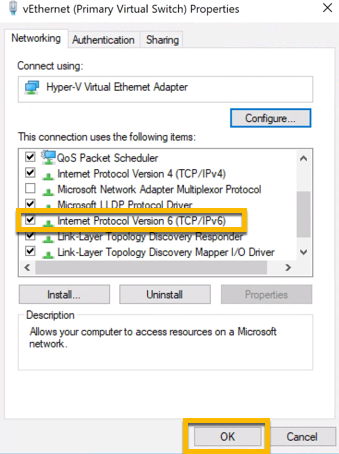
Turning Off IPv6 in Windows 10
IPv6 is the latest version of the Internet Protocol used for communication on the Internet. It is designed to replace the older IPv4 protocol, which has been in use since the early days of the Internet. While IPv6 is the preferred protocol for most applications, some users may wish to turn it off for various reasons. This tutorial will explain how to turn off IPv6 in Windows 10.
The first step in turning off IPv6 in Windows 10 is to open the Network and Sharing Center. This can be done by clicking on the Start menu and typing “network and sharing center” in the search box. Once the Network and Sharing Center window has opened, click on the “Change adapter settings” link on the left side of the window.
Disabling IPv6 in Network Adapter Properties
Once the Network Connections window has opened, right-click on the network adapter that you wish to disable IPv6 for and select the “Properties” option from the context menu. In the Network Adapter Properties window, find the “Internet Protocol Version 6 (TCP/IPv6)” option in the list of items and uncheck it. Click the “OK” button to save the changes and you are done.
Disabling IPv6 in the Registry Editor
If you wish to disable IPv6 in Windows 10 via the registry editor, the first step is to open the registry editor. This can be done by clicking on the Start menu and typing “regedit” in the search box. Once the registry editor window has opened, navigate to the following location:
HKEY_LOCAL_MACHINE\SYSTEM\CurrentControlSet\Services\TCPIP6\Parameters
Once you have located this location, right-click on the “Parameters” folder and select the “New” option from the context menu. Select the “DWORD (32-bit) Value” option and name it “DisabledComponents”. Double-click on the newly created “DisabledComponents” value and set its value data to “0xffffffff”. Click the “OK” button to save the changes and you are done.
Disabling IPv6 in the Group Policy Editor
If you wish to disable IPv6 in Windows 10 via the Group Policy Editor, the first step is to open the Group Policy Editor. This can be done by clicking on the Start menu and typing “gpedit.msc” in the search box. Once the Group Policy Editor window has opened, navigate to the following location:
Computer Configuration > Administrative Templates > Network > TCP/IP Settings
Once you have located this location, double-click on the “IPv6 Settings” option and select the “Disabled” option from the drop-down menu. Click the “OK” button to save the changes and you are done.
Disabling IPv6 in the Command Prompt
If you wish to disable IPv6 in Windows 10 via the command prompt, the first step is to open the command prompt. This can be done by clicking on the Start menu and typing “cmd” in the search box. Once the command prompt window has opened, type the following command:
netsh interface ipv6 set state disabled
Once the command has been executed, you will see a message that indicates that the operation was successful. You are now done.
Disabling IPv6 in the PowerShell
If you wish to disable IPv6 in Windows 10 via the PowerShell, the first step is to open the PowerShell. This can be done by clicking on the Start menu and typing “powershell” in the search box. Once the PowerShell window has opened, type the following command:
Disable-NetAdapterBinding -Name “
Once the command has been executed, you will see a message that indicates that the operation was successful. You are now done.
Related Faq
What is IPv6?
IPv6 (Internet Protocol version 6) is the latest version of the Internet Protocol (IP) that is designed to replace the Internet Protocol version 4 (IPv4) protocol. IPv6 is designed to provide a more efficient, secure, and scalable solution for the ever-growing number of Internet users and devices. It is the successor to IPv4, which has been in use since the 1980s. IPv6 is the new standard protocol for IPv4, and it provides a much larger address space and better support for end-to-end security and mobility.
What are the Benefits of IPv6?
IPv6 offers numerous advantages over IPv4, including a much larger address space, improved end-to-end security, enhanced mobility, and better support for new technologies. IPv6 also offers improved performance, scalability, and flexibility, which makes it easier to deploy and manage networks. It also has better support for multicast, which allows for more efficient routing of data.
How to Turn Off IPv6 Windows 10?
To turn off IPv6 in Windows 10, you need to open the Network and Sharing Center. From there, click on Change adapter settings, select your active connection, and click Properties. On the Networking tab, uncheck the box next to Internet Protocol Version 6 (TCP/IPv6). Then, click OK to save the changes.
What are the Disadvantages of Turning Off IPv6?
Turning off IPv6 can have some drawbacks, such as losing access to certain networks and services that only use IPv6. It can also cause compatibility issues with other devices and services that rely on IPv6. Additionally, turning off IPv6 can increase the chances of cyberattacks, as attackers can use IPv6 to bypass existing security measures.
What is the Difference Between IPv4 and IPv6?
The main difference between IPv4 and IPv6 is the size of the address space. IPv4 has a 32 bit address space, while IPv6 has a 128 bit address space. This means that IPv6 can provide more IP addresses than IPv4. IPv6 also offers improved end-to-end security, enhanced mobility, and better support for new technologies.
Is IPv6 Enabled by Default?
Yes, IPv6 is enabled by default in Windows 10. However, it is possible to disable IPv6 if desired. To do so, you need to open the Network and Sharing Center and uncheck the box next to Internet Protocol Version 6 (TCP/IPv6). Then, click OK to save the changes.
How to Enable or Disable IPv6 in Windows 10?
If you are looking for a way to turn off your IPv6 connection on Windows 10, then you have come to the right place. By following the steps outlined in this article, you can easily turn off your IPv6 connection in no time. With a few simple steps, you will be able to take advantage of a more secure connection and prevent any potential issues that may arise from a lack of IPv6 support.




















