How to Upgrade Windows 10 Home to Pro Free?
Are you using Windows 10 Home and want to upgrade to Windows 10 Pro for free? Upgrading to Windows 10 Pro can open up a world of possibilities, as it gives you access to powerful features like Remote Desktop, BitLocker, and group policy support. In this article, we’ll show you how to upgrade Windows 10 Home to Pro for free. We’ll explain the steps and provide some helpful tips to ensure the process goes smoothly. So, let’s get started!
How to Upgrade Windows 10 Home to Pro Free?
To upgrade Windows 10 Home to Pro edition for free, you can use the Windows 10 Pro Pack:
- Go to Settings > Update & Security > Activation > Go to Store.
- Select the Windows 10 Pro Pack and click the Buy button.
- Follow the on-screen instructions to complete the payment.
- Once the payment is completed, the Windows 10 Pro Pack should be installed automatically.
- Restart your computer and you should now have Windows 10 Pro.
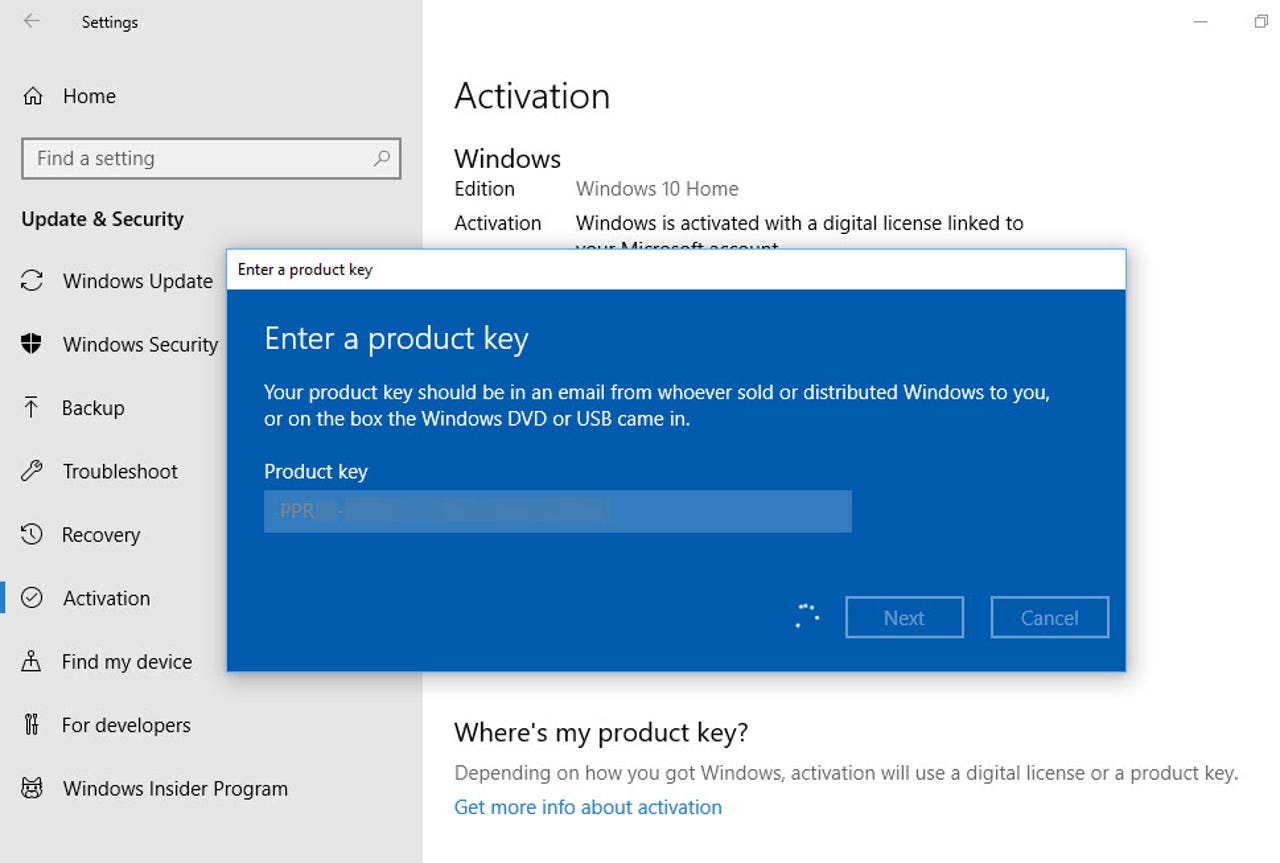
What is Windows 10 Home and Pro?
Windows 10 Home and Pro are two versions of the Windows 10 operating system. Windows 10 Home is the basic version of Windows 10, while Windows 10 Pro includes additional features, such as advanced security and remote access capabilities. Both versions of Windows 10 support the same core features, such as the Start menu, Cortana, and the Edge browser.
The primary difference between Windows 10 Home and Pro is that Windows 10 Pro has additional features, such as Remote Desktop, BitLocker, Hyper-V, and the ability to join a domain. Windows 10 Pro also includes Windows Update for Business, which provides an easy way to keep business computers up to date with the latest security and feature updates.
What are the Benefits of Upgrading to Windows 10 Pro?
Upgrading to Windows 10 Pro allows users to access additional features and security capabilities. Windows 10 Pro includes features such as Remote Desktop, which allows users to access their computers from anywhere, and BitLocker, which provides additional encryption and security for sensitive data. It also includes Windows Update for Business, which makes it easier to keep business computers up to date with the latest security and feature updates.
Additionally, Windows 10 Pro includes the ability to join a domain, which allows users to access domain resources such as shared printers and file shares. It also includes the ability to install and manage virtual machines, which can be used to test new applications or run legacy applications on newer versions of Windows.
How to Upgrade Windows 10 Home to Pro Free?
Microsoft offers a free upgrade from Windows 10 Home to Windows 10 Pro. To upgrade, users must first download and install the Windows 10 Pro Pack from the Microsoft Store. Once installed, users must enter a valid Windows 10 Pro product key. If they don’t have a product key, they can purchase one from the Microsoft Store.
Once the product key is entered, users must restart their computer to complete the upgrade. After the computer restarts, users will see the new Windows 10 Pro features, such as Remote Desktop, BitLocker, and Windows Update for Business.
What is the Cost of Upgrading from Windows 10 Home to Pro?
The cost of upgrading from Windows 10 Home to Pro varies depending on the version of Windows 10 Home that is installed. If Windows 10 Home Single Language is installed, the upgrade will cost $99.99. If Windows 10 Home is installed, the upgrade will cost $119.99.
Do I Need to Reinstall My Applications?
No, you will not need to reinstall your applications after upgrading from Windows 10 Home to Pro. Your applications will remain installed and you will be able to use them after the upgrade is completed.
Do I Need to Reinstall My Data?
No, you will not need to reinstall your data after upgrading from Windows 10 Home to Pro. Your data will remain intact and you will be able to access it after the upgrade is completed.
Few Frequently Asked Questions
What is Windows 10 Pro?
Windows 10 Pro is a version of the Windows 10 operating system that has been specifically designed for business and professional use. It offers advanced features such as support for remote desktop, encryption, and virtualization. It also includes features such as device guard, Windows Hello, and Microsoft Edge. Windows 10 Pro is available in both 32-bit and 64-bit versions and can be purchased as a digital download or on a physical DVD.
What are the benefits of upgrading Windows 10 Home to Pro?
Upgrading from Windows 10 Home to Pro can offer a number of benefits for users. Some of these benefits include the ability to join a domain or Azure Active Directory, support for remote desktop, BitLocker encryption for data security, and access to the Windows Store for Business. Additionally, Windows 10 Pro comes with a number of added features such as Hyper-V for virtualization, device guard for security, and Windows Hello for biometric authentication.
Can Windows 10 Home be upgraded to Pro for free?
Yes, it is possible to upgrade from Windows 10 Home to Pro for free. Microsoft offers a free upgrade offer for qualified Windows 7 and Windows 8.1 users who are running Windows 10 Home. This offer is valid until January 16, 2018.
How do I upgrade Windows 10 Home to Pro for free?
In order to upgrade from Windows 10 Home to Pro for free, users must first ensure they are eligible for Microsoft’s free upgrade offer. Eligible users should go to Settings > Update & Security > Activation and click “Change Product Key”. Then, enter the product key for the Windows 10 Pro edition, which can be obtained from Microsoft’s website. Once the product key is entered, users should click “Next” and then follow the on-screen instructions to complete the upgrade process.
What is the difference between Windows 10 Home and Pro?
The main differences between Windows 10 Home and Pro are in terms of features and capabilities. Windows 10 Pro offers more advanced features such as the ability to join a domain, support for remote desktop, BitLocker encryption, and access to the Windows Store for Business. Additionally, Windows 10 Pro also comes with added features such as Hyper-V for virtualization, device guard for security and Windows Hello for biometric authentication.
What happens if I don’t upgrade to Windows 10 Pro?
If you do not upgrade to Windows 10 Pro, you will miss out on a number of features and capabilities that are only available in the Pro edition. These features and capabilities include the ability to join a domain, support for remote desktop, BitLocker encryption, and access to the Windows Store for Business. Additionally, Windows 10 Pro also comes with added features such as Hyper-V for virtualization, device guard for security and Windows Hello for biometric authentication.
How to Upgrade Windows 10 Home to Windows 10 Pro for FREE 2021
Upgrading from Windows 10 Home to Pro can be a great way to take advantage of more features and functionality for your computer. While this upgrade can be expensive, there are some simple steps that you can take to upgrade from Windows 10 Home to Pro free of charge. By following the instructions in this article, you can easily upgrade to Windows 10 Pro and enjoy all the added benefits that come with it. With the right tools and knowledge, you can make the upgrade process easy and convenient.



















