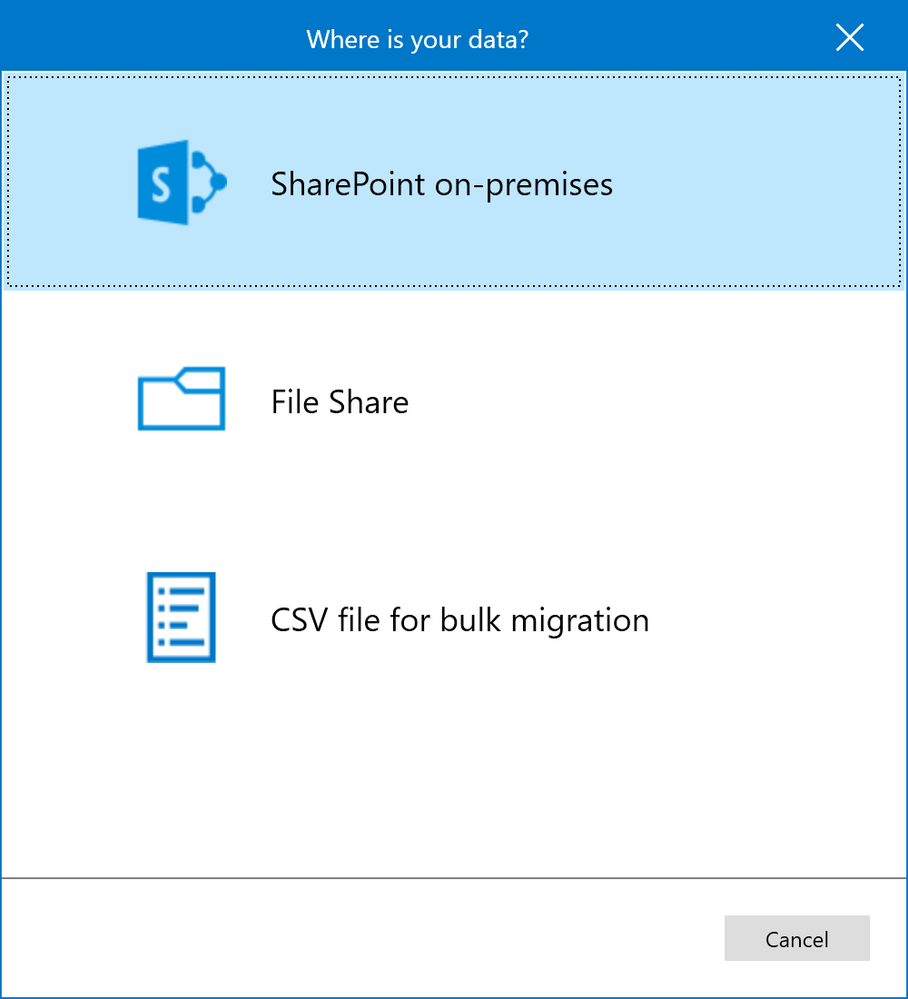How To Use Sharepoint Migration Tool?
Are you looking for a way to make migrating to SharePoint easier and more cost-effective? SharePoint Migration Tool (SPMT) is the perfect option for you. This powerful tool simplifies the process of moving content, such as documents and lists, from other sources into SharePoint. With SPMT, you can quickly and easily move your existing content into SharePoint and start taking advantage of its many features. In this article, we’ll discuss the basics of SPMT, how to use it, and the benefits of migrating to SharePoint with SPMT.
SharePoint Migration Tool is a tool used to migrate content from SharePoint on-premises to SharePoint Online. It supports a wide range of file types and can migrate content from other sources, such as file shares or third-party content management systems.
To use the SharePoint Migration Tool, you need to install the tool on a local computer, connect to the source environment, select the content to migrate, and start the migration.
- Download and install the SharePoint Migration Tool on your local computer.
- Connect to the source environment – provide the credentials to access the source environment.
- Select the content you want to migrate – choose files, folders, sites, and lists from the source environment.
- Start the migration – specify the destination environment and begin the migration.
The SharePoint Migration Tool is a robust and reliable way to migrate your content to SharePoint Online.
–
What is SharePoint Migration Tool?
The SharePoint Migration Tool (SPMT) is a free Microsoft Windows-based tool that helps organizations migrate content from on-premises SharePoint sites or third-party content management systems to SharePoint Online or OneDrive for Business in Office 365. SPMT provides a simple, secure, and fast way to migrate content to the cloud.
The SharePoint Migration Tool is designed to simplify the migration process, making it easier to move content from a variety of sources, including:
- SharePoint on-premises
- Network file shares
- File servers
- Google Drive
What Does the SPMT Do?
The SharePoint Migration Tool (SPMT) is a Windows-based tool that can move large amounts of content from on-premises SharePoint sites, network file shares, or third-party content management systems to SharePoint Online or OneDrive for Business. It can also migrate content from other Office 365 services such as Exchange Online and Yammer.
SPMT can copy a wide range of content, including:
- Lists
- Libraries
- Folders
- Documents
- Metadata
- Permissions
- Version histories
How to Use the SharePoint Migration Tool?
Using the SharePoint Migration Tool is easy. First, you need to install the tool on your computer. You can download the latest version of the tool here.
Once you have installed the tool, you need to configure it for your specific migration. This includes setting up the source and destination sites and specifying the content to be moved.
Step 1: Install the SharePoint Migration Tool
The first step in using the SharePoint Migration Tool is to download and install it on your computer. You can get the latest version of the tool here. Once you have downloaded the tool, simply double-click the installation file and follow the instructions on the screen.
Step 2: Configure the SharePoint Migration Tool
Once the tool is installed, you need to configure it for your specific migration. This includes setting up the source and destination sites and specifying the content to be moved.
The Source section allows you to specify the source of the content to be migrated. This can be a SharePoint on-premises site, a network file share, or a third-party content management system.
The Destination section allows you to specify the destination for the content. This can be a SharePoint Online site or a OneDrive for Business site.
Step 3: Map Content from the Source to the Destination
Once you have specified the source and destination sites, you need to map the content from the source to the destination. This includes specifying which content should be migrated, how it should be migrated, and any metadata mappings that should be applied.
Step 4: Start the Migration
Once you have configured the SharePoint Migration Tool and mapped the content, you can start the migration. Depending on the size of the content to be migrated, this process can take anywhere from a few hours to a few days.
Step 5: Monitor the Migration
Once the migration has started, you can monitor the progress in the SPMT. This includes viewing the status of the migration, as well as any errors that may have occurred.
Step 6: Validate the Migration
Once the migration has completed, you need to validate the results. This includes ensuring that all content was migrated correctly, as well as validating any metadata mappings that were applied.
Step 7: Clean Up the Source Site
Once the migration has been validated, you should clean up the source site. This includes deleting any unnecessary content and ensuring that all permissions are reset to their original settings.
Step 8: Update the Destination Site
Once the source site has been cleaned up, you can update the destination site. This includes updating any permissions, adding new content, and updating any metadata mappings.
Step 9: Test the Destination Site
Once the destination site has been updated, you should test it to ensure that everything is working as expected. This includes verifying that all content is accessible, as well as any other functionality that may have been added.
Step 10: Monitor the Destination Site
Once the destination site is up and running, you should monitor it to ensure that it continues to function properly. This includes monitoring any changes to the content, as well as any errors that may occur.
Related Faq
What is SharePoint Migration Tool?
SharePoint Migration Tool (SPMT) is a free tool provided by Microsoft that enables users to migrate data from various sources, including file shares, on-premises SharePoint sites, and Microsoft Office 365, to Microsoft 365 and SharePoint Online. With SPMT, users can preserve document libraries, lists, web parts, and associated metadata, as well as migrate content to the cloud. The tool also enables users to migrate content between different versions of SharePoint, including SharePoint Online and SharePoint Server 2019.
SPMT provides a simplified process for migrating content, allowing users to migrate large amounts of data quickly and easily. Additionally, SPMT makes it easy to migrate content from multiple sources at once, reducing the time required for large-scale migrations.
How do I use SharePoint Migration Tool?
The SharePoint Migration Tool (SPMT) provides a simple, three-step process to migrate content. First, users must install the SPMT client on the machine they are using to migrate content. Second, they must specify the source and destination of the content they wish to migrate. Finally, they must run the migration job and monitor its progress.
The SPMT client provides an intuitive user interface that allows users to select content, specify a target location, and monitor the progress of the migration. Additionally, SPMT provides detailed reports and allows users to pause and resume migration jobs, as well as undo any migrations that have already been completed.
What are the benefits of using SharePoint Migration Tool?
SharePoint Migration Tool (SPMT) provides many benefits to users who are looking to migrate large amounts of data from various sources to Microsoft 365 and SharePoint Online. First, SPMT simplifies the migration process and allows users to migrate large amounts of data quickly and easily. Second, SPMT allows users to preserve document libraries, lists, web parts, and associated metadata during the migration process. Finally, SPMT enables users to migrate content from multiple sources at once and provides detailed reports to monitor the migration process.
Additionally, SPMT allows users to pause and resume migration jobs, as well as undo any migrations that have already been completed. This provides users with the flexibility to manage their migrations as needed and allows them to adjust the migration process to fit their specific requirements.
What content can I migrate using SharePoint Migration Tool?
SharePoint Migration Tool (SPMT) enables users to migrate content from various sources, including file shares, on-premises SharePoint sites, and Microsoft Office 365, to Microsoft 365 and SharePoint Online. With SPMT, users can preserve document libraries, lists, web parts, and associated metadata, as well as migrate content to the cloud. The tool also enables users to migrate content between different versions of SharePoint, including SharePoint Online and SharePoint Server 2019.
Additionally, SPMT supports the migration of a variety of content types, including documents, list items, web parts, and site collections. SPMT also supports the migration of content from a variety of sources, including on-premises SharePoint sites, file shares, and Microsoft Office 365.
What are the system requirements for using SharePoint Migration Tool?
To use the SharePoint Migration Tool (SPMT), users must have a machine running Windows 10, Windows Server 2012 R2, Windows Server 2016, or Windows Server 2019. Additionally, users must have access to the Microsoft 365 or SharePoint Online environment they wish to migrate content to.
Users must also have a valid Microsoft 365 or SharePoint Online account to install and use the SPMT client. Additionally, users must have the appropriate permissions to access and migrate the content they wish to migrate. Finally, users must have a supported web browser, such as Internet Explorer 11, Microsoft Edge, or the latest version of Chrome or Firefox.
How can I get help with SharePoint Migration Tool?
Microsoft provides extensive resources to help users get started with the SharePoint Migration Tool (SPMT). These resources include detailed documentation, as well as online forums and support for users who have questions or need assistance. Additionally, users can contact Microsoft Support for assistance with specific issues or questions.
Users can also access a variety of third-party resources to help them use SPMT, including online tutorials, videos, and guides. These resources provide detailed information on how to migrate content using SPMT, as well as best practices and tips for successful migrations. Additionally, third-party resources often provide support and assistance with specific issues or questions.
The SharePoint Migration Tool is an invaluable tool for any organization that needs to make large-scale migrations from one version of SharePoint to another. It is an easy-to-use and cost-effective solution that saves users time and money. With its simple and intuitive interface, it makes migrating data from one version of SharePoint to another a breeze. With this tool, you can ensure that your data is accurately and securely migrated from one version of SharePoint to the next with minimal disruption to your business. Start your migration project today and experience the power of the SharePoint Migration Tool.