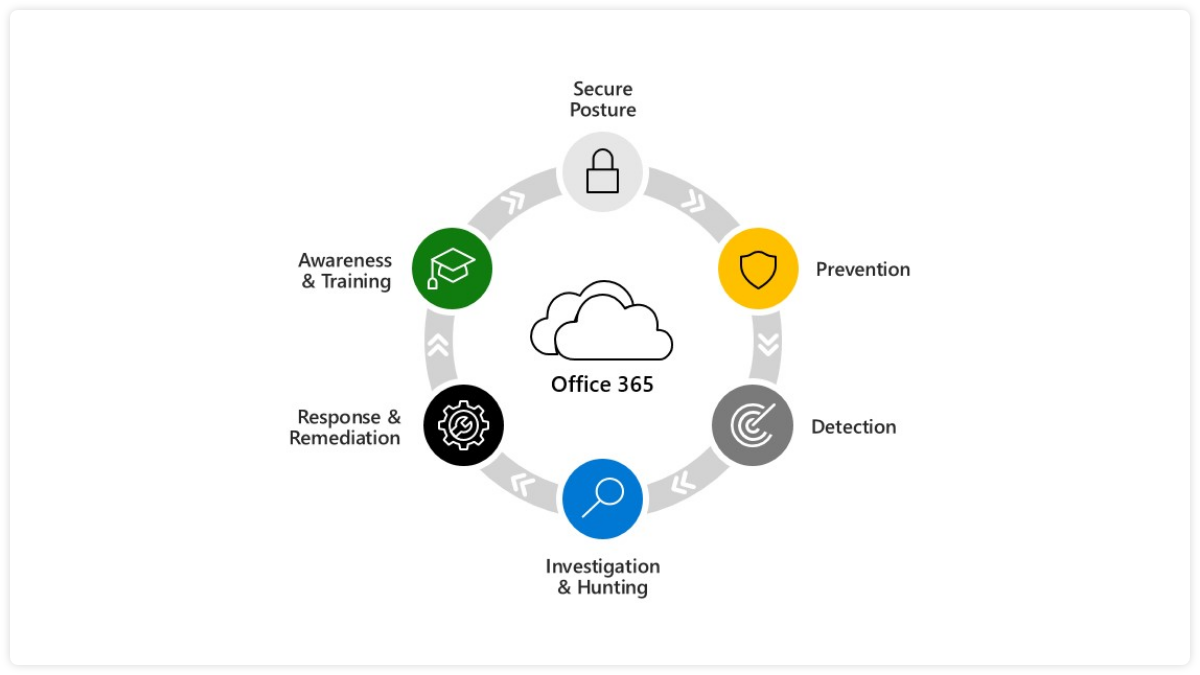Is Microsoft 365 Defender Free?
Microsoft 365 Defender is an enterprise security solution that provides a comprehensive, unified platform for protecting your business against threats. As an IT professional, you may be wondering if there’s a free version of Microsoft 365 Defender available. In this article, we will explore the various options and pricing plans available, as well as discuss the benefits of having a comprehensive security solution such as Microsoft 365 Defender.
Microsoft 365 Defender is a subscription-based service that is included in certain Microsoft 365 plans. It provides endpoint protection, threat intelligence, and response capabilities to help organizations protect their data and users against advanced threats. It is not available as a free service, but organizations can purchase it as part of an existing Microsoft 365 plan.
What is Microsoft 365 Defender?
Microsoft 365 Defender is a cloud-based security service that helps protect your organization from cyber threats. It uses advanced machine learning and artificial intelligence (AI) to detect and respond to threats in real-time. It also provides comprehensive visibility into your organization’s security posture, and provides recommendations on how to improve it.
Microsoft 365 Defender provides organizations with the protection they need to stay safe and secure in the digital age. It helps protect against malicious activity, such as phishing, malicious software and ransomware. It also helps organizations detect threats quickly and respond to them effectively.
How Does Microsoft 365 Defender Work?
Microsoft 365 Defender works by monitoring your organization’s network for threats and suspicious activity. It uses sophisticated machine learning algorithms to detect anomalies and potential threats. Microsoft 365 Defender then uses artificial intelligence (AI) to analyze the data and take appropriate action, such as blocking malicious files or emails.
Microsoft 365 Defender also provides comprehensive visibility into your organization’s security posture. It provides detailed reports on suspicious activity, as well as recommendations on how to improve your security posture.
Is Microsoft 365 Defender Free?
Microsoft 365 Defender is a paid security service, and is part of the Microsoft 365 suite of products. The cost of Microsoft 365 Defender depends on the size and type of your organization, as well as the number of users and devices you need to protect. However, Microsoft does offer discounts for certain customers, such as students, non-profits, and small businesses.
What Does Microsoft 365 Defender Protect Against?
Microsoft 365 Defender helps protect against a wide range of threats, including phishing, malware, ransomware, and data breaches. It also helps detect and block malicious content, such as malicious websites and suspicious emails.
What Are the Benefits of Microsoft 365 Defender?
Microsoft 365 Defender provides organizations with comprehensive protection against a wide range of threats. It helps detect and block malicious activity quickly, and provides detailed reports and recommendations on how to improve your security posture.
It also provides organizations with visibility into their security posture and helps protect against data breaches and other malicious activity. In addition, it helps organizations respond quickly and effectively to threats, and provides a comprehensive view of their security posture.
What Do I Need to Use Microsoft 365 Defender?
In order to use Microsoft 365 Defender, you need to have an active Microsoft 365 subscription. You also need to ensure that your organization has the appropriate hardware and software, such as the latest version of Windows and Office.
How Do I Get Started With Microsoft 365 Defender?
To get started with Microsoft 365 Defender, you first need to sign up for a Microsoft 365 subscription. Once you have done this, you can then log into your organization’s account and set up Microsoft 365 Defender.
Once you have set up Microsoft 365 Defender, you can then start monitoring your organization’s network for threats. You can also use the reports and recommendations to improve your security posture.
What Are the Limitations of Microsoft 365 Defender?
Microsoft 365 Defender is an advanced security service, but it is not a replacement for traditional security measures. It is important to note that Microsoft 365 Defender does not protect against all threats, and organizations should still use other security measures, such as firewalls and antivirus software.
In addition, Microsoft 365 Defender does not provide real-time protection against all threats. Therefore, it is important for organizations to take proactive steps to protect their networks, such as regularly patching their systems and training their employees on security best practices.
How Do I Get Support for Microsoft 365 Defender?
Microsoft provides a variety of support options for Microsoft 365 Defender. You can contact Microsoft directly via phone, chat, or email. You can also visit the Microsoft Support website for more information and resources.
What Are the Alternatives to Microsoft 365 Defender?
Microsoft 365 Defender is a comprehensive security service, but there are a number of alternatives available. These include traditional security measures, such as firewalls and antivirus software, as well as cloud-based security services, such as Google Cloud Security and Amazon GuardDuty.
What Are the Benefits of Choosing Microsoft 365 Defender?
Microsoft 365 Defender provides organizations with comprehensive protection against a wide range of threats. It helps detect and block malicious activity quickly, and provides detailed reports and recommendations on how to improve your security posture.
It also provides organizations with visibility into their security posture and helps protect against data breaches and other malicious activity. In addition, it helps organizations respond quickly and effectively to threats, and provides a comprehensive view of their security posture.
Frequently Asked Questions
What is Microsoft 365 Defender?
Microsoft 365 Defender is a cloud-based service that helps protect organizations from advanced cyber threats. It combines the power of cloud intelligence, artificial intelligence, and machine learning to detect, investigate, and respond to threats across an organization’s entire environment. It provides protection against phishing, malware, ransomware, and other cyber threats, including those that target cloud applications and services.
Microsoft 365 Defender also provides advanced detection capabilities, such as user behavior analytics and anomaly detection, to help organizations identify and respond to threats quickly and effectively. The service helps organizations reduce the risk of data loss, maintain compliance with industry regulations, and protect their systems and data from cyber threats.
Is Microsoft 365 Defender Free?
No, Microsoft 365 Defender is not a free service. It is available as part of a Microsoft 365 subscription. Depending on the subscription, you may be able to purchase additional licenses for added protection.
Microsoft 365 Defender includes a wide range of features and capabilities, such as advanced threat protection, identity and access management, data loss prevention, and more. These features can help organizations protect against cyber threats and maintain compliance with industry regulations. The cost of the subscription will depend on the number of users and the features included.
Microsoft 365 Defender is an incredibly powerful tool that provides a solid layer of security for users. It is a great way to keep your data safe and secure, but it is not free. However, the cost of the subscription is more than worth it if you consider the amount of protection it provides. With its advanced features, Microsoft 365 Defender is a great solution for businesses and individuals alike.