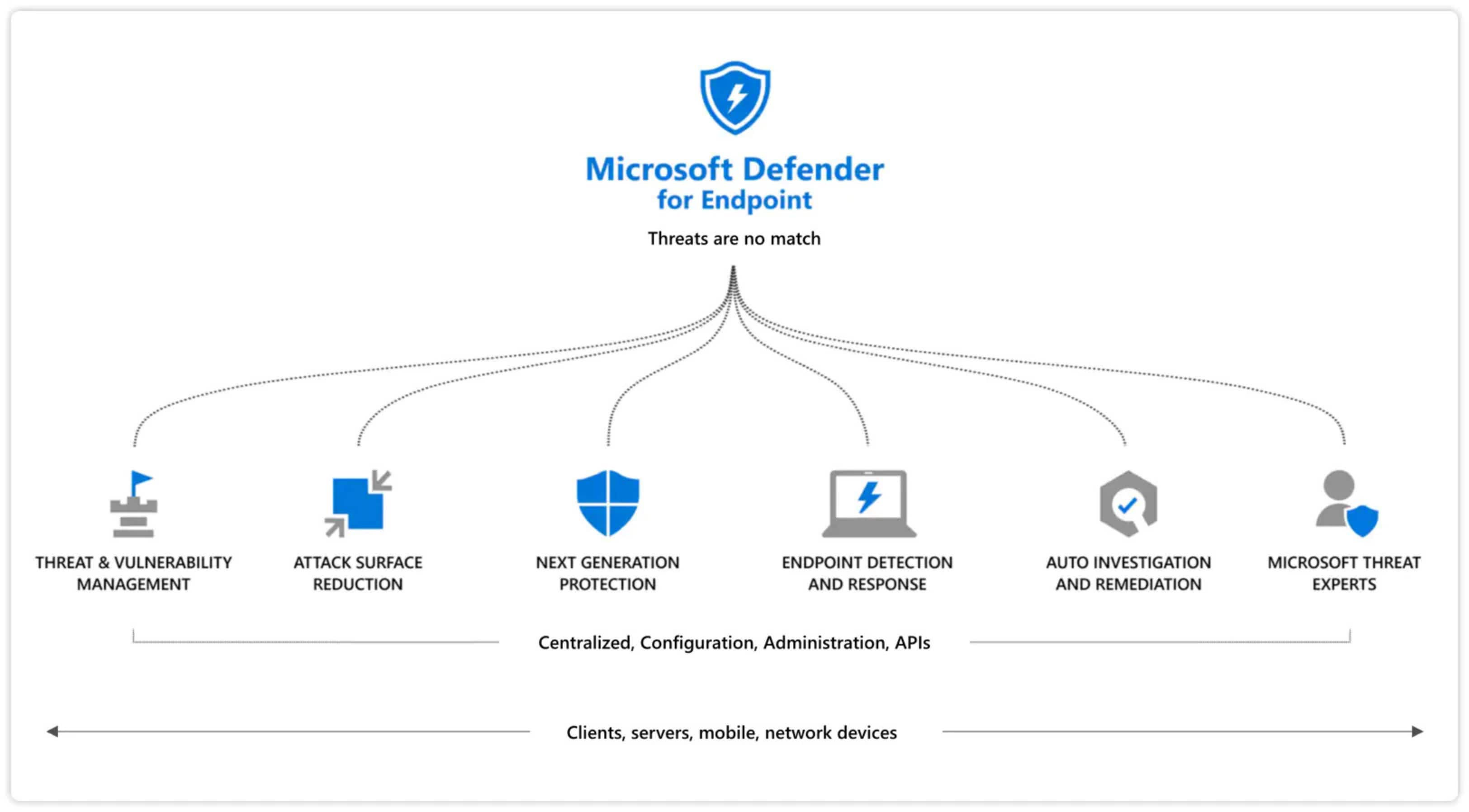Is Microsoft Defender An Edr?
Microsoft Defender is a security solution providing protection against malicious software and threats. But is it an Endpoint Detection and Response (EDR) solution? In this article, we’ll explore the capabilities of Microsoft Defender and how it compares to traditional EDR solutions. We’ll also look at the advantages and disadvantages of using Microsoft Defender as an EDR solution. By the end of this article, you’ll have a better understanding of whether Microsoft Defender is an EDR solution and whether it is the right choice for your organization.
not in code
Microsoft Defender is an Endpoint Detection and Response (EDR) solution, which provides a proactive approach to detecting and responding to threats. It helps organizations detect, investigate and respond to advanced attacks on their endpoints. It also provides visibility into malicious activity, enabling organizations to take immediate action to stop threats in their tracks.
Is Microsoft Defender an EDR?
Microsoft Defender is an endpoint security solution that provides a comprehensive defense against today’s threats. The solution is designed to protect endpoints of all sizes, from small business to large enterprise. Defender is part of Microsoft’s integrated suite of security solutions, which includes Defender Advanced Threat Protection (ATP) and Azure Active Directory (AD). While Defender ATP and AD provide a full suite of security protection, Defender is a solution that focuses specifically on endpoint security.
What is an EDR?
Endpoint Detection and Response (EDR) is a security technology that detects, investigates, and responds to malicious activity on the network. It can detect malicious activities such as malware, ransomware, and other advanced threats, as well as provide data needed to identify and mitigate the incident. EDR solutions are designed to provide visibility and insight into the activity on the endpoint, as well as provide actionable intelligence to help defenders respond quickly and effectively to threats.
How Does Microsoft Defender ATP Compare to EDR?
Microsoft Defender ATP is a comprehensive endpoint security solution that provides a range of features, including:
Threat Detection and Response
Microsoft Defender ATP uses machine learning and advanced analytics to detect and respond to threats. It can detect malicious activities such as malware, ransomware, and other advanced threats, as well as provide data needed to identify and mitigate the incident.
Endpoint Protection
Microsoft Defender ATP provides endpoint protection against malicious activities. It can detect malicious activities such as malware, ransomware, and other advanced threats, as well as provide data needed to identify and mitigate the incident.
Threat Intelligence
Microsoft Defender ATP provides threat intelligence to help organizations understand the current threat landscape and stay ahead of potential attacks. It also provides recommendations on how to respond to threats and protect the organization’s network and data.
Is Microsoft Defender an EDR?
Yes, Microsoft Defender ATP is a comprehensive EDR solution. Microsoft Defender ATP provides the full range of EDR features, including threat detection and response, endpoint protection, and threat intelligence. It is designed to protect against the latest threats and provide insights into malicious activities on the network. Additionally, Defender ATP integrates with other Microsoft security solutions, such as Azure Active Directory and Microsoft 365, to provide a comprehensive security solution for organizations of all sizes.
Frequently Asked Questions
What is Microsoft Defender?
Microsoft Defender is a cybersecurity product from Microsoft. It is a suite of security tools that provides users with protection against malicious software, online threats, and other cyber attacks. Microsoft Defender also provides users with an additional layer of protection by monitoring the system for any suspicious activity.
Microsoft Defender is designed to protect users from a wide range of threats, including malware, ransomware, phishing attacks, and other online threats. It also provides users with real-time protection against malicious websites, suspicious emails, and malicious files.
Is Microsoft Defender an EDR?
Microsoft Defender is not an Endpoint Detection and Response (EDR) solution. EDR solutions are more advanced security solutions that focus on detecting and responding to in-depth threats. Microsoft Defender is more of a traditional antivirus solution that provides basic protection against malware and other online threats.
Microsoft Defender does offer some advanced features, such as the ability to detect suspicious activity, but these features are more geared towards protection against traditional threats rather than advanced threats. If you are looking for an EDR solution to protect your system from advanced threats, then you should consider a third-party solution such as CrowdStrike or Carbon Black.
What Type of Protection Does Microsoft Defender Provide?
Microsoft Defender provides users with protection against malware, ransomware, phishing attacks, and other online threats. It also provides users with real-time protection against malicious websites, suspicious emails, and malicious files.
Microsoft Defender also provides advanced features such as the ability to detect suspicious activity and alert users of potential threats. Additionally, it comes with a threat history feature that allows users to review the threats that have been detected and blocked on their system.
What Operating Systems Does Microsoft Defender Support?
Microsoft Defender is available for Windows 10, Windows 8.1, and Windows 7. Additionally, it is available for Mac OS X, iOS, and Android.
Microsoft Defender is also available for other Microsoft products, such as Office 365 and Microsoft Teams, as well as for Microsoft Azure and Microsoft Intune. Additionally, Microsoft has also released a version of Microsoft Defender for Linux, which is available for download from the Microsoft website.
Does Microsoft Defender Have Any Limitations?
Microsoft Defender does have some limitations. For example, it is not as effective at detecting and blocking advanced threats as more advanced solutions such as CrowdStrike or Carbon Black. Additionally, Microsoft Defender does not offer protection against zero-day threats, which are threats that are not yet known to the security community.
Microsoft Defender is also limited in terms of customization. It does not offer the same level of customization as a third-party solution and users may find that they are unable to customize the settings to their specific needs. Additionally, Microsoft Defender does not offer the same level of support as a third-party solution.
Microsoft Defender for Endpoint Overview
In conclusion, Microsoft Defender is an Endpoint Detection and Response (EDR) solution that is designed to detect and respond to malicious activities. It provides real-time protection against threats and is an essential component of any comprehensive security strategy. Its advanced detection and response capabilities help protect organizations from advanced threats, and its integration with Microsoft 365 services makes it an ideal choice for organizations looking for a comprehensive security solution.