Is Microsoft Defender Better Than Mcafee?
When it comes to choosing the best antivirus software for your computer, the battle between Microsoft Defender and McAfee has become increasingly competitive. Both programs offer excellent protection against viruses, malware, and other threats. But which one should you choose? In this article, we’ll explore the key differences between Microsoft Defender and McAfee, and answer the question: Is Microsoft Defender better than McAfee?
Microsoft Defender and McAfee are two of the leading antivirus solutions out there. Microsoft Defender is a free antivirus solution from Microsoft that is included with Windows 10 and Windows 8. McAfee, on the other hand, is a paid solution that provides more advanced features and protection. In terms of performance, Microsoft Defender has a slight edge over McAfee in terms of malware detection and removal. However, McAfee offers better protection against phishing and ransomware. In terms of pricing, Microsoft Defender is free while McAfee comes with a subscription fee.
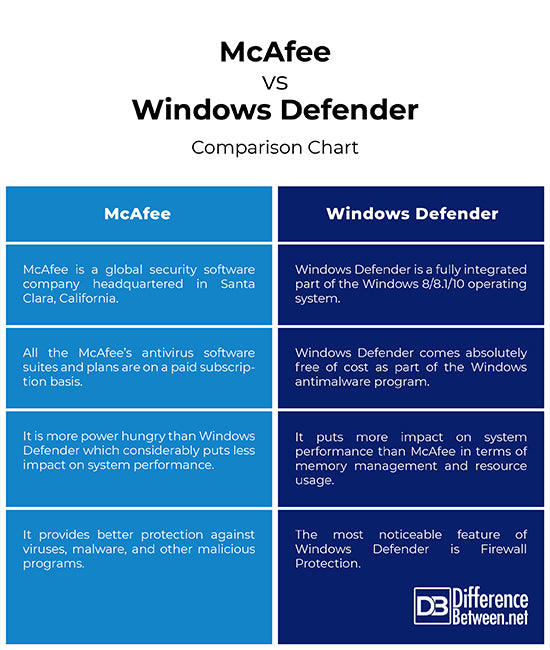
Is Microsoft Defender Better Than McAfee?
Microsoft Defender and McAfee are two of the top antivirus programs on the market today. Both offer comprehensive protection against malicious software, viruses, and spyware. But how do they compare in terms of effectiveness and cost? This article will compare the two and provide an overview of their features, so you can make an informed decision on which one to use.
Features and Benefits of Microsoft Defender
Microsoft Defender is a free antivirus program that is included with Windows 10. It provides real-time protection against malicious software, viruses, and spyware. It also offers advanced protection against zero-day attacks, ransomware, and other emerging threats.
Microsoft Defender includes a range of features to help protect your computer. It has an automatic scan feature that scans your computer every day to ensure it is up-to-date and secure. It also has a vulnerability scanner that looks for and repairs any known security issues. The program also includes a firewall and parental control features.
Features and Benefits of McAfee
McAfee is a paid antivirus program that offers comprehensive protection against malicious software, viruses, and spyware. It also provides advanced protection against zero-day attacks, ransomware, and other emerging threats.
McAfee has a range of features to help protect your computer. It has an automatic scan feature that scans your computer every day to ensure it is up-to-date and secure. It also has a vulnerability scanner that looks for and repairs any known security issues. The program also includes a firewall and parental control features.
McAfee also offers additional features, such as an anti-spam filter, privacy protection, and a password manager. These additional features help to make sure your personal data is safe and secure.
Performance and Cost Comparison
When it comes to performance, both Microsoft Defender and McAfee offer comprehensive protection against malicious software, viruses, and spyware. However, McAfee is generally considered to be more effective at detecting and removing threats. This is because McAfee has access to more malware databases and is able to scan your computer more often.
In terms of cost, Microsoft Defender is free while McAfee is a paid program. The cost of McAfee depends on the package you choose, but it is generally more expensive than Microsoft Defender.
Compatibility
Microsoft Defender is only available on Windows 10, while McAfee is compatible with both Windows and macOS. This means that if you are using an older version of Windows or a different operating system, you will need to use McAfee.
User Interface
Microsoft Defender has a simple and easy-to-use user interface. It is designed to be intuitive, so you can quickly find the features you need.
McAfee also has a straightforward user interface, but it is more complex than Microsoft Defender. This makes it more suitable for experienced users who are looking for advanced features.
Customer Support
Microsoft Defender provides customer support through its website, or via email and phone. It also has an active community forum where you can get help from other users.
McAfee also provides customer support through its website, or via email and phone. Additionally, it has an extensive knowledge base and an active community forum where you can get help from other users.
Conclusion
Microsoft Defender and McAfee are both powerful antivirus programs that offer comprehensive protection against malicious software, viruses, and spyware. However, they differ in terms of features, performance, cost, compatibility, and user interface. McAfee is generally considered to be more effective at detecting and removing threats, but it also comes at a higher cost. Ultimately, the choice of which program to use depends on your individual needs and budget.
Related Faq
Question 1: Is Microsoft Defender better than McAfee?
Answer 1: Yes, Microsoft Defender can be considered better than McAfee in some areas. Firstly, Microsoft Defender provides the same level of protection against viruses, malware, and ransomware as McAfee. Additionally, Microsoft Defender is free and comes pre-installed on Windows 10 devices, while McAfee requires a paid subscription.
Secondly, Microsoft Defender is regularly updated and is known to have a low impact on system performance, whereas McAfee is known to have a bigger impact on system performance and is often not updated as frequently. Therefore, Microsoft Defender can be considered a better option for those looking for basic virus protection, as it is free, regularly updated, and has a low impact on system performance.
Question 2: What are the disadvantages of Microsoft Defender?
Answer 2: Whilst Microsoft Defender provides basic protection against viruses, malware, and ransomware, it does have some drawbacks. Firstly, Microsoft Defender lacks many of the advanced features found in McAfee, such as a secure web browser, parental controls, and two-factor authentication. Secondly, Microsoft Defender is not as good at detecting and removing certain types of malware as McAfee. Therefore, if you are looking for more advanced features and protection against specific types of malware, then McAfee may be a better option.
Question 3: Does Microsoft Defender protect against phishing attempts?
Answer 3: Yes, Microsoft Defender does protect against phishing attempts. Microsoft Defender uses its real-time protection and cloud-based machine learning models to detect and block phishing attempts. Additionally, Microsoft Defender also includes a browser extension for Microsoft Edge and Chrome that blocks malicious websites, as well as a feature that checks links shared on social media sites such as Facebook and Twitter.
Question 4: Does Microsoft Defender slow down my device?
Answer 4: No, Microsoft Defender does not slow down your device. Microsoft Defender is designed to have a low impact on system performance, and tests have shown that it does not cause a significant slowdown in system performance. Additionally, Microsoft Defender is regularly updated with the latest virus definitions, which helps keep your device secure without impacting its performance.
Question 5: Can I use Microsoft Defender and McAfee at the same time?
Answer 5: No, it is not recommended to use Microsoft Defender and McAfee at the same time. Whilst both programs provide protection against viruses, malware, and ransomware, they both use similar technology and can conflict with each other. Additionally, running two antivirus programs at the same time can cause a significant slowdown in system performance, so it is best to use only one program.
McAfee TS vs MS Defender with latest malware
Microsoft Defender may be a free antivirus program, but it is still a powerful tool that offers better protection than McAfee. It is more lightweight and does not slow down system performance like McAfee does. In addition, it provides advanced protection against malware and other threats. It is also updated regularly to keep up with the ever-evolving threats in the digital world. All in all, Microsoft Defender is the clear winner when it comes to providing superior protection against malware and other threats.




















