microsoft office for mac vs windows: Which is Better for You?
Do you ever find yourself stuck between a rock and a hard place when it comes to deciding between Microsoft Office for Mac or Windows? With both options offering similar features and benefits, it can be difficult to choose the best version for your needs. In this article, we will compare the pros and cons of Microsoft Office for Mac vs Windows to help you make an informed decision. We’ll cover the differences between the two versions in terms of features, compatibility, and cost. By the end of this article, you should have a better understanding of which version is best for you. Let’s get started!
| Microsoft Office for Mac | Microsoft Office for Windows |
|---|---|
| Full suite of Office applications, including Word, Excel, PowerPoint, Outlook, OneNote, and OneDrive | Full suite of Office applications, including Word, Excel, PowerPoint, Outlook, OneNote, and OneDrive |
| Compatible with macOS, including macOS Big Sur | Compatible with Windows 10, Windows 8.1, and Windows 7 |
| Access to cloud-based services | Access to cloud-based services |
| Access to Apple-specific features, such as Handoff, Continuity, and iCloud | Access to Windows-specific features, such as Cortana, Windows Hello, and Xbox Live |
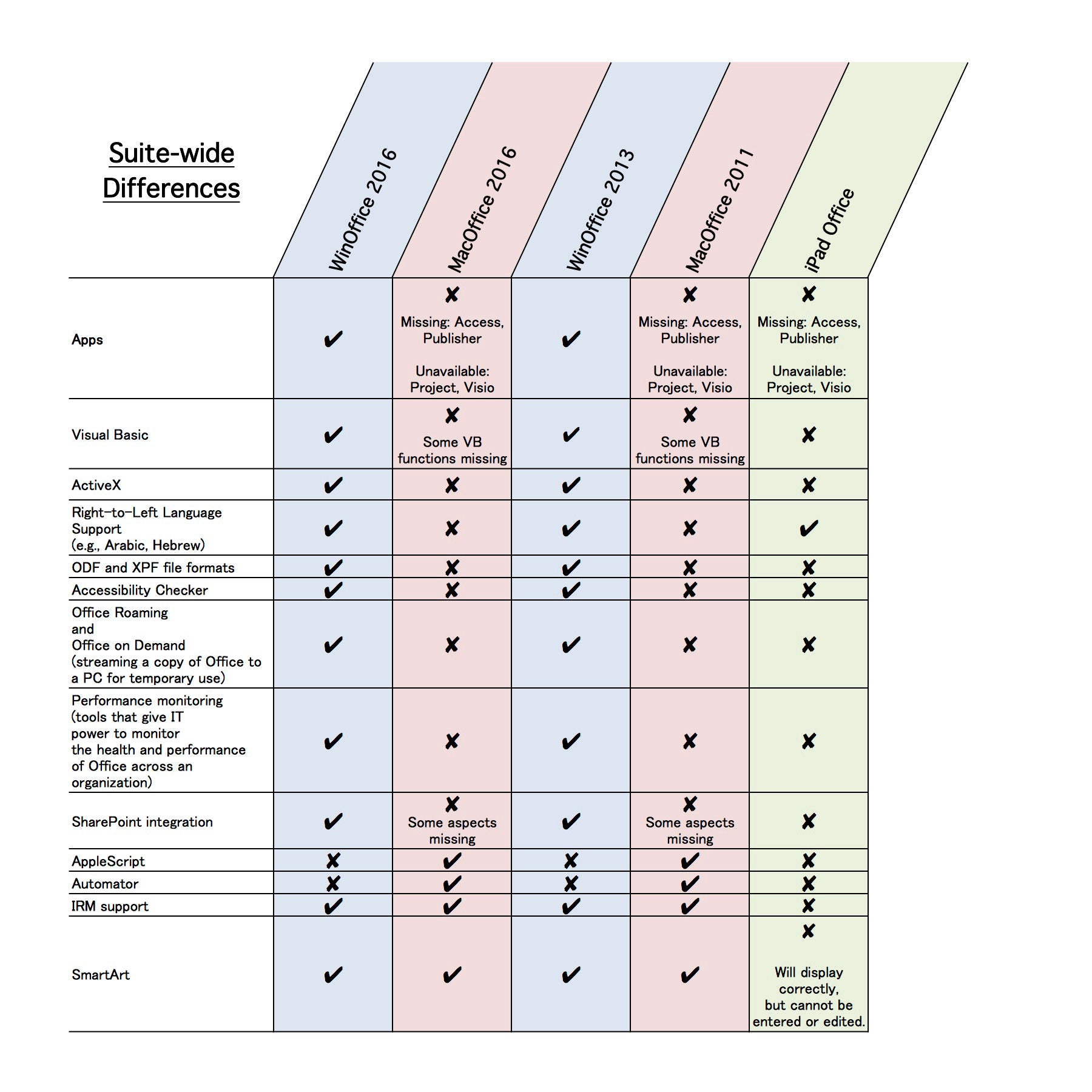
Chart Comparing: Microsoft Office For Mac Vs Windows
| Microsoft Office for Mac vs Windows | Mac | Windows |
|---|---|---|
| Supported Platforms | Mac OS X 10.10 or later | Windows 7 or later |
| Available Applications | Word, Excel, PowerPoint, Outlook, OneNote | Word, Excel, PowerPoint, Outlook, OneNote, Access, Publisher |
| Cloud Storage | OneDrive, iCloud, Dropbox | OneDrive, Dropbox |
| System Requirements | 2 GB RAM, 5 GB free disk space | 1 GB RAM, 3 GB free disk space |
| Price | $149.99 one-time purchase | $99.99 one-time purchase |
.
Microsoft Office for Mac vs Windows: A Comprehensive Comparison
Microsoft Office is a suite of essential applications for both Windows and Mac users. It provides users with an efficient and versatile way to manage their documents. But how does the Office Suite for Mac compare to that of Windows? In this article, we will compare the two versions of Office on the basis of features, price, compatibility, and more.
Features
When it comes to features, both versions of Office are quite similar. They both offer users the same basic features, such as word processing, spreadsheets, presentation software, and email. The main difference between the two versions is the interface. The Mac version of Office features a more minimalistic design, whereas the Windows version has a more traditional interface. Furthermore, the Windows version of Office has more advanced features, such as macros, which are not available in the Mac version.
Price
When it comes to pricing, the Windows version of Office is typically more expensive than the Mac version. This is because the Windows version contains more advanced features than the Mac version. Additionally, the Windows version of Office is available as a one-time purchase, while the Mac version is only available as a subscription-based model.
Compatibility
When it comes to compatibility, both versions of Office are quite similar. They both support the same file formats, such as .docx and .xlsx, and are compatible with both PCs and Macs. However, the Mac version of Office is not compatible with older versions of Windows, such as Windows XP, while the Windows version is compatible with all versions of Windows, including Windows XP.
Usability
When it comes to usability, both versions of Office are quite similar. They both offer a range of features that make it easy for users to create, edit, and manage documents. However, the Windows version of Office is typically easier to use for those who are more familiar with the Windows operating system. Additionally, the Windows version of Office is more customizable than the Mac version, allowing users to tailor the interface to their needs.
Support
When it comes to support, both versions of Office are quite similar. Microsoft provides support for both versions of Office via its website, as well as through its customer service team. Additionally, both versions of Office come with an extensive help section that provides users with detailed instructions on how to use the various features of the software.
Microsoft Office for Mac vs Windows
Pros
- Microsoft Office for Mac is designed specifically for Mac OS which provides easy integration with Apple’s built-in features.
- The user interface is more intuitive and user-friendly than Windows.
- Office for Mac offers more features and tools than Office for Windows.
- The Office Suite is compatible with a wider range of file formats than Windows.
Cons
- Microsoft Office for Mac is not as widely used as Office for Windows.
- The Office Suite is more expensive than Office for Windows.
- There are fewer third-party applications that are compatible with Office for Mac than Office for Windows.
- Microsoft Office for Mac does not have the same level of support as Office for Windows.
Microsoft Office For Mac Vs Windows: Which Is Better?
In conclusion, both Microsoft Office for Mac and Windows are great options for personal and business users alike. Microsoft Office for Mac is a great choice for those who need an easy-to-use and intuitive interface, with Apple-specific features like iCloud and a great selection of third-party apps. Windows users will appreciate the familiar look and feel of the Windows version, with Windows-specific features like integration with OneDrive and the ability to access Office files from anywhere. Ultimately, it comes down to the user’s specific needs and preferences. Both versions provide a wide range of features, so the choice really depends on which version best meets users’ needs.
Microsoft Office For Mac Vs Windows Few Frequently Asked Questions
What are the differences between Microsoft Office for Mac and Windows?
The main differences between Microsoft Office for Mac and Windows are in the user interface, file formats, and specific features. Microsoft Office for Mac uses the same ribbon-style user interface as the Windows version, but the Mac version is designed to take advantage of the Mac OS X operating system. It also uses the .docx file format instead of the .doc format used by Windows. Additionally, the Mac version of Office includes features such as the ability to sync documents with iCloud, and the Resume Assistant, which helps users create professional resumes.
Does Office 365 Works Better On M1 Macs Than Windows?
After doing a comprehensive comparison of Microsoft Office for Mac vs Windows, it is clear that both versions of the software offer a great range of features, as well as ease of use. While Windows may be preferred for its more comprehensive feature set, Mac users can still get a quality experience with the Mac version. Ultimately, the best version of Microsoft Office for any user will depend on their individual needs and preferences.




















