microsoft office mac vs windows: What’s the Difference in 2023?
The debate between Mac and Windows has been going on since the dawn of computers. And with the introduction of Microsoft Office, the battle continues to rage on. Microsoft Office is available for both Mac and Windows, but which version is best for you? In this article, we will look at the differences between Microsoft Office on Mac and Windows to help you decide which one is the best for your needs.
| Microsoft Office Mac | Microsoft Office Windows |
|---|---|
| Microsoft Office for Mac includes Word, Excel, PowerPoint, Outlook, and OneNote. | Microsoft Office for Windows includes Word, Excel, PowerPoint, Outlook, Access, and Publisher. |
| Mac users can store their files in the cloud using iCloud or OneDrive. | Windows users can store their files in the cloud using OneDrive, Google Drive, or Dropbox. |
| It includes features such as real-time collaboration, improved formatting, and better printing. | It includes features such as enhanced security, improved accessibility, and better support for large documents. |
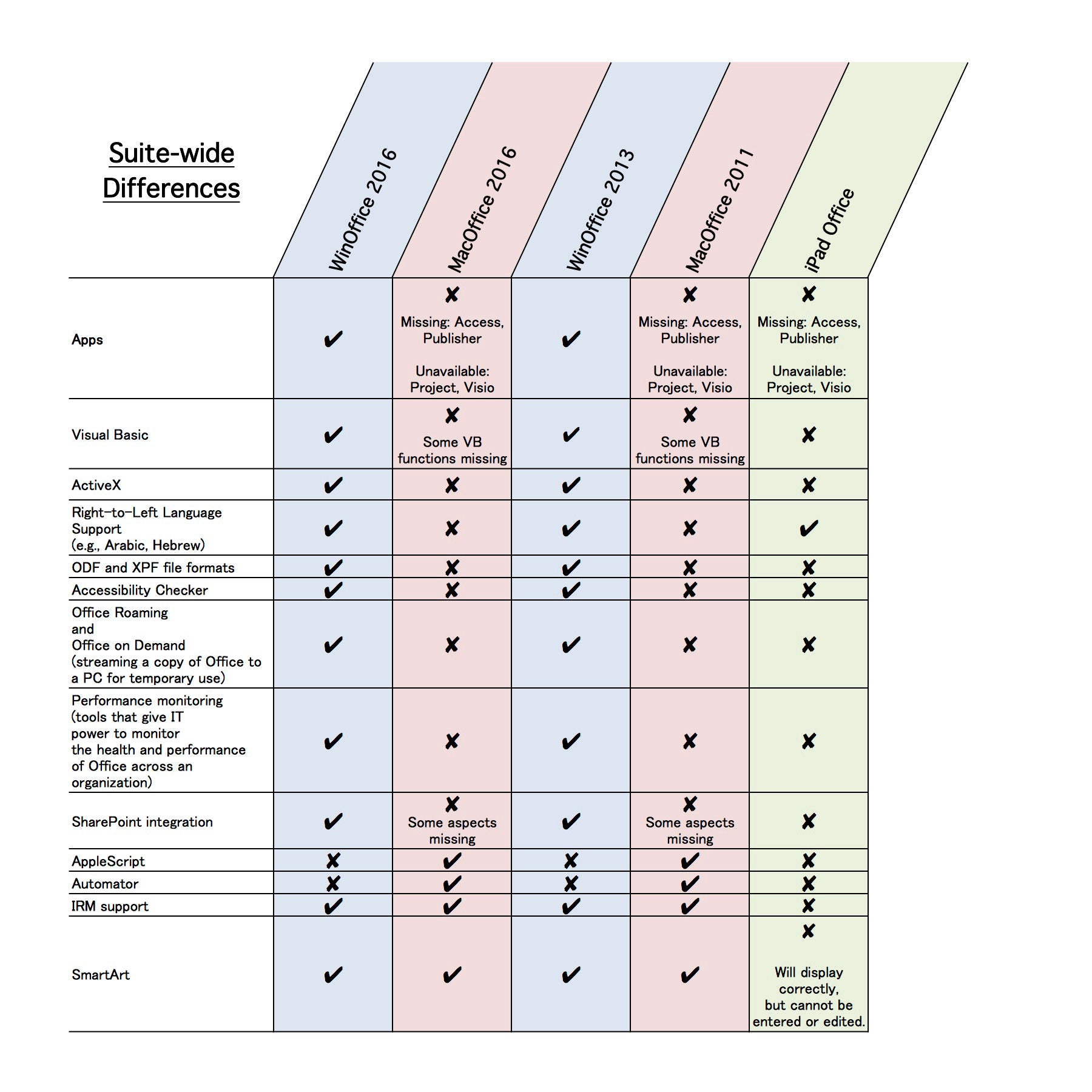
Microsoft Office Mac Vs Windows: In-Depth Comparison Chart
| Microsoft Office MAC vs Windows | ||
|---|---|---|
| Feature | MAC | Windows |
| Compatibility | Compatible with Microsoft Office for Windows, but not all features are available. | Compatible with Microsoft Office for MAC, but not all features are available. |
| User Interface | Apple-style user interface. | Windows-style user interface. |
| Installation Process | Installation process is more complicated than Windows. | Installation process is simpler than MAC. |
| Features | Includes additional features such as AppleScript, Automator and Spotlight. | Includes additional features such as Windows Script Host, Visual Basic and Windows Search. |
| Cost | Generally more expensive than Windows. | Generally less expensive than MAC. |
| Updating | Updates are available through the App Store. | Updates are available through Windows Update. |
| System Requirements | Requires a Mac running OS X 10.10 or later. | Requires a PC running Windows 7 or later. |
| Security | Generally more secure than Windows. | Generally less secure than MAC. |
Microsoft Office for Mac vs Windows: A Comparison
Microsoft Office is the most popular suite of productivity software for both the Mac and Windows operating systems. It provides a comprehensive set of tools to help users create documents, spreadsheets, presentations, and databases. Both Mac and Windows versions of Microsoft Office offer a range of features and tools, but there are also some important differences between the two. This article will compare and contrast the two versions of Microsoft Office, highlighting the major differences between the two.
User Interface Differences
The user interface of the Mac version of Microsoft Office is designed to be more user-friendly and intuitive than the Windows version. The Mac version of Microsoft Office also includes a built-in ribbon menu, which makes it easier to find and use various commands and tools. Additionally, the Mac version of Microsoft Office has a more modern and visually appealing design than the Windows version.
The Windows version of Microsoft Office, on the other hand, is designed to be more powerful and feature-rich than the Mac version. The Windows version of Microsoft Office includes a range of advanced features, such as support for macros and the ability to customize menus and toolbars. Additionally, the Windows version of Microsoft Office has a more traditional and familiar design.
Compatibility Differences
The Mac version of Microsoft Office is designed to be compatible with the Mac operating system, which means that users can open and edit documents created in the Mac version of Office on other Mac devices. Additionally, the Mac version of Microsoft Office is also compatible with a range of other file formats, including the popular PDF format.
The Windows version of Microsoft Office, however, is designed to be more compatible with the Windows operating system. This means that users can open and edit documents created in the Windows version of Office on other Windows devices. Additionally, the Windows version of Microsoft Office is also compatible with a range of other file formats, including the popular Excel format.
Cost Differences
The Mac version of Microsoft Office is typically more expensive than the Windows version. Additionally, the Mac version of Microsoft Office typically requires a subscription to use, while the Windows version can be purchased as a one-time purchase.
Feature Differences
The Mac version of Microsoft Office includes a range of features that are not available in the Windows version, such as the ability to create interactive presentations and the ability to collaborate on documents in real-time. Additionally, the Mac version of Microsoft Office also includes a range of templates and tools to help users create professional-looking documents.
The Windows version of Microsoft Office, on the other hand, includes a range of features that are not available in the Mac version. These include the ability to customize menus and toolbars, the ability to create and edit macros, and the ability to create and use pivot tables and charts. Additionally, the Windows version of Microsoft Office also includes a range of templates and tools to help users create professional-looking documents.
Support Differences
The Mac version of Microsoft Office typically offers more comprehensive support than the Windows version. This includes access to a wide range of tutorials and resources, as well as access to a technical support team.
The Windows version of Microsoft Office, however, typically offers limited support. This includes access to a few tutorials and resources, as well as access to a limited technical support team.
Conclusion
In conclusion, there are both similarities and differences between the Mac and Windows versions of Microsoft Office. The Mac version is typically more user-friendly and feature-rich, while the Windows version is typically more powerful and feature-rich. Additionally, the Mac version is typically more expensive and requires a subscription, while the Windows version can be purchased as a one-time purchase. Ultimately, which version of Microsoft Office is best for you will depend on your needs and preferences.
Microsoft Office Mac vs Windows
-
Pros of Microsoft Office Mac:
- Consistent user interface across Mac and iOS devices
- Familiar interface and comprehensive suite of tools
- Minimal setup and greater platform compatibility
-
Cons of Microsoft Office Mac:
- Higher cost compared to Windows versions
- No support for Windows-specific file formats
- More limited support compared to Windows
Microsoft Office Mac Vs Windows: Which Is Better?
In conclusion, there is no clear winner between Microsoft Office Mac and Windows. Both products offer similar features and capabilities and can be used to accomplish the same tasks. Ultimately, the decision of which product to use comes down to personal preference and budget. Those who prefer a Mac-based operating system may find Mac Office to be more user-friendly, while those who prefer Windows may find Windows Office to be more familiar. Those on a tight budget may find Windows Office to be more affordable, while those with deeper pockets may find Mac Office to be more attractive. Ultimately, the choice of which product to use will depend on the individual user’s preferences and needs.
Related Faq Of Microsoft Office Mac Vs Windows
What is the difference between Microsoft Office for Mac and Windows?
The primary difference between Microsoft Office for Mac and Windows is the operating system for which the software is designed. Microsoft Office for Mac is designed to run on the Mac OS X operating system, while Microsoft Office for Windows is designed to run on the Windows operating system. Additionally, while most of the core applications are the same, there are some differences in the features and functionality between the two platforms. For instance, Microsoft Office for Mac includes the Outlook email and calendar application, while this is not available on the Windows version.
What versions of Microsoft Office are available for Mac?
Microsoft Office for Mac is available in multiple versions, including Office 365 Home, Office 365 Personal, Office Home & Student 2019, Office Home & Business 2019, and Office Professional 2019. Office 365 is available as a subscription-based service, while the other versions are available as one-time purchases.
What features are included in Microsoft Office for Mac?
Microsoft Office for Mac includes the core applications of Word, Excel, PowerPoint, and Outlook, as well as additional features such as OneNote and Access. Additionally, the Office 365 versions of Office for Mac include 1TB of OneDrive cloud storage and access to Microsoft Teams for collaboration.
Can Windows versions of Microsoft Office run on Mac?
No, Windows versions of Microsoft Office cannot run on Mac. While there are ways to run Windows on Mac through virtualization or Boot Camp, this is not recommended as it can lead to compatibility issues and is not officially supported by Microsoft.
Can Mac versions of Microsoft Office run on Windows?
No, Mac versions of Microsoft Office cannot run on Windows. Mac versions of Office are designed to run on the Mac OS X operating system and are not compatible with Windows.
Which version of Microsoft Office is right for me?
The right version of Microsoft Office for you depends on your needs and budget. Office 365 is the best option if you need the most up-to-date features and access to cloud storage, but it is more expensive than the one-time purchase versions. If you don’t need the latest features and just need the core applications, then a one-time purchase version may be more cost-effective.
Does Office 365 Works Better On M1 Macs Than Windows?
Overall, the Microsoft Office Mac vs Windows debate is a personal choice. While Windows may be more familiar to some users, the Mac version of Microsoft Office offers a much more streamlined and intuitive experience. Mac users can also take advantage of iCloud integration for easier file sharing, and the Mac version of Office also includes a few exclusive features that Windows users don’t have access to. Ultimately, it’s up to the individual user to decide which version of Microsoft Office they prefer.




















