microsoft project vs trello: Which is Better for You in 2023?
When it comes to project management, two of the most popular tools are Microsoft Project and Trello. Microsoft Project is a comprehensive project management program that helps users coordinate and monitor the progress of complex projects. On the other hand, Trello is a web-based collaboration tool that allows teams to organize their projects, tasks, and activities into boards. Both of these tools have their own unique features, but which one is better for your project? In this article, we’ll compare Microsoft Project and Trello to help you decide which one is the best fit for your project.
| Feature | Microsoft Project | Trello |
|---|---|---|
| Task Organization | Projects are organized by tasks, organized by start and end dates, and broken down into individual tasks. | Boards are organized by projects, with each card representing a task on the board. |
| Resource Management | Microsoft Project provides resource management, which allows you to assign tasks to people and track their progress. | Trello does not provide resource management, but you can assign tasks to people by adding them to the card. |
| Collaboration | Microsoft Project allows collaboration with multiple users and provides notifications when tasks and updates are made. | Trello allows collaboration with multiple users and is accessible from any device. |
| Reporting | Microsoft Project provides reporting capabilities, including Gantt charts and resource utilization reports. | Trello does not provide reporting, but you can export boards to CSV or JSON files. |
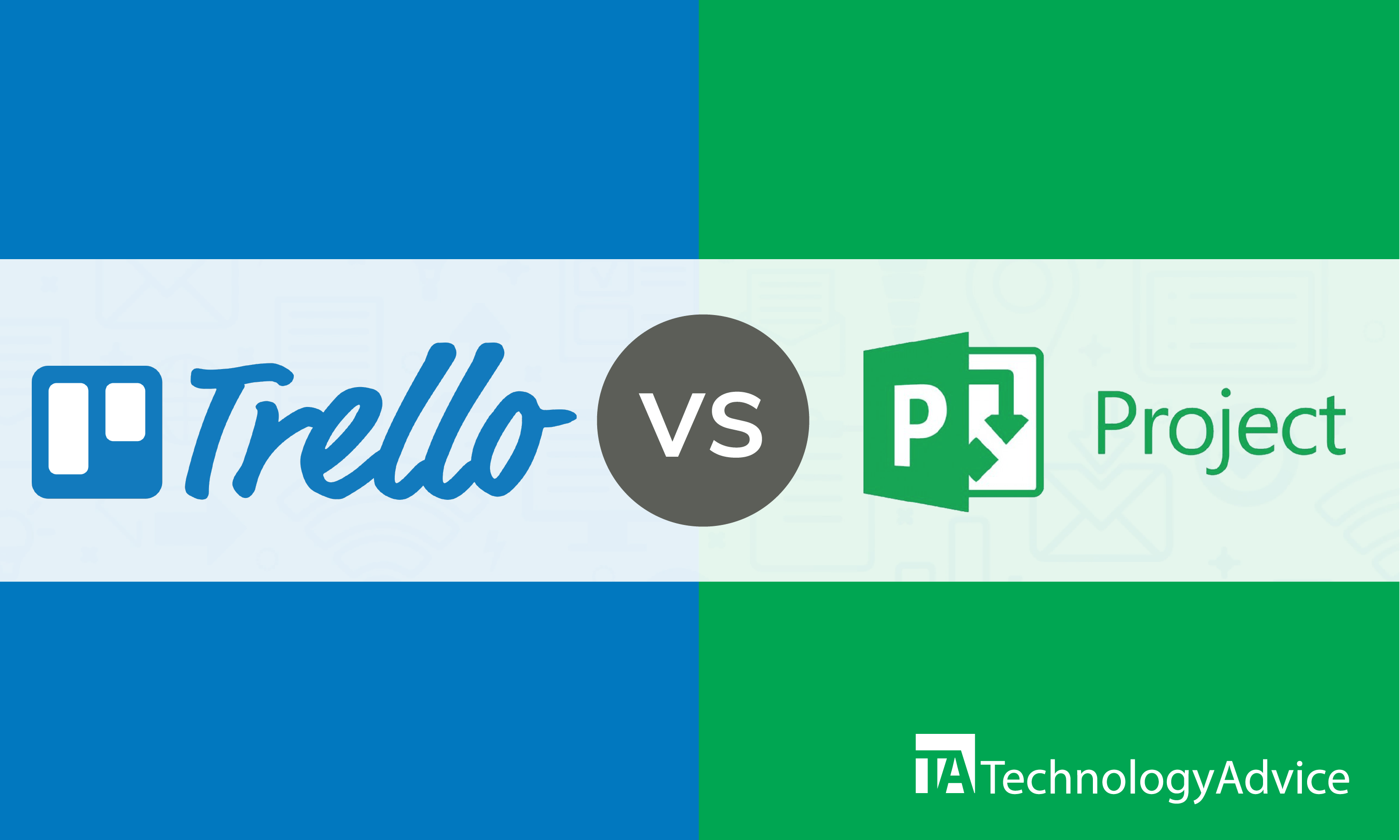
Microsoft Project Vs Trello: Comparison Chart
| Microsoft Project | Trello |
|---|---|
| Microsoft Project is a project management software that helps project managers and teams stay organized and manage their workloads. It enables users to create detailed plans and schedules, assign tasks and resources, track progress, and collaborate with other stakeholders. | Trello is a collaboration tool that allows teams to manage projects, tasks, and communication in one place. It provides an easy-to-use interface that enables users to organize their work in boards, lists, and cards. Users can also assign tasks, add comments, and set deadlines. |
| Features | Features |
| Gantt chart, Resources management, Task assignments and tracking, Project scheduling, Budget tracking, Cost tracking, Integration with Microsoft Office Suite, Risk management, Collaboration | Task management, Team collaboration, Calendar view, Card view, List view, File sharing, Time tracking, Third-party integrations, Automation, Access control |
| Pricing | Pricing |
| Microsoft Project is available as a standalone product, or as part of the Microsoft 365 subscription, which includes access to other Microsoft products. The pricing for both options depends on the features and number of users. | Trello offers a free version, as well as paid business and enterprise plans. The pricing for each plan depends on the features and number of users. |
| Deployment | Deployment |
| Microsoft Project is available as an on-premise solution, as well as in the cloud. The cloud version is hosted on Microsoft Azure. | Trello is only available as a cloud-based solution, hosted on AWS. |
| Support | Support |
| Microsoft Project offers customer support through phone, email, and online chat. It also provides a comprehensive knowledge base with tutorials and FAQs. | Trello offers customer support through email and online chat. It also provides a comprehensive knowledge base with tutorials and FAQs. |
Microsoft Project vs Trello: Comparing the Top Project Management Apps
Project management software is a must-have for any business or organization that wants to keep track of their tasks and deadlines. Microsoft Project and Trello are two of the most popular project management apps on the market. Microsoft Project has been a leader in the project management space for decades. It is a comprehensive tool that offers a wide range of features, including Gantt charts, resource management, and timeline tracking. Trello, on the other hand, is a relatively new entrant to the market. It is a more lightweight solution, offering an intuitive and visual approach to project management. In this article, we’ll compare Microsoft Project and Trello to help you decide which one is right for your project.
Features: Microsoft Project vs Trello
Microsoft Project offers users an extensive range of features. It has a powerful Gantt chart tool, which allows teams to create an overview of their project tasks and visualize the timeline. Microsoft Project also offers users the ability to track resources, assign tasks, and manage budgets. The software also includes features to help teams collaborate, such as chat, file sharing, and task notifications.
Trello, on the other hand, is a more lightweight solution. It offers users an intuitive visual interface, which allows them to easily organize their projects into lists and tasks. Trello also offers users the ability to assign tasks to team members and collaborate with them in real-time. Additionally, users can attach files, add comments, and set due dates for tasks.
Pricing: Microsoft Project vs Trello
Microsoft Project is a paid solution and offers users a range of subscription options. The software is available in two versions: Microsoft Project Standard and Microsoft Project Professional. The Standard version starts at $620 per year, while the Professional version starts at $1,030 per year.
Trello, on the other hand, is free to use for up to 10 team boards. For larger teams, Trello offers Business Class and Enterprise plans that start at $9.99 and $20.83 per user per month, respectively.
Usability: Microsoft Project vs Trello
Microsoft Project is a powerful tool, but it can be difficult to use. The software has a steep learning curve and users must invest time in learning how to use the software effectively. Additionally, the software lacks an intuitive interface, which can make it difficult for users to navigate.
Trello, on the other hand, is highly intuitive and easy to use. The software offers users a simple drag-and-drop interface, which makes it easy to create, organize, and manage tasks. Additionally, the software is highly customizable, allowing users to tailor the interface to their specific needs.
Advantages of Microsoft Project
Microsoft Project offers users an extensive range of features, including Gantt charts, resource management, and timeline tracking. Additionally, the software includes features to help teams collaborate, such as chat, file sharing, and task notifications.
Advantages of Trello
Trello offers users an intuitive visual interface, which allows them to easily organize their projects into lists and tasks. Additionally, the software is highly customizable, allowing users to tailor the interface to their specific needs. Additionally, Trello is free to use for up to 10 team boards, making it an affordable solution for small businesses.
tag
Microsoft Project vs Trello
-
Pros of Microsoft Project:
- Robust features for project planning and management.
- Easy to customize and configure.
- Has a wide range of reporting options.
-
Cons of Microsoft Project:
- Expensive software.
- High learning curve.
- Not as collaborative as other tools.
-
Pros of Trello:
- Free to use, with paid plans for more features.
- Easy to use and learn.
- Collaborative features for teams.
-
Cons of Trello:
- Limited features for project planning and management.
- Fewer reporting options than Microsoft Project.
- Less customizable than other tools.
Microsoft Project Vs Trello: Which Is Better?
Conclusion: Microsoft Project and Trello are both excellent project management tools that can help with planning, tracking, and organizing projects. Microsoft Project is better suited for larger, more complex projects with multiple teams and stakeholders. It is a comprehensive, feature-rich solution that provides powerful reporting and analytics capabilities. Trello is better for smaller, simpler projects and is easier to use. It offers an intuitive, visual way to organize projects with boards, lists, and cards. Both tools can help improve collaboration and productivity, but Microsoft Project is best for larger, more complex projects and Trello is best for smaller projects.
Related Faq Of Microsoft Project Vs Trello
What is Microsoft Project?
Microsoft Project is a project management software program developed and sold by Microsoft. It is designed to assist a project manager in developing a plan, assigning resources to tasks, tracking progress, managing the budget, and analyzing workloads. It is part of the Microsoft Office family but has never been included in any of the Office suites. It is available as a stand-alone product or through a cloud-based subscription service.
What is Trello?
Trello is a web-based project management tool that allows teams to work together to organize, track, and manage their projects. It is a visual tool that offers a kanban-style layout, which helps users break down their tasks into manageable pieces. It is designed to be easy to use and can be customized to fit any team’s workflow and project needs.
What features does Microsoft Project offer?
Microsoft Project offers a wide range of features to help project managers manage their projects. These features include the ability to create tasks, assign resources, track progress, manage the budget, and analyze workloads. It also offers features like visual reports, timeline views, and task dependencies that help project managers make sure their projects are on track.
What features does Trello offer?
Trello offers a range of features to help teams manage their projects. These features include the ability to create boards, organize tasks, assign tasks to team members, add labels and due dates, and collaborate with others. It also offers integration with other popular apps like Dropbox, Google Drive, and Slack, allowing teams to work with one central platform.
How does Microsoft Project compare to Trello?
Microsoft Project and Trello are both project management tools, but they offer different features. Microsoft Project is a more comprehensive tool, with features designed to help project managers manage their projects. It offers features like visual reports, timeline views, and task dependencies that are not available in Trello. Trello, on the other hand, is more lightweight and focused on collaboration, with features like boards, labels, and due dates to help teams manage their projects.
What are the advantages of using Microsoft Project?
Microsoft Project has a number of advantages over other project management tools. It offers features that are designed to help project managers manage their projects more effectively. It has a wide range of features that are designed to help project managers track progress, manage the budget, and analyze workloads. It also offers visual reports, timeline views, and task dependencies that help project managers ensure their projects stay on track.
What are the advantages of using Trello?
Trello has a number of advantages over other project management tools. It is designed to be easy to use and can be customized to fit any team’s workflow and project needs. It offers features like boards, labels, and due dates to help teams manage their projects. It also offers integration with other popular apps like Dropbox, Google Drive, and Slack, allowing teams to work with one central platform.
Microsoft Project: Features, Comparison & More | 365 Tools
Overall, Microsoft Project and Trello can both be beneficial for project management, depending on the circumstances. When needing to track a project with multiple resources and tasks, Microsoft Project may be the best option. However, if you need to track a project with fewer resources and tasks, Trello can be the better option. Ultimately, the choice between the two comes down to the complexity of the project, the resources available, and how much control you need.




















