microsoft publisher vs adobe indesign: Get to Know Which is Right for You
Microsoft Publisher and Adobe InDesign are two of the most popular desktop publishing programs on the market today. Both programs offer a range of features to help users create professional-looking documents and publications, but they also have some distinct differences. In this article, we will compare and contrast Microsoft Publisher and Adobe InDesign and discuss which program may be best for your needs.
| Microsoft Publisher | Adobe InDesign |
|---|---|
| Microsoft Publisher is a desktop publishing application for creating and assembling marketing materials, newsletters, and other documents. | Adobe InDesign is a professional publishing program used to create digital magazines, brochures, posters, and other types of documents. |
| It includes basic drawing tools, pre-made templates, and text design tools. | It includes powerful layout and design tools, precise typography, and support for a wide range of file formats. |
| It is suitable for non-designers who want to quickly create marketing materials. | It is suitable for professionals who want to create complex and high-quality designs. |
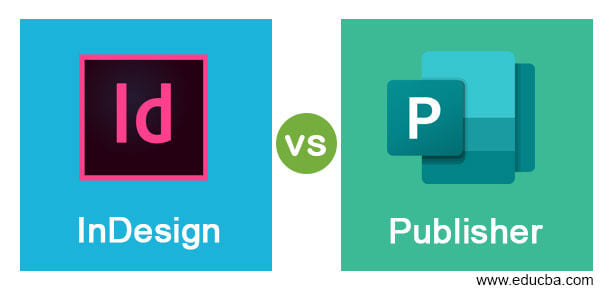
Microsoft Publisher Vs Adobe Indesign: In-Depth Comparison Chart
| Microsoft Publisher | Adobe InDesign | |
|---|---|---|
| Cost | $139.99 (One-time purchase) | $239.88 (Subscription) |
| Platforms | Windows | Windows, Mac OS X, iOS, Android |
| File Types | .pub, .pdf | .indd, .pdf, .ai, .psd |
| Interface | Simple and easy-to-use | Complex, customizable, and powerful |
| Features | Easy-to-use templates, basic design and layout tools, image editing, and more | Advanced design and layout tools, typography, vector graphics, animation, and more |
| Printing | Printing available | Printing available |
.
Microsoft Publisher vs Adobe InDesign: A Comprehensive Comparison
When it comes to designing and producing professional-level documents, two of the most popular options are Microsoft Publisher and Adobe InDesign. Both of these applications are powerful and versatile, making it possible to create everything from brochures and magazines to logos and flyers. But which one is right for your project? In this article, we’ll compare Microsoft Publisher and Adobe InDesign in terms of features, ease of use, and cost.
Features
Microsoft Publisher includes many features that make it easy to produce visually-appealing documents. It has an intuitive user interface with simple drag-and-drop tools for adding text, graphics, and other elements to a document. Additionally, it offers a wide range of templates and special effects, making it easy to customize documents quickly.
Adobe InDesign is a more powerful tool than Publisher, with more advanced features for creating professional-level documents. It has a robust text layout engine and a wide range of typography tools, making it possible to create complex designs. Additionally, InDesign offers a variety of advanced features, such as support for multiple page sizes and master pages.
Ease of Use
Microsoft Publisher is designed to be user-friendly, and it’s relatively easy to learn how to use it. It has a simple interface with intuitive tools and a variety of templates that make it easy to create documents quickly. Additionally, it offers tutorials and online help, making it a good option for those who are new to design software.
Adobe InDesign, on the other hand, is a more advanced tool and may be more difficult to learn for those who are new to design software. It has a more complicated interface, and the learning curve can be steep. However, it offers a wide range of tutorials and online resources to help users learn how to use it.
Cost
Microsoft Publisher is available as part of Microsoft Office, and it is included in most Office 365 subscriptions. Additionally, it can be purchased as a standalone application for a one-time fee.
Adobe InDesign is not included in any Office 365 subscriptions and must be purchased as a standalone application. It is available as part of the Adobe Creative Cloud subscription, which is a monthly or annual subscription.
Microsoft Publisher vs Adobe InDesign
Pros
- Microsoft Publisher is more user friendly and easier to learn than Adobe InDesign.
- It has more pre-made templates than InDesign, making it easier to find something that you like.
- It is less expensive than InDesign.
- It has more direct integration with other Microsoft Office programs.
Cons
- Microsoft Publisher has fewer features and capabilities than InDesign.
- It has fewer options for customization.
- It has limited support for exporting files in different formats.
- It is not as widely used as InDesign.
Microsoft Publisher Vs Adobe Indesign: Which Is Better?
In conclusion, both Microsoft Publisher and Adobe InDesign have their own set of advantages and disadvantages. Microsoft Publisher is easy to use and offers a wide range of features that make it suitable for small businesses, while Adobe InDesign has more sophisticated features and is better suited for professional design work. It may be best to use both programs depending on the specific needs of a project. For simple tasks such as brochures, flyers, and newsletters, Microsoft Publisher is a great choice. For more complex designs and layout projects, Adobe InDesign is the way to go. In the end, both programs are great tools for creating beautiful designs and documents, and it’s up to the user to decide which one is best for their needs.
Top Frequently Asked Questions
What is Microsoft Publisher?
Microsoft Publisher is a desktop publishing program designed to create professional-looking documents such as newsletters, brochures, and postcards. Publisher is part of the Microsoft Office Suite and is often used in conjunction with other programs such as Microsoft Word and PowerPoint. Publisher is an easy-to-use program that provides a wide range of design tools to help create visually stunning documents.
What is Adobe InDesign?
Adobe InDesign is a professional publishing program used to create high-quality, print-ready documents such as magazines, books, catalogs, and posters. InDesign provides a variety of features and tools for creating professional-looking publications, including page layout, typography, and graphics. InDesign also offers a wealth of features for creating digital publications in formats such as HTML, ePub, and PDF.
What are the key differences between Microsoft Publisher and Adobe InDesign?
The key differences between Microsoft Publisher and Adobe InDesign are the complexity of the programs and the level of sophistication available. Publisher is a much simpler program and is suitable for creating basic documents such as newsletters and flyers. InDesign, on the other hand, is a much more powerful and sophisticated program and is used to create more complex documents such as magazines and posters. InDesign also offers a wide range of features for creating digital publications.
What are the advantages of Microsoft Publisher?
The main advantage of Microsoft Publisher is its simplicity and ease of use. Publisher is an ideal program for beginners who want to create basic documents quickly and easily. It also offers many helpful design tools and features that make it easy to create visually appealing documents.
What are the advantages of Adobe InDesign?
Adobe InDesign offers a wide range of features and tools that make it a powerful and sophisticated program for creating high-quality, print-ready documents. InDesign also offers a wealth of features for creating digital publications in various formats such as HTML, ePub, and PDF. In addition, InDesign has a steep learning curve and is suitable for more experienced users.
Which program is best suited for creating digital publications?
Adobe InDesign is the best choice for creating digital publications. InDesign offers a variety of features and tools for creating digital publications in various formats such as HTML, ePub, and PDF. InDesign also offers a steep learning curve and is suitable for more experienced users.
Microsoft Publisher Tutorial
Microsoft Publisher and Adobe InDesign are both powerful tools for creating documents and publications. Each program has unique features and benefits that make it suitable for different types of projects. Microsoft Publisher is well-suited for simpler projects such as newsletters and brochures, while Adobe InDesign is better for more complex projects such as magazines, books, and publications. No matter which program you choose, you can be confident it will help you to create stunning and professional-looking documents.




















