What Does the Concatenate Function Do in Excel?
Excel is a powerful tool for data and information management. It enables users to automate tasks and create complex calculations. One of the most useful Excel functions is the Concatenate function, which can be used to join multiple strings of data into one value. This article will explain what the Concatenate function does in Excel and how it can be used to simplify your data management processes.
The Concatenate Function in Excel lets you join two or more text strings together. It can combine text from multiple cells into one cell, join several words or phrases using a single formula, and more. The syntax for the function is CONCATENATE(text1,
For example, if you want to join two words “Hello” and “World”, you can use the formula CONCATENATE(“Hello”, “World”) and the result will be “Hello World”. You can also use the CONCATENATE function to join multiple cells, such as A1, A2, and A3. The formula for this would be CONCATENATE(A1, A2, A3).
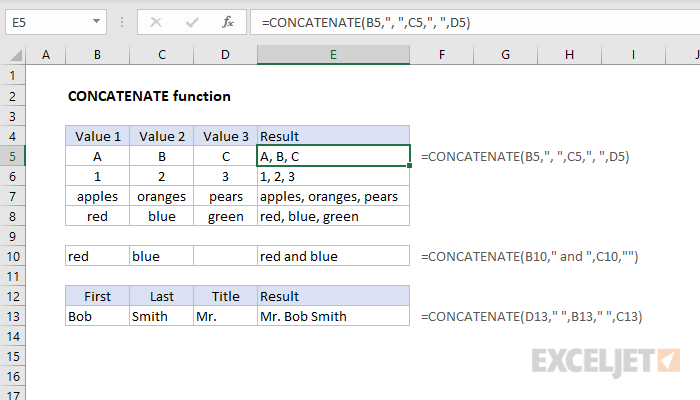
What is the Concatenate Function in Excel?
The Concatenate function in Excel is a powerful tool that allows users to combine two or more cells, columns, or rows into a single entity. It is especially useful when working with large spreadsheets that contain multiple data points. With the Concatenate function, users can quickly and easily combine different pieces of information into one cohesive entity.
The Concatenate function can be used to combine text, numbers, and even formulas. This makes it a versatile tool when working with large spreadsheets. It can also be used to add a specific text to the beginning or end of a cell, column, or row. In addition, the Concatenate function can be used to insert characters between cells, columns, or rows.
How to Use the Concatenate Function in Excel?
Using the Concatenate function in Excel is relatively straightforward. First, select the cells, columns, or rows that you want to combine. Then, click the “Formulas” tab and select “Text” from the ribbon. Finally, select the Concatenate function from the drop-down menu.
Next, enter the text that you want to combine into the Concatenate function. To do this, click the “Insert” tab, select “Insert Function”, and enter the text into the formula box. Finally, click the “OK” button to execute the Concatenate function.
Advantages of the Concatenate Function in Excel
The Concatenate function in Excel has a number of advantages for users. Firstly, it is a time-saving tool that can help users quickly and easily combine different pieces of information into one cohesive entity. Secondly, the Concatenate function can be used to add a specific text to the beginning or end of a cell, column, or row. Finally, the Concatenate function can be used to insert characters between cells, columns, or rows.
Limitations of the Concatenate Function in Excel
Despite its many advantages, the Concatenate function in Excel also has some limitations. Firstly, the function is limited to 256 characters. Secondly, the Concatenate function can only be used to combine two or more cells, columns, or rows. Finally, the Concatenate function cannot be used to combine multiple worksheets.
Examples of the Concatenate Function in Excel
The Concatenate function can be used in a number of ways. For example, it can be used to combine first and last names into one cell. To do this, select the first and last name cells, click the “Formulas” tab, select “Text” from the ribbon, and select the Concatenate function from the drop-down menu. Then, enter the text that you want to combine into the Concatenate function.
The Concatenate function can also be used to add a specific text to the beginning or end of a cell, column, or row. To do this, select the cells, columns, or rows that you want to add the text to, click the “Formulas” tab, select “Text” from the ribbon, and select the Concatenate function from the drop-down menu. Then, enter the text that you want to add to the Concatenate function.
Conclusion
The Concatenate function in Excel is a powerful tool that allows users to quickly and easily combine two or more cells, columns, or rows into a single entity. It can also be used to add a specific text to the beginning or end of a cell, column, or row, and to insert characters between cells, columns, or rows. Despite its many advantages, the Concatenate function also has some limitations. As such, it is important to understand the advantages and limitations of the function before using it.
Top 6 Frequently Asked Questions
What Does the Concatenate Function Do in Excel?
Answer: The Concatenate function in Excel is used to join two or more cells, text strings, or other values together into one continuous string. It is a very useful tool for combining text from different cells into one cell, or for combining text strings together. It can be used in a variety of different ways, such as combining information from multiple cells together, or combining text strings with numbers. The syntax for the Concatenate function is “=CONCATENATE(value1,value2,value3,etc.).
What Are the Parameters of the Concatenate Function?
Answer: The parameters of the Concatenate function are the two or more values that you want to join together. These values can be cells, text strings, numbers, or even other functions. You can also use an optional “delimiter” argument which can be used to separate the values. The delimiter argument is not required, but can be used to make the output string easier to read.
When Would I Use the Concatenate Function?
Answer: The Concatenate function is very useful when you need to combine multiple cells, or text strings, or numbers into one continuous string. It can be used to combine information from multiple cells into one cell, or to combine text strings with numbers. It can also be used to create formulas that require multiple values to be combined in one cell.
What Is the Difference Between Concatenate and Ampersand?
Answer: The main difference between Concatenate and Ampersand is that Concatenate is a function while Ampersand is an operator. The Concatenate function allows you to combine multiple cells, text strings, numbers, or other values together into one continuous string. The Ampersand operator combines two text strings together, but does not allow for any other values to be combined.
What Are the Benefits of Using the Concatenate Function?
Answer: The Concatenate function is a very useful tool for combining text from different cells into one cell, or for combining text strings together. It can also be used to create formulas that require multiple values to be combined in one cell. Additionally, it can be used to combine numbers and text strings in order to make a single cell that contains both types of data.
Are There Any Drawbacks to Using the Concatenate Function?
Answer: One of the drawbacks to using the Concatenate function is that it can be difficult to read if the data being combined is complex. Additionally, it can be difficult to troubleshoot if the data being combined is incorrect or if the formula is not written correctly. Finally, if the data being combined contains any errors or inconsistencies, the Concatenate function may not produce the desired results.
Concatenate Excel Tutorial
The concatenate function in Excel is a powerful tool that allows you to quickly combine multiple values into a single string. It is particularly useful for combining text fields from different data sources, making it a must-have for any Excel user. With the concatenate function, Excel users can save time and effort when dealing with large amounts of data.




















