Whats New In Sharepoint Online?
SharePoint Online is a cloud-based collaboration and document management tool used by many organizations around the world. It allows teams to easily access, collaborate and share documents with each other. With the latest updates to SharePoint Online, there are even more features and functions that make it easier for teams to work together. In this article, we’ll explore the new features in SharePoint Online and how they can be used to increase productivity. So, let’s take a look at what’s new in SharePoint Online.
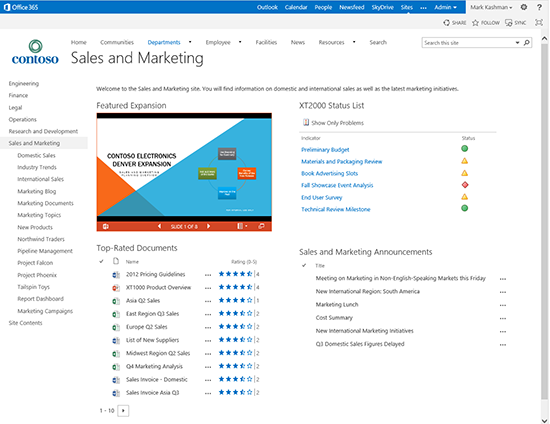
language.
What’s New in SharePoint Online?
SharePoint Online is a cloud-based service from Microsoft that lets you securely store and share files, collaborate on documents, and manage projects. It is a powerful productivity tool for businesses of all sizes. With SharePoint Online, you can create sites, organize documents, share ideas and collaborate with colleagues, and manage projects in one secure, cloud-based platform. In this article, we’ll take a look at what’s new in SharePoint Online.
Modern Sites and Pages
SharePoint Online now offers a modern site experience, with modern pages that are optimized for mobile devices and touch-enabled devices. You can create beautiful, responsive and engaging sites with the look and feel of a modern web page. You can also create modern pages from scratch, or from existing pages. With modern pages, you can quickly create a site that looks and feels professional.
SharePoint Online also offers modern web parts, which are widgets that you can add to your site. These include image galleries, newsfeeds, document libraries, events calendars, and more. You can even embed videos and audio files directly into your site.
Collaboration and Teamwork
SharePoint Online makes it easy to collaborate and work together on documents, projects, and tasks. You can quickly create and share documents, and work together on them in real-time. You can also create teams and channels to discuss ideas and share documents.
SharePoint Online also offers powerful search capabilities, so you can quickly find the information you need. You can also use SharePoint Online to store and share files, and access them from any device.
SharePoint Apps
SharePoint Online also offers a range of apps that you can install to extend the functionality of your site. These apps include custom forms, workflow automation, and integration with other services. With the right app, you can customize your site to meet the specific needs of your organization.
Intelligent Insights
SharePoint Online now offers intelligent insights, which are personalized recommendations for content and documents. These insights can help you get the most out of your data and make better decisions.
Improved Security
SharePoint Online now offers enhanced security with data loss prevention, encryption, and multi-factor authentication. It also offers advanced threat protection, which helps protect you from malicious attacks.
Integration with Office 365
SharePoint Online is now integrated with Office 365, so you can access your documents, emails, and other files directly from SharePoint. You can also stay connected with colleagues through Skype for Business, and take advantage of the full range of Office 365 features.
Easy to Use
SharePoint Online is easy to use and manage. It makes collaboration and teamwork more efficient and effective, so you can get more done in less time. You can easily add users and manage permissions, and quickly create and share documents.
Cost Savings
SharePoint Online offers cost savings compared to traditional on-premises solutions. It is easy to set up and manage, and you can access your documents and data from anywhere.
Analytics and Reports
SharePoint Online offers powerful analytics and reporting capabilities. You can track usage, monitor performance, and identify trends and opportunities. This helps you get a better understanding of your data and make better decisions.
Adaptable and Customizable
SharePoint Online is highly adaptable and customizable. You can easily create custom forms, workflows, and dashboards that meet the specific needs of your organization. You can also customize the look and feel of your site to match your branding.
Power Automate
SharePoint Online now offers Power Automate, which is a powerful workflow automation solution. You can easily create automated workflows that help you quickly create documents, manage tasks, and collaborate with colleagues.
Third Party Integrations
SharePoint Online now offers integration with a range of third-party applications. You can easily connect to popular services such as Salesforce, Dropbox, and Slack. This makes it easier to manage documents, tasks, and projects in one secure platform.
Frequently Asked Questions
What is SharePoint Online?
SharePoint Online is a cloud-based service hosted by Microsoft. It is part of the Office 365 suite and provides organizations with a secure, enterprise-grade environment to store, organize, share, and access information from any device. SharePoint Online provides users with a comprehensive set of tools to collaborate, manage content and business processes, develop web applications, and improve business intelligence solutions.
SharePoint Online also includes mobile capabilities, allowing users to access and work with documents, lists, calendars, and other information from anywhere. This helps organizations to keep their data secure and accessible while also allowing them to take advantage of the latest technologies that are available in the cloud.
What new features are available in SharePoint Online?
SharePoint Online has a range of new features that are designed to help organizations work more efficiently and securely. These features include:
• A modern user experience that is optimized for mobile devices
• Enhanced document management capabilities, including the ability to easily find documents, add comments, and collaborate in real time
• Improved security, including data loss prevention, encryption, and multi-factor authentication
• Automated workflows to streamline business processes
• Improved search capabilities, including machine learning-powered insights
What are the benefits of using SharePoint Online?
SharePoint Online offers a number of benefits to organizations that use it. These include:
• Increased productivity – SharePoint Online makes it easier for users to collaborate, manage content, and access information.
• Improved security – SharePoint Online provides organizations with the tools to protect their data and ensure that it is only accessed by authorized users.
• Reduced costs – With SharePoint Online, organizations can reduce their IT costs as they no longer need to maintain their own on-premises servers.
• Improved scalability – SharePoint Online can be easily scaled up or down as needed to meet changing business needs.
How do I get started with SharePoint Online?
Getting started with SharePoint Online is easy. All you need to do is sign up for an Office 365 subscription, which includes access to SharePoint Online. Once you have an Office 365 subscription, you can set up a SharePoint Online site and start using it right away.
You can also use the SharePoint Online Admin Center to manage your SharePoint Online environment and customize it to meet your organization’s needs. The SharePoint Online Admin Center also allows you to assign permissions, manage access, and configure settings.
What types of content can I store in SharePoint Online?
SharePoint Online can be used to store a wide range of content, including documents, images, videos, and audio files. It also supports a variety of file types, including Microsoft Office documents, PDFs, and web pages. Additionally, SharePoint Online can be used to store and share shared lists and libraries, calendars, contacts, and tasks. It also supports the development of custom web applications and the integration of third-party apps.
SharePoint Online is a powerful and versatile tool for businesses of all sizes, offering a wide range of features that can help to improve productivity, collaboration, and communication. With the latest updates and releases, SharePoint Online is becoming an even more powerful and useful platform. From the ability to create modern, interactive intranet sites, to powerful tools for collaboration and communication, to intelligent search capabilities, SharePoint Online has all the tools necessary to help businesses succeed. With the latest updates, SharePoint Online is becoming an even more powerful and useful platform.




















