Why Is Skype Slow?
Have you ever experienced a slow Skype connection? It’s incredibly frustrating when you’re trying to make a video call and instead of connecting, you’re stuck waiting for the connection to be established. In this article, we’ll explore the reasons why Skype can slow down, and provide tips on how you can troubleshoot the issue.
- Check your internet connection.
- Update Skype to the latest version.
- Make sure your computer meets the system requirements for Skype.
- Adjust your audio and video settings for better quality.
- Check your firewall settings.
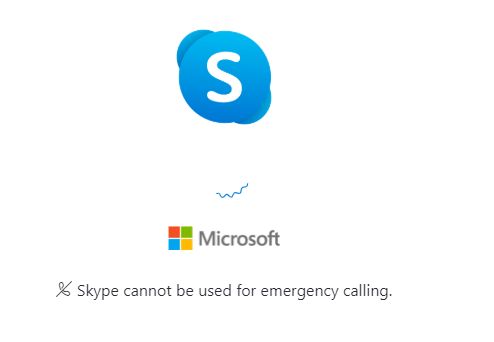
Why is Skype Slow?
Skype is a popular communication platform used by millions of people worldwide, but unfortunately, it can often be slow and unreliable. There are many potential causes of a slow Skype connection, so it’s important to understand what can lead to slow speeds and how to fix them.
Network Issues
One of the most common causes of a slow Skype connection is network issues. If you’re using a public Wi-Fi connection, for example, the speed of your connection can be affected by the number of people using the connection. Other network issues, such as poor signal strength, can also lead to slow speeds.
To troubleshoot this issue, try connecting to a different Wi-Fi connection or using a wired connection instead. If the issue persists, then it’s likely a problem with your internet service provider (ISP). In this case, you should contact your ISP to investigate the issue and see if they can improve your connection speeds.
Hardware Issues
Another potential cause of a slow Skype connection is hardware issues. If your computer or mobile device is old or not powerful enough to handle Skype, then it can lead to slow speeds. Similarly, if you’re using an old router or modem, then this can also lead to slow speeds.
To troubleshoot this issue, try updating your computer or mobile device to the latest version of Skype. If you’re using a wireless connection, try using a wired connection instead. If the issue persists, then it’s likely a problem with your hardware. In this case, you should consider upgrading your hardware to ensure your device has the power it needs to run Skype efficiently.
Skype Server Issues
Finally, another potential cause of a slow Skype connection is server issues. Skype can sometimes experience server outages or slowdowns, which can lead to slow speeds and lag.
To troubleshoot this issue, try restarting your device and checking for any updates to the Skype app. If the issue persists, then it’s likely a problem with the Skype servers. In this case, you should contact Skype’s customer support team to investigate the issue and see if they can help.
Other Causes of a Slow Skype Connection
There are also a few other potential causes of a slow Skype connection that are worth considering. These include:
Antivirus Software
Antivirus software can sometimes interfere with Skype, leading to slow speeds. To fix this issue, try temporarily disabling your antivirus software and see if this improves your connection.
Firewall Settings
Firewalls can sometimes block Skype, leading to slow speeds. To fix this issue, try temporarily disabling your firewall and see if this improves your connection.
Background Apps
Background apps can sometimes use up your system resources, leading to slow speeds. To fix this issue, try closing any background apps that you don’t need and see if this improves your connection.
Bandwidth Allocation
If you’re using a shared connection, then the speed of your connection can be affected by the amount of bandwidth being used by other devices on the network. To fix this issue, try reducing the amount of bandwidth being used by other devices and see if this improves your connection.
Caching Issues
Caching issues can sometimes cause Skype to run slowly. To fix this issue, try clearing your cache and cookies and see if this improves your connection.
Outdated Software
Outdated software can sometimes cause Skype to run slowly. To fix this issue, try updating your software to the latest version and see if this improves your connection.
Improper Installation
Improper installation can sometimes cause Skype to run slowly. To fix this issue, try reinstalling Skype and see if this improves your connection.
Network Congestion
Network congestion can sometimes cause Skype to run slowly. To fix this issue, try switching to a different network and see if this improves your connection.
Frequently Asked Questions
Why is Skype Slow?
Skype can become slow due to a variety of factors. These can include a slow or unreliable Internet connection, a lack of memory or processing power on the device being used, and even a problem with the Skype service itself.
What Can Cause Skype to be Slow?
There are several possible causes for a slow Skype experience. These include a slow or unreliable internet connection, a lack of memory or processing power on the device being used, and even a problem with the Skype service itself. Poor connection speeds, hardware that is outdated or underpowered, and certain settings and features in Skype itself can also cause it to be slow.
How Can I Improve Skype Performance?
There are a few steps you can take to improve Skype performance. First, make sure that your Internet connection is fast and reliable. Additionally, try closing any other applications running on your device and freeing up some memory or processing power. You can also try changing your Skype settings or disabling certain features such as video calling or group calls.
Can a Virus Cause Skype to be Slow?
Yes, a virus can cause Skype to be slow. Viruses can slow down your device in general, as well as cause problems with the Skype service itself. If you suspect that a virus might be causing your Skype to be slow, it is important to scan your device for any malicious software and remove it.
Are There Troubleshooting Steps for Slow Skype?
Yes, there are several troubleshooting steps you can take when dealing with a slow Skype experience. First, make sure that your Internet connection is fast and reliable. Additionally, try closing any other applications running on your device and freeing up some memory or processing power. You can also try changing your Skype settings or disabling certain features such as video calling or group calls. If none of these steps work, it is possible that the problem is with the Skype service itself and you should contact Skype support for assistance.
How to Fix and Solve Skype Delay Problem on Any Android Phone – Mobile App Problem Solved
In conclusion, Skype can become slow for many reasons, such as poor internet connection, outdated software, or too many users on the same network. A few simple steps can help to speed up Skype, such as restarting your computer, updating Skype, and ensuring your internet connection is stable. By understanding the causes behind Skype slowing down, you can take the necessary steps to get your Skype working again at full speed.




















