Why Use Excel for Data Analysis?
Data analysis is a critical part of any business decision making process. With a wide range of software options available, it can be difficult to choose the right one for the job. Excel is often the go-to tool for data analysis, but why should you choose it? In this article, we’ll explore the advantages of using Excel for data analysis and how it can help you make better decisions.
Excel can be used for data analysis, helping you to organize and interpret data quickly and effectively. It is a powerful tool that offers features such as sorting, filtering, graphing, and pivot tables. With Excel, you can easily analyze large amounts of data and make informed decisions. You can also quickly create charts and graphs to visualize trends in your data. Excel also makes it easy to collaborate on data analysis projects, allowing multiple users to work on the same project simultaneously.
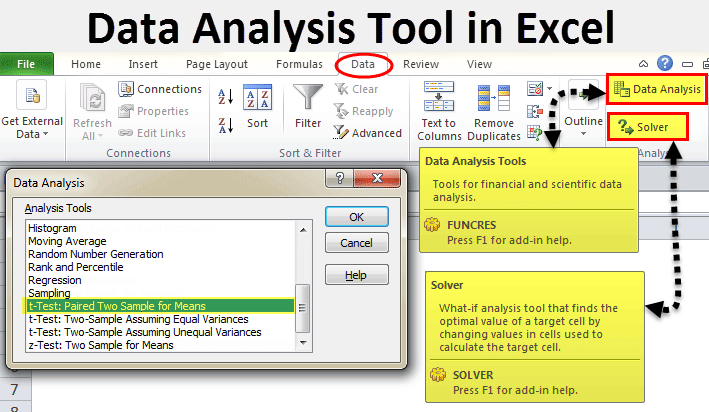
What is Excel and What is Data Analysis?
Excel is a powerful spreadsheet application that is used for data analysis and other calculations in business, finance, and other scientific or engineering applications. Data analysis is the process of collecting, organizing, and interpreting data to identify patterns, trends, and relationships between various data points. Excel is often used to analyze data to gain insights into business performance and customer behavior.
Excel is one of the most popular and widely used applications in business and finance. It is versatile, easy to use, and has powerful features that make it an ideal tool for data analysis. Excel provides a variety of data analysis tools such as pivot tables, charts, and graphs. It also has a range of statistical functions that allow users to quickly and easily calculate complex statistical analyses. Excel is also highly compatible with other applications and databases, allowing users to easily import and export data from and to other sources.
Benefits of Using Excel for Data Analysis
Excel is a powerful tool for data analysis as it allows users to quickly and easily manipulate, analyze, and present data. It is highly user-friendly, meaning that even users without extensive technical knowledge can easily create complex and sophisticated data models. Excel also provides a variety of data analysis tools such as pivot tables, charts, and graphs that allow users to quickly analyze and visualize data. Excel also has a range of statistical functions that allow users to quickly and easily calculate complex statistical analyses.
Excel is also highly compatible with other applications and databases. This allows users to easily import and export data from and to other sources. This makes it easy to combine data from multiple sources and perform sophisticated analyses. Excel also provides a range of features that allow users to automate data analysis tasks and streamline the data analysis process.
Easy to Use
Excel is highly user-friendly, meaning that even users without extensive technical knowledge can easily create complex and sophisticated data models. Excel also provides a variety of helpful features such as auto-fill and auto-complete that make data entry and data manipulation quick and easy. Excel also provides a range of data analysis tools such as pivot tables, charts, and graphs that allow users to quickly analyze and visualize data.
Data Visualization
Excel provides a range of data visualization tools that allow users to quickly and easily visualize data. These tools include charts, graphs, and pivot tables that allow users to quickly analyze and interpret data. Excel also allows users to customize their data visualization tools, giving them the ability to create unique and engaging visualizations. Excel also provides a range of features such as data labeling and formatting that allow users to customize their data visualization tools.
Automation
Excel provides a range of features that allow users to automate data analysis tasks and streamline the data analysis process. These features include macros, which are small programs that can automate repetitive tasks, as well as data validation rules that can be used to ensure that data entered into a spreadsheet is accurate and valid. Excel also provides a range of features such as auto-fill and auto-complete that make data entry and data manipulation quick and easy.
Data Validation
Excel provides a range of features such as data validation rules that can be used to ensure that data entered into a spreadsheet is accurate and valid. These rules can be used to automatically detect errors in data entry and ensure that only valid data is entered into the spreadsheet. Data validation rules can also be used to ensure that data is entered in a consistent format, which can help to ensure that data is accurately analyzed.
Macros
Excel also provides a range of features such as macros that allow users to automate data analysis tasks and streamline the data analysis process. Macros are small programs that can automate repetitive tasks such as data entry and data manipulation. Macros can also be used to automate complex calculations and data analysis tasks, allowing users to quickly and easily perform complex data analysis tasks.
Few Frequently Asked Questions
What is Excel?
Excel is a spreadsheet program developed by Microsoft. It is used to store, organize, and analyze data. It is the most widely used spreadsheet program worldwide and is the standard for financial and data analysis. Excel is available for both Mac and Windows computers. It has numerous features that make it an excellent program for data analysis, such as graphs, formulas, and pivot tables.
What are Some Benefits of Using Excel for Data Analysis?
Excel is an excellent program for data analysis due to its powerful features and flexibility. It can be used to quickly analyze large amounts of data and create meaningful visualizations. It offers a wide range of formulas and functions that can be used to generate sophisticated reports and analysis. Excel also offers powerful tools such as pivot tables, which allow users to quickly analyze and summarize large datasets.
What Types of Data Can be Analyzed in Excel?
Excel can be used to analyze almost any type of data. It can be used to analyze financial data, sales data, demographic data, and more. It can also be used to analyze data from other programs and databases. Excel is also capable of analyzing complex datasets, such as multivariate data.
What are Some Examples of Data Analysis Tasks that Can be Performed in Excel?
Excel can be used to perform a variety of data analysis tasks. It can be used to create graphs and charts to visualize data, perform calculations and statistical analyses, and identify trends and correlations. It can also be used to create pivot tables to summarize and analyze large datasets.
What are Some Limitations of Using Excel for Data Analysis?
Excel is a powerful program, but it does have some limitations. It is not the best program for analyzing large datasets, as it can become slow and cumbersome. It also does not offer the same level of analysis as other programs such as SPSS or SAS. Additionally, some of Excel’s features, such as pivot tables, can be difficult to use.
What are Some Alternatives to Excel for Data Analysis?
There are a number of alternatives to Excel for data analysis. Programs such as SPSS and SAS offer more sophisticated tools for data analysis. Other programs such as Tableau and QlikView offer powerful visualizations for data analysis. Additionally, there are a number of open-source tools available for data analysis, such as R, Python, and KNIME.
Excel Data Analytics Full Course | Essential Skills For Data Analysis In Excel | Simplilearn
Excel provides an intuitive, powerful and flexible platform for data analysis. It is a great tool for managing large amounts of data, creating charts and graphs, and performing complex calculations. Excel allows you to quickly and easily identify trends, compare data points, and develop powerful insights from your data. With its vast array of powerful features, Excel is the perfect tool for data analysis and is sure to help you make the most out of your data.




















