Why Use Sharepoint Online?
As businesses become more and more reliant on technology, the need for an efficient, secure platform to store, share and collaborate on data has never been greater. SharePoint Online is a cloud-based collaboration platform developed by Microsoft that enables efficient and secure information sharing and collaboration, making it an ideal choice for businesses of all sizes. In this article, we will discuss why using SharePoint Online can benefit your business.
SharePoint Online is a cloud-based service that helps businesses share and manage content, knowledge, and applications with their team members. It provides a secure and easy-to-use platform for document collaboration, project management, task management, and more. It also helps teams stay connected and work together more efficiently and effectively. SharePoint Online is ideal for organizations that need a secure, reliable, and cost-effective way to store, share, and manage their data and documents.
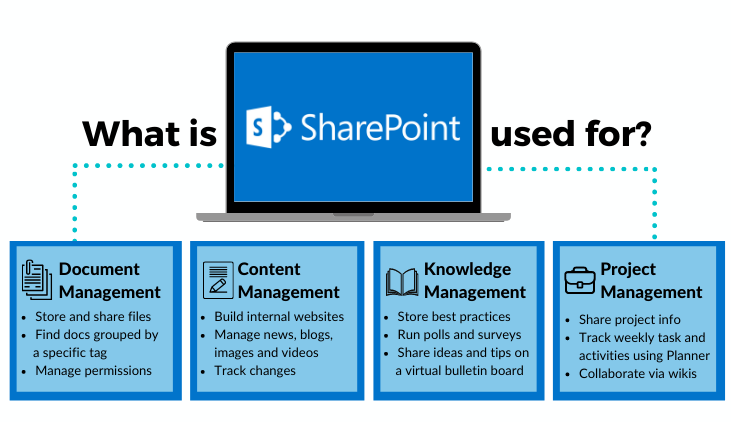
Why Use SharePoint Online?
SharePoint Online is an incredibly powerful and versatile cloud-based collaboration platform, providing organizations with the tools they need to streamline their workflows, increase efficiency, and boost productivity. With SharePoint Online, teams can easily access, collaborate on, and share documents, projects, and other resources. This makes it an ideal platform for organizations of all sizes, from small businesses to large enterprises.
SharePoint Online for Document Management
SharePoint Online makes it easy to store and manage documents, allowing teams to collaborate on projects from any location. It provides a centralized repository for documents, allowing teams to easily access, share, and collaborate on files. SharePoint Online also includes features such as versioning, which ensures that teams always have access to the most up-to-date version of documents. Furthermore, administrators can control access to documents, setting permissions for users and groups, as well as restricting who can view and edit specific documents.
SharePoint Online for Team Collaboration
SharePoint Online is an excellent platform for team collaboration, providing a variety of tools to help teams work together more effectively. For instance, SharePoint Online includes a chat feature which allows users to communicate in real time, as well as a shared calendar which makes it easy to manage and track tasks and events. Furthermore, SharePoint Online also includes a variety of templates, which allows teams to quickly create documents, projects, and other resources, without needing to start from scratch.
SharePoint Online for Business Process Automation
SharePoint Online is an excellent platform for automating and streamlining business processes. Teams can use SharePoint Online to create automated workflows, which can be used to help manage and streamline tasks, from data collection and analysis to document review and approval. Furthermore, SharePoint Online also includes features such as task lists and to-dos, which allow teams to easily manage and track tasks, ensuring that projects are completed on time and within budget.
SharePoint Online for Integration and Customization
SharePoint Online can easily be integrated with a variety of other applications, such as Office 365 and third-party applications, allowing organizations to extend the capabilities of the platform and tailor it to their specific needs. Furthermore, SharePoint Online also allows users to customize the platform and create their own applications and workflows, allowing teams to get the most out of the platform.
SharePoint Online for Security and Compliance
SharePoint Online provides organizations with a secure platform for storing, managing, and sharing sensitive data. SharePoint Online is built with a number of security features, including multi-factor authentication, encryption, and data loss prevention. Furthermore, SharePoint Online also provides organizations with the tools they need to comply with industry regulations and standards, such as HIPAA and GDPR.
SharePoint Online for Reporting and Analytics
SharePoint Online provides organizations with the tools they need to collect, analyze, and report on data. It includes a variety of tools for creating and managing reports, as well as for visualizing data, allowing teams to gain valuable insights into their data. Furthermore, SharePoint Online also includes a variety of tools for data analysis, allowing teams to easily identify trends and uncover opportunities.
SharePoint Online for Mobility
SharePoint Online provides teams with the flexibility to work from anywhere, at any time. It includes a mobile app, which allows users to access and collaborate on documents, projects, and other resources on the go. Furthermore, SharePoint Online also includes a variety of tools for creating and managing mobile-friendly sites and apps, allowing teams to stay connected and productive, even when they are on the go.
SharePoint Online for Cost Savings
SharePoint Online provides organizations with a cost-effective solution for collaboration. It includes a variety of features and tools, which can help organizations save time and money, by streamlining workflows and increasing efficiency. Furthermore, SharePoint Online can also help organizations save money on hardware and software costs, as it is hosted in the cloud, eliminating the need for organizations to purchase and maintain their own hardware and software.
SharePoint Online for Scalability
SharePoint Online is designed to scale with organizations as they grow, allowing them to easily add users and resources as needed. This makes it an ideal platform for organizations of all sizes, from small businesses to large enterprises. Furthermore, SharePoint Online also provides organizations with the flexibility to easily add new features and customize the platform as their needs change.
SharePoint Online for Support and Maintenance
SharePoint Online is backed by a team of dedicated support professionals, providing organizations with the help they need to get the most out of the platform. Furthermore, SharePoint Online is also regularly updated with the latest features and security patches, allowing organizations to stay up to date with the latest developments.
Frequently Asked Questions
What is SharePoint Online?
SharePoint Online is a cloud-based collaboration and content management platform from Microsoft. It provides users with the ability to access and store documents, manage communication and collaboration, and customize the platform to meet their needs. SharePoint Online also provides users with the ability to create and manage websites, create and manage workflows, and streamline business processes.
SharePoint Online is designed to be easy to use and accessible from any device, making it a great choice for businesses that need to collaborate in real time and across multiple platforms. It also allows users to quickly share files and data with other users, making it an ideal choice for remote teams and distributed teams.
What are the Benefits of SharePoint Online?
Using SharePoint Online provides a number of benefits to businesses. It enables teams to collaborate in real time, regardless of their location. It also provides users with the ability to store and share documents, manage communication and collaboration, and customize the platform to meet their needs. Additionally, it allows users to quickly create and manage websites and workflows, streamline business processes, and securely store sensitive information.
SharePoint Online also makes it easy to keep track of tasks and projects, allowing users to assign tasks and track progress. Additionally, it enables users to create custom dashboards that provide an overview of project progress and performance metrics. Finally, it provides a secure and reliable platform for businesses to store and share data, making it a great choice for businesses of all sizes.
What Types of Businesses Benefit from SharePoint Online?
SharePoint Online is a great choice for businesses of all sizes. It provides an easy-to-use platform that is accessible from any device, making it a great choice for remote teams and distributed teams. Additionally, the platform enables users to quickly create and manage websites, workflows, and streamline business processes, making it ideal for businesses that need to collaborate in real time.
SharePoint Online also enables businesses to store and share documents, manage communication and collaboration, and securely store sensitive information. It also allows users to create custom dashboards to track progress and performance metrics. Finally, it provides a secure and reliable platform for businesses to store and share data, making it a great choice for businesses of all sizes.
What are the Limitations of SharePoint Online?
SharePoint Online has some limitations that businesses should be aware of. For example, it does not provide access control or user authentication, which can be a limitation if businesses need to keep certain data or documents secure. Additionally, the platform does not provide native support for certain file types, such as video and audio files, which can be a limitation for businesses that need to store and share media files.
Additionally, SharePoint Online does not provide native support for certain third-party applications, such as Salesforce or QuickBooks. Finally, the platform does not provide a native backup and disaster recovery solution, which can be a limitation for businesses that need to ensure that their data is protected.
Why Use SharePoint Online?
SharePoint Online is a great choice for businesses that need to collaborate in real time and across multiple platforms. It provides an easy-to-use platform that is accessible from any device, making it a great choice for remote teams and distributed teams. Additionally, the platform enables users to quickly create and manage websites, workflows, and streamline business processes.
SharePoint Online also enables businesses to store and share documents, manage communication and collaboration, and securely store sensitive information. It also allows users to create custom dashboards to track progress and performance metrics. Finally, it provides a secure and reliable platform for businesses to store and share data, making it a great choice for businesses of all sizes.
SharePoint Online is a powerful, reliable, and secure cloud-based collaboration and document-management platform that can help businesses of any size streamline their operations and increase their productivity. It is an easy-to-use and cost-effective solution for businesses looking to manage their documents, store and share files, automate workflow processes, and collaborate with colleagues and customers. With SharePoint Online, businesses can benefit from a range of features such as document version control, task management, and secure file sharing. Whether you’re a small business or a large enterprise, SharePoint Online is an invaluable tool for modern businesses to stay competitive in today’s digital world.




















