Can You Convert Excel to Pdf?
If you need to convert your Excel documents to PDF format, then you’re in luck. Converting an Excel document to PDF is a relatively simple process and can be done in a few steps. In this article, we’ll discuss how you can easily convert your Excel documents to PDF and the benefits of doing so. So, let’s get started and learn how to convert Excel to PDF!
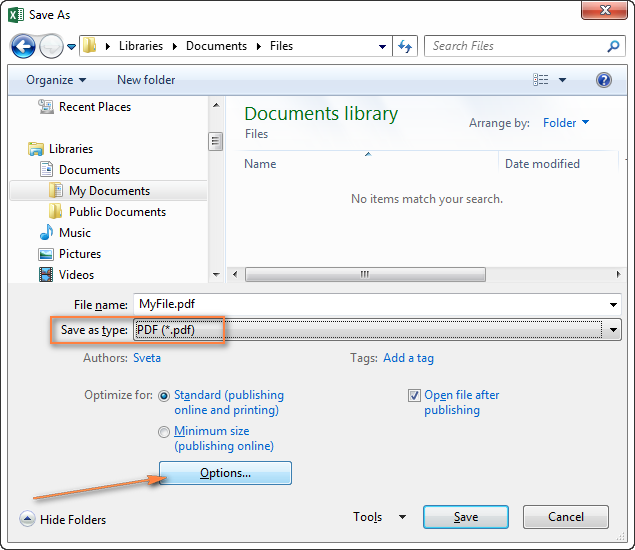
Can You Convert Excel to PDF?
What Is Excel?
Excel is a spreadsheet program developed by Microsoft. It is used to store, organize, and manipulate data, as well as create graphs and charts. Excel is the industry standard for data analysis and visualization.
Excel is an incredibly powerful tool that can be used to store, manipulate, and analyze data. It can be used to create powerful graphs and charts. It is also used to create pivot tables and formulas, and can be used to automate complex calculations.
Excel is widely used by businesses, organizations, and individuals for data analysis, financial analysis, and more. It is a powerful tool for working with data and for creating powerful visualizations.
What Is PDF?
PDF (Portable Document Format) is a file format developed by Adobe in 1993. It is used to create, store, and share documents. PDFs are widely used for sharing documents and are considered the industry standard for digital documents.
PDFs are commonly used for sharing documents, such as contracts, legal documents, and medical records. They are also used for creating forms, such as tax forms, applications, surveys, and more. PDFs are viewed on any device and are universally accessible.
PDFs are also used to create digital publications, such as magazines, books, and newspapers. They are also used to create digital documents, such as invoices and reports. PDFs are commonly used by businesses, organizations, and individuals for sharing documents.
Can You Convert Excel to PDF?
Yes, you can convert Excel to PDF. There are several ways to do this, including using Microsoft Excel, an online converter, or a third-party converter.
Using Microsoft Excel
Microsoft Excel has an option to save a file as a PDF. To do this, open the Excel file you want to convert and click on the “File” tab. Under the “File” tab, select the “Save As” option. In the save window, select the “PDF” option in the “Save as type” drop-down menu. You can then give the file a name and save it as a PDF.
Using an Online Converter
There are several online converters that allow you to convert an Excel file to PDF. To use one, upload the Excel file to the online converter and click the “Convert” button. After a few moments, the converted PDF file will be available for download.
Using a Third-Party Converter
There are several third-party converters that allow you to convert an Excel file to PDF. These converters are often more powerful and can give you more control over the PDF file. They can also be used to batch convert multiple files at once. To use a third-party converter, download and install the converter, open the Excel file you want to convert, and select the “Convert to PDF” option. The converted PDF file will be available for download.
Related Faq
Q1. What is the easiest way to convert Excel to PDF?
A1. The easiest way to convert Excel to PDF is to use an online converter. There are many free online converters available that allow users to quickly and easily upload their Excel file and convert it to a PDF. Some popular online converters include SmallPDF, Zamzar, and Docs. Zone. It is also possible to use a desktop program, like Adobe Acrobat, to convert Excel to PDF if desired.
Q2. How do I convert an Excel file to a PDF?
A2. To convert an Excel file to a PDF, you will first need to open the Excel file in Microsoft Excel or a compatible program. Once open, you can select the “File” menu and then select “Export” or “Save As”. This will open up a new window where you can select the option to save your file as a PDF.
Q3. Is it possible to convert multiple Excel files to PDF?
A3. Yes, it is possible to convert multiple Excel files to PDF. There are several ways to do this depending on the program you are working with. Microsoft Excel allows users to select multiple files at once and convert them to PDF, while online converters allow users to upload multiple files for batch conversion.
Q4. Can I convert an Excel file to a fillable PDF?
A4. Yes, you can convert an Excel file to a fillable PDF. This is a great way to make a form or survey that can be filled out online. To do this, you will need a program like Adobe Acrobat or a specialized online converter like JotForm. These programs allow you to create a fillable PDF from an Excel file.
Q5. Can I convert an Excel file to a protected PDF?
A5. Yes, it is possible to convert an Excel file to a protected PDF. This is a great way to ensure that only certain people can view or edit the file. To do this, you will need to use a program like Adobe Acrobat. This program allows you to add passwords and other restrictions to your PDF file.
Q6. How can I edit a PDF that was converted from Excel?
A6. To edit a PDF that was converted from Excel, you will need to use a PDF editor. There are many free and paid PDF editors available, such as Adobe Acrobat, Foxit Reader, and PDFelement. These programs allow you to edit text, images, and other elements in your PDF file.
How to Convert Excel to PDF
The answer to “Can you convert Excel to PDF?” is a resounding yes! With the wide variety of tools available, you can easily and quickly convert Excel to PDF in just a few clicks. Whether you’re a novice or an experienced user, there are options available for all types of users. With the right software, you can quickly and easily convert Excel to PDF, allowing you to share and collaborate on documents more easily and efficiently.




















