Does Excel Have Track Changes?
Excel is one of the most versatile and powerful programs for businesses and individuals alike. It provides a wide range of features and functions that make it an ideal platform for managing data and performing complex calculations. But one of the questions that often comes up is, does Excel have a Track Changes feature? In this article, we’ll explore the answer to that question and look at how you can use Excel to track changes to your work.
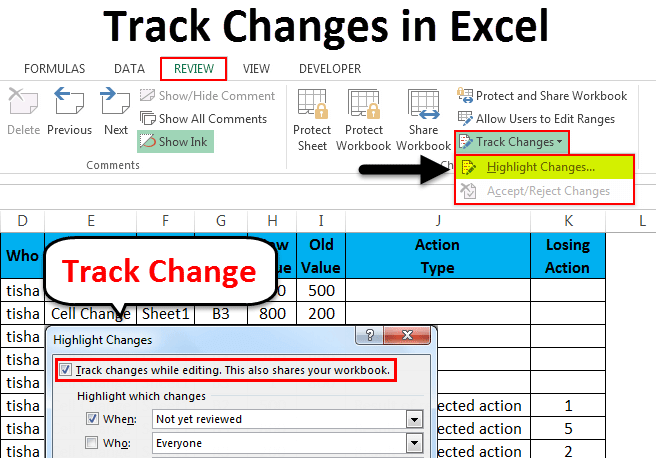
Does Microsoft Excel Have Track Changes?
Microsoft Excel is a popular software program used for creating spreadsheets and other documents. It is commonly used by business professionals, academics, and students for data analysis, accounting, and other document-related tasks. One of the features of Microsoft Excel is the ability to track changes made to a spreadsheet or document. In this article, we will look at how to use Excel’s Track Changes feature, what it does, and how it can be used to improve document productivity.
Track Changes is a feature that allows users to record changes made to a document or spreadsheet. It records the changes made by each user, including the date and time of the change, and the user’s name. This feature allows users to go back and review changes that have been made to a document or spreadsheet, and also to easily undo any changes that have been made.
To use Track Changes, users first need to enable the feature in Microsoft Excel by going to the ‘Options’ menu and selecting ‘Track Changes’. Once enabled, users will be able to see the changes made to a document or spreadsheet in the ‘Review’ tab. Here, users can review the changes made, and also undo any changes by clicking on the appropriate button.
What are the Benefits of Using Track Changes?
Track Changes is a great tool for those who work with documents and spreadsheets. It allows users to keep track of changes made to documents and spreadsheets and easily review and undo any changes that have been made. This feature can help to save time, as it eliminates the need to manually review documents and spreadsheets to determine what changes have been made.
In addition, Track Changes can help to ensure accuracy when working with documents and spreadsheets. By tracking changes, users can ensure that all changes made to a document or spreadsheet are correct. This can help to improve the accuracy and reliability of the documents and spreadsheets being worked on.
How Can Track Changes be Used?
Track Changes can be used in a variety of ways. It can be used to keep track of changes made to documents or spreadsheets, or to compare different versions of the same document or spreadsheet. It can also be used to help identify and address errors in documents or spreadsheets.
Another use for Track Changes is to help users keep track of their progress when working on a document or spreadsheet. By tracking changes, users can easily see what changes have been made and where they have been made, which can help to identify areas that need improvement or additional work.
Can Track Changes be Used in Collaborative Projects?
Yes, Track Changes can be used in collaborative projects. By tracking changes made by multiple users, it is easier to identify which user made which changes, and to review and undo any changes that have been made. This can help to ensure that all changes made to a document or spreadsheet are correct and accurate.
Which Versions of Microsoft Excel Include Track Changes?
Track Changes is available in Microsoft Excel 2010 and later. It is not available in earlier versions of Microsoft Excel.
Summary
Microsoft Excel includes a feature called Track Changes, which allows users to record changes made to a document or spreadsheet. This feature can be used to review changes made to documents and spreadsheets, and to undo any changes that have been made. Track Changes can also be used to help users keep track of their progress when working on a document or spreadsheet, and can be used in collaborative projects to help identify which user made which changes. Track Changes is available in Microsoft Excel 2010 and later.
Related Faq
What is Track Changes in Excel?
Track Changes in Excel is a feature that allows users to track the changes made to an Excel spreadsheet. It works in the same way as Track Changes in other Microsoft Office applications, such as Word. It is a helpful tool that allows users to review, accept, and reject changes made by other users.
What Does Track Changes Do in Excel?
Track Changes in Excel keeps a record of the changes that are made to an Excel spreadsheet, such as deletions, additions, and formatting changes. It allows users to review the changes and accept or reject them. It also helps to keep a record of who made the changes, which can be helpful for auditing and accountability purposes.
Where Can I Find the Track Changes Feature in Excel?
The Track Changes feature in Excel can be found in the ‘Review’ tab of the ribbon bar. It can also be accessed by right-clicking on the spreadsheet, selecting ‘Track Changes’, and then selecting ‘Track Changes’.
How Do I Enable Track Changes in Excel?
In order to enable Track Changes in Excel, you must first open the spreadsheet and then go to the ‘Review’ tab of the ribbon bar. There you will find the ‘Track Changes’ button. Clicking this button will enable the Track Changes feature.
What Are the Benefits of Using Track Changes in Excel?
Using Track Changes in Excel can be beneficial in a number of ways. It makes it easy to review changes made to an Excel spreadsheet, and it also allows users to accept or reject changes. Additionally, it keeps a record of who made the changes, which can be helpful for auditing and accountability purposes.
Does Excel Have Track Changes?
Yes, Excel does have a Track Changes feature. It can be found in the ‘Review’ tab of the ribbon bar and can be enabled by clicking the ‘Track Changes’ button. It allows users to review, accept, and reject changes made to an Excel spreadsheet, and it also keeps a record of who made the changes.
How to enable and use track changes in excel
In conclusion, Excel does not have a Track Changes feature like Word. However, it does offer a wide array of features that can help you keep track of changes in your spreadsheets, such as Version History, Change Logs, and Commenting. With these features, you can easily keep track of changes and collaborate with others on your Excel worksheets.




















