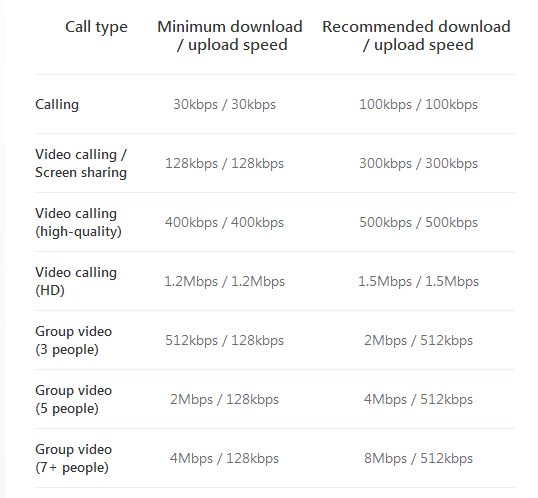How Much Data Does Skype Use?
The internet has revolutionized the way we communicate, allowing us to connect with people all over the world at any time, day or night. One of the most popular ways to stay connected is through the use of Skype, a program that allows users to make video and voice calls, send text messages, and share files. But how much data does Skype use? In this article, we’ll explore how much data is used when using Skype and how you can manage your data usage.
Skype uses on average between 24-128kbps when making a call, which equals to around 0.03 to 0.15 MB per minute. During a one-hour call, you’d use around 1.8-9 MB of data. For video calls, Skype recommends using an internet connection with a download speed of at least 1Mbps.
Language
How Much Data Does Skype Use?
Skype is a popular communication platform that has been around for more than 10 years. It is used by millions of people to make free audio and video calls, send instant messages, and share files over the internet. But how much data does Skype use?
Understanding Data Usage on Skype
In order to understand how much data Skype uses, it is important to understand the difference between data usage and bandwidth usage. Data usage is how much data a user has used while using Skype, while bandwidth usage is how much bandwidth a user has used while using Skype. The two are related, but not the same.
Data usage on Skype is measured in kilobytes (KB) or megabytes (MB). A kilobyte is 1,000 bytes, and a megabyte is 1 million bytes. When a user is making a call or sending a file, the data usage is measured in megabytes. Skype also tracks how much data a user has used over a given period of time, such as a month or a year.
Skype Data Usage Per Call
The amount of data used on a Skype call depends on several factors, such as the type of call, the quality of the connection, and the length of the call. Skype uses an average of 2 to 4 MB per minute for a voice call, and 6 to 8 MB per minute for a video call. Keep in mind that these numbers can vary depending on the connection, the type of call, and the quality of the call.
Data Usage for Instant Messaging
Skype also allows users to send and receive instant messages. The amount of data used for instant messaging is typically much less than for calls. Skype uses an average of 0.2 to 0.3 MB for sending a message, and 0.4 to 0.5 MB for receiving a message.
Data Usage for File Transfer
Skype also allows users to transfer files over the internet. The amount of data used for file transfer depends on the size of the file being transferred. Skype uses an average of 2 MB per minute for file transfers, but this can vary depending on the size of the file.
Data Usage for Video Conferencing
Skype also allows users to host video conferences. The amount of data used for video conferencing depends on the number of participants, the quality of the connection, and the length of the conference. Skype uses an average of 10 to 15 MB per minute for video conferencing, but this can vary depending on the size of the conference.
Data Usage for Screen Sharing
Skype also allows users to share their screens with other users. The amount of data used for screen sharing depends on the size of the screen being shared, the quality of the connection, and the length of the screen sharing session. Skype uses an average of 2 to 4 MB per minute for screen sharing, but this can vary depending on the size of the screen being shared.
Data Usage for Group Calls
Skype also allows users to make group calls with up to 100 participants. The amount of data used for group calls depends on the number of participants, the quality of the connection, and the length of the call. Skype uses an average of 2 to 4 MB per minute for group calls, but this can vary depending on the size of the group.
Data Usage for Voicemail
Skype also allows users to send and receive voicemail messages. The amount of data used for voicemail depends on the length of the message and the quality of the connection. Skype uses an average of 0.2 to 0.3 MB per minute for voicemail, but this can vary depending on the length of the message.
Data Usage for Video Messaging
Skype also allows users to send and receive video messages. The amount of data used for video messaging depends on the length of the message and the quality of the connection. Skype uses an average of 6 to 8 MB per minute for video messaging, but this can vary depending on the length of the message.
Tips to Reduce Data Usage on Skype
It is possible to reduce the amount of data used on Skype by following a few simple tips. These include using a lower quality setting for calls, limiting the length of calls, and using an internet connection with a higher speed. Additionally, users should make sure they are using the latest version of Skype, as this can help reduce data usage.
Frequently Asked Questions
1. How much data does Skype use for calls?
Skype uses around 24kbps of data for each minute of a call. This means that a one-hour call will use around 1.4 megabytes of data. Skype also uses some additional data for setting up the call, so the total data usage for a one-hour call can be closer to 1.8 megabytes.
Skype also uses data to send text messages and to send files like pictures, videos and documents. Sending a text message will use around 0.1 kilobytes of data, while sending a picture or video will use around 1 megabyte of data.
2. How much data does Skype use for video calls?
Skype uses around 500kbps of data for each minute of a video call. This means that a one-hour video call will use around 30 megabytes of data. Skype also uses some additional data for setting up the video call, so the total data usage for a one-hour video call can be closer to 35 megabytes.
Video calls can also use more data if you use features such as screen sharing or if you have multiple participants in the call. Screen sharing can use up to 2 megabytes of data for each minute of the call, and having more than two participants in a call can use up to an additional 500kbps of data for each additional participant.
3. How much data does Skype use for group calls?
Skype uses around 500kbps of data for each minute of a group call. This means that a one-hour group call will use around 30 megabytes of data. Skype also uses some additional data for setting up the group call, so the total data usage for a one-hour group call can be closer to 40 megabytes.
Group calls can also use more data if you use features such as screen sharing or if you have more than four participants in the call. Screen sharing can use up to 2 megabytes of data for each minute of the call, and having more than four participants in a call can use up to an additional 500kbps of data for each additional participant.
4. Does Skype use data when I’m not making a call?
Skype does use some data even when you are not making a call. Skype uses data to send notifications and messages and to keep you connected with your contacts. This data usage is usually very small, usually around 0.2 kilobytes per minute.
Skype also uses some data when it is running in the background. This data usage can range from 0.2 kilobytes per minute when the app is idle to up to 1 megabyte per minute when the app is actively being used.
5. Does Skype use data when I’m not connected to the internet?
No, Skype does not use data when you are not connected to the internet. Skype will not use data until you are connected to the internet and have logged into your account. Once you are logged in, Skype will then start to use data depending on how you use the app.
How much data will Skype use on my mobile phone ?
It is clear that Skype is an efficient and effective way to communicate with friends and family. However, it is important to be aware of just how much data Skype can use and how to manage it. Knowing the differences between video and audio calls and understanding the data rates associated with these calls can help ensure that you don’t exceed your data limits. By taking the time to understand how much data Skype is likely to use, you can ensure that you get the most out of your Skype experience while still staying within your data limits.