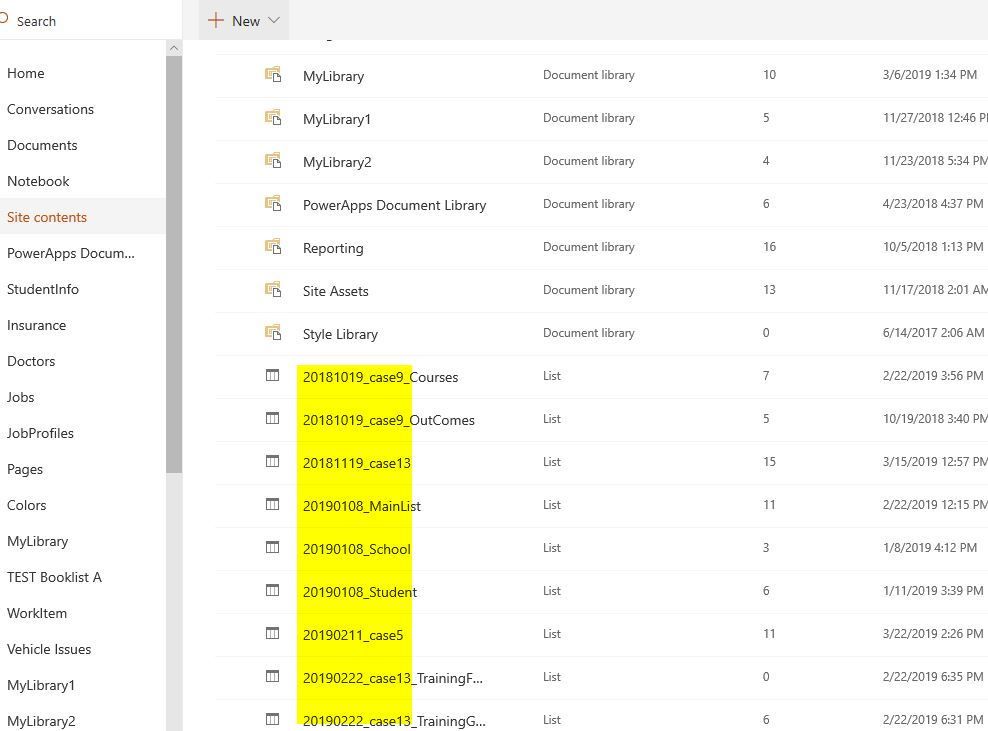How To Organize Sharepoint?
Having a good organizational system is essential to managing any project. SharePoint is a powerful cloud-based platform that allows teams to easily collaborate and work together. With its user-friendly interface, it can be a great tool for organizing files and keeping track of tasks. In this article, we will discuss how to organize SharePoint for maximum efficiency and productivity.
- Create a site structure, decide what types of sites you need to support your goals and objectives.
- Choose the right content types for each site and decide what columns and metadata will be needed.
- Create the navigation structure to ensure the users can easily use the site.
- Assign the right permissions to the different sites so only the right users or groups can access them.
- Create rules, retention policies, and workflow to ensure the sites are properly managed over time.
Organizing a Sharepoint site can be a complex process, but following these steps will ensure that you create a well-structured and secure site that meets the needs of your users.
Organizing SharePoint
SharePoint is a powerful document and content management system used by organizations throughout the world. With SharePoint, organizations can collaborate more efficiently and organize their data in an organized and secure manner. In this article, we will discuss how to organize SharePoint, and the benefits of doing so.
Step 1: Define Your Objectives
The first step in organizing SharePoint is to define your objectives. What are the goals of your organization? What do you need to accomplish with SharePoint? Once you have a clear understanding of your goals, you can begin to plan out the structure of your SharePoint site.
Step 2: Design Your Site’s Structure
Once you have defined your objectives, you can begin to design the structure of your SharePoint site. Think about how you want to organize your documents, content, and data. You can create libraries, lists, and folders to help you organize your information. You can also create sites and subsites to further define your structure.
Step 3: Create Your Site’s Security
The next step in organizing SharePoint is to create your site’s security. You need to ensure that only those who have permission to access your site are able to do so. You can create groups and assign permissions to them, or you can create individual user accounts and assign permissions on a user-by-user basis.
Step 4: Create Your Site’s Metadata
Once you have your site’s structure and security in place, you can begin to create your site’s metadata. Metadata is information about your content and documents, such as tags, document types, and categories. You can use metadata to make it easier to find and organize your content.
Step 5: Create Your Site’s Workflows
Workflows are automated processes that help you to manage tasks and keep your site running smoothly. You can create workflows to manage tasks like document approval, document publishing, and task assignment. Workflows can make it easier to manage your documents and content.
Step 6: Implement Your Site
Once you have your site’s structure, security, metadata, and workflows in place, you can begin to implement your site. This includes setting up the theme of your site, customizing the navigation and pages, and adding content. You should also look into integrating SharePoint with other systems, such as Microsoft Office and Outlook.
Step 7: Monitor Your Site Performance
Once your site is up and running, you need to monitor its performance to ensure that it is running as efficiently as possible. You can use the built-in analytics and reporting tools to monitor your site’s performance and make any necessary adjustments.
Step 8: Train Your Users
Once your site is up and running, you need to ensure that your users are trained on how to use it. This includes understanding the structure of the site, how to navigate it, how to create content, and how to use the tools available. You should also create a user manual and provide support to your users if needed.
Step 9: Maintain and Update Your Site
Finally, you need to ensure that you are maintaining and updating your site on a regular basis. This includes making sure that all security patches are up to date, ensuring that all content is up to date, and making any necessary adjustments to the structure or workflows.
Step 10: Seek Professional Help
If you’re having difficulty organizing your SharePoint site, you may want to seek professional help. There are a number of companies that specialize in SharePoint consulting and can help you get your site organized and running efficiently.
Frequently Asked Questions
What is Sharepoint?
SharePoint is a web-based collaboration platform from Microsoft that organizations use to store, organize, share, and access information from any device. It provides a secure centralized location to store, organize, and share documents and other data with people inside and outside the organization. It can be used to collaborate on projects, manage tasks, and store files in a secure, centralized location.
SharePoint also has a range of features and tools to help teams stay organized and productive. These include document libraries, task lists, calendars, discussion boards, surveys, and more. It also offers a range of customization options, allowing organizations to tailor the platform to their specific needs.
How to Organize Sharepoint?
Organizing SharePoint can be a daunting task, but it is essential for ensuring that the platform is easy to navigate and use. The first step is to create a site structure that will be used to organize the content within the platform. This structure should be based on the organization’s needs and should take into account how different content types will be used. It’s important to keep the structure as simple as possible, as this will make it easier for users to find the content they need.
The next step is to create information architecture within the site structure. This includes creating libraries, lists, and folders, as well as setting up permissions so that only users with the correct access level can view and edit content. Setting up metadata is also important, as this will make it easier to search and find the right content. Finally, it’s important to keep the SharePoint environment tidy, as this will help users find the content they need quickly and efficiently.
Organizing a Sharepoint site can be a daunting task, but with the right tools and strategies, it doesn’t have to be. By following the steps outlined in this article, you can create a well-structured, organized Sharepoint site that will help keep your organization’s data and documents safe and secure. With a little bit of effort, your Sharepoint site can become a valuable asset to your company and help make your work easier and more efficient.