How To Use Your Microsoft Points?
Do you have a Microsoft account and are curious about how to use the Microsoft points you have collected? Microsoft points are a great way to purchase items from the Xbox Marketplace and Microsoft Store. If you’re looking for a helpful guide on how to use your Microsoft points, you’ve come to the right place! In this article, we’ll go over the basics of Microsoft points, how to purchase items with them, and how to redeem them for rewards. With this guide, you’ll be able to make the most of your Microsoft points.
Using your Microsoft Points is easy and convenient! Start by logging into your Microsoft account and navigating to the ‘Payment & Billing’ tab. Select the ‘Redeem Code’ option, enter your code, and click ‘Confirm’.
- Log in to your Microsoft account.
- Navigate to the ‘Payment & Billing’ tab.
- Select the ‘Redeem Code’ option.
- Enter your code.
- Click ‘Confirm’.
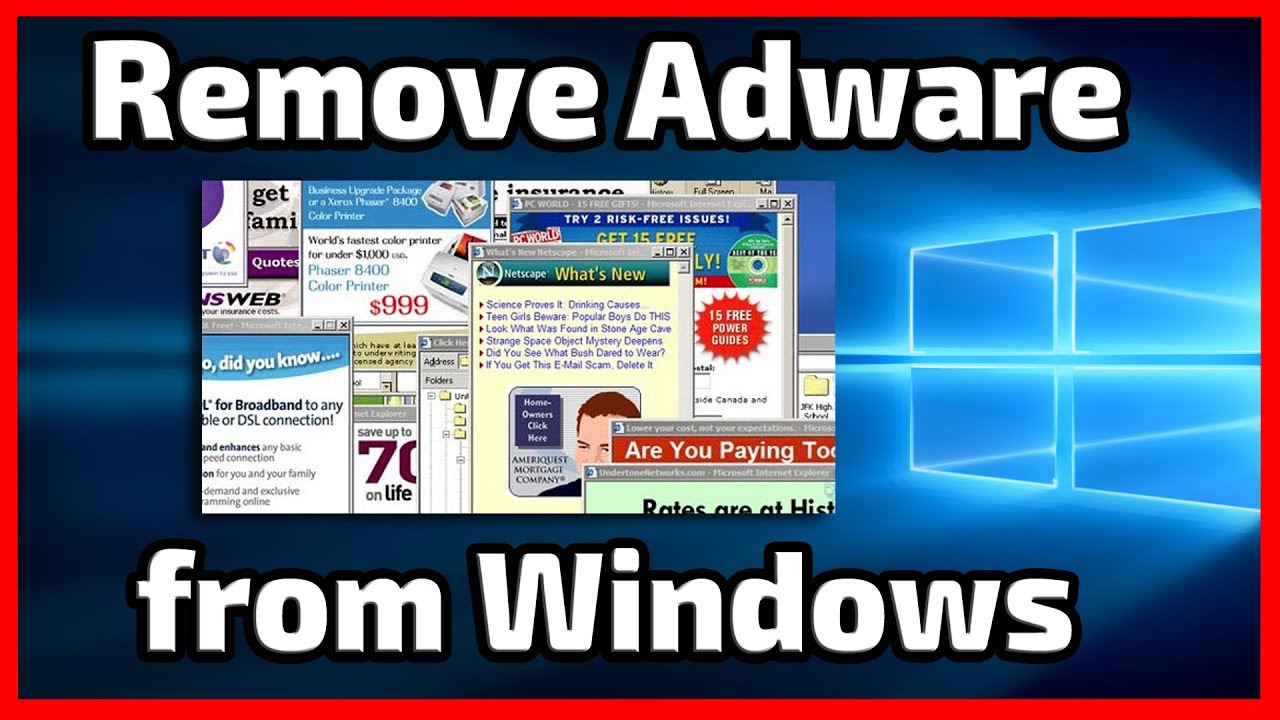
How to use your Microsoft Points?
Microsoft Points are an online currency used on the Xbox and Windows platforms. They are used to purchase downloadable content such as games, music, movies and TV shows. Microsoft Points can also be used to purchase items in the Xbox Live Marketplace.
Understanding Microsoft Points
Microsoft Points are purchased in denominations of 400, 800, 1600 and 4000 points. Each point is worth 1/100 of a dollar. This means that 400 points is equal to four dollars, 800 points is equal to eight dollars, 1600 points is equal to sixteen dollars and 4000 points is equal to forty dollars. Microsoft Points can be purchased with credit cards, PayPal or with Microsoft Gift Cards.
Using Microsoft Points on Xbox Live Marketplace
When purchasing items on the Xbox Live Marketplace, select Microsoft Points as the payment method. The number of points required to purchase the item will be displayed. Enter the Microsoft Points code that was purchased and the amount will be deducted from the account balance. If the balance is insufficient to purchase the item, additional points can be purchased.
Using Microsoft Points on Windows Phone
On a Windows Phone, select the “Marketplace” tab. Select the item to purchase, then select “Buy Now”. The item will be added to the shopping cart and the Microsoft Points balance will be displayed. Enter the Microsoft Points code and the amount will be deducted from the total. If the balance is insufficient to purchase the item, additional points can be purchased.
Using Microsoft Points on Windows Store
When purchasing items on the Windows Store, select the “Redeem a code” option. Enter the Microsoft Points code and the amount will be deducted from the total. If the balance is insufficient to purchase the item, additional points can be purchased.
Using Microsoft Points on Xbox Music
When purchasing music on Xbox Music, select the “Redeem” option. Enter the Microsoft Points code and the amount will be deducted from the total. If the balance is insufficient to purchase the item, additional points can be purchased.
Using Microsoft Points on Xbox Video
When purchasing videos on Xbox Video, select the “Redeem” option. Enter the Microsoft Points code and the amount will be deducted from the total. If the balance is insufficient to purchase the item, additional points can be purchased.
Using Microsoft Points on Xbox Games
When purchasing games on Xbox Games, select the “Redeem” option. Enter the Microsoft Points code and the amount will be deducted from the total. If the balance is insufficient to purchase the item, additional points can be purchased.
Using Microsoft Points on Windows Phone Apps
When purchasing apps on the Windows Phone Store, select the “Buy Now” option. The item will be added to the shopping cart and the Microsoft Points balance will be displayed. Enter the Microsoft Points code and the amount will be deducted from the total. If the balance is insufficient to purchase the item, additional points can be purchased.
Using Microsoft Points on Windows 8 Apps
When purchasing apps on the Windows 8 Store, select the “Buy Now” option. The item will be added to the shopping cart and the Microsoft Points balance will be displayed. Enter the Microsoft Points code and the amount will be deducted from the total. If the balance is insufficient to purchase the item, additional points can be purchased.
Using Microsoft Points on Xbox Avatars
When purchasing items for Xbox Avatars, select the “Redeem Microsoft Points” option. Enter the Microsoft Points code and the amount will be deducted from the total. If the balance is insufficient to purchase the item, additional points can be purchased.
Related Faq
What are Microsoft Points?
Microsoft Points are a virtual currency used to purchase downloadable content for Xbox 360 and the Xbox Live Marketplace. They can be purchased online and at retail stores in denominations of 400, 800, 1200, 2400, 4000, or 8000 points. Microsoft Points can also be used to purchase games, movies, and TV shows from the Zune Marketplace, as well as from the Xbox Live Arcade and the Xbox Video Store.
Microsoft Points are a convenient way to purchase content from the Xbox Live Marketplace, as well as from the Zune Marketplace, Xbox Live Arcade, and Xbox Video Store. They offer an easy way to purchase downloadable content without having to use a credit card or PayPal.
How do I buy Microsoft Points?
Microsoft Points can be purchased online from the Xbox.com website or from the Xbox Live Marketplace. They can also be purchased at retail stores in denominations of 400, 800, 1200, 2400, 4000, or 8000 points. When purchasing online, you will need to provide a valid credit card or PayPal account.
When purchasing at a retail store, you will need to provide the cashier with the Microsoft Points card. This card will have a unique code that can be redeemed for the desired amount of Microsoft Points. Once the code has been redeemed, the Microsoft Points will be instantly added to your account.
How do I use Microsoft Points?
Microsoft Points can be used to purchase downloadable content from the Xbox Live Marketplace, Zune Marketplace, Xbox Live Arcade, and Xbox Video Store. To use Microsoft Points, simply select the item you wish to purchase and then select the “Microsoft Points” option. You will then be prompted to enter your Microsoft Points account information to complete the purchase.
Microsoft Points can also be used to purchase items from the Xbox Live Marketplace, such as games, movies, and TV shows. To purchase these items with Microsoft Points, simply select the item you wish to purchase and then select the “Microsoft Points” option. You will then be prompted to enter your Microsoft Points account information to complete the purchase.
Can I use Microsoft Points to buy physical items?
No, Microsoft Points can only be used to purchase downloadable content from the Xbox Live Marketplace, Zune Marketplace, Xbox Live Arcade, and Xbox Video Store. Microsoft Points cannot be used to purchase physical items, such as games or consoles.
If you want to purchase physical items, you will need to use a valid credit card or PayPal account. Microsoft Points cannot be used to purchase physical items from the Xbox Live Marketplace or from any other online store.
Can I use my Microsoft Points to buy subscriptions?
Yes, Microsoft Points can be used to purchase subscriptions for services such as Xbox Live Gold and Xbox Game Pass. To purchase a subscription with Microsoft Points, simply select the subscription you wish to purchase and then select the “Microsoft Points” option. You will then be prompted to enter your Microsoft Points account information to complete the purchase.
Microsoft Points can also be used to purchase Xbox Live points, which can then be used to purchase additional subscriptions and services such as Xbox Live Gold and Xbox Game Pass. To purchase Xbox Live points with Microsoft Points, select the “Microsoft Points” option and then enter your Microsoft Points account information.
Can I use Microsoft Points for purchases outside of Xbox?
No, Microsoft Points can only be used to purchase downloadable content from the Xbox Live Marketplace, Zune Marketplace, Xbox Live Arcade, and Xbox Video Store. Microsoft Points cannot be used to purchase items from any other online store, including other gaming consoles.
It is also important to note that Microsoft Points cannot be used to purchase physical items, such as games or consoles. If you want to purchase physical items, you will need to use a valid credit card or PayPal account.
Xbox Series X/S: How to Earn & Redeem Points for Microsoft Rewards Tutorial! (For Beginners) 2021
By following the steps outlined in this article, you can easily and quickly use your Microsoft Points to obtain the products and services you desire. Whether you’re buying games, downloadable content, or streaming services, your Microsoft Points can provide you with the items you need. With the help of this guide, you can make sure that you are getting the most out of your Microsoft Points.




















