What Are The Permission Levels In Sharepoint?
Are you looking to understand the permission levels in SharePoint? Microsoft SharePoint is a powerful tool that allows businesses to store, organize, and share information. It is also an important tool for collaboration and communication. Understanding the permission levels in SharePoint can help your organization take full advantage of its features. In this article, we’ll take a look at the different permission levels available in SharePoint and how they can be used to control access to documents and other content.
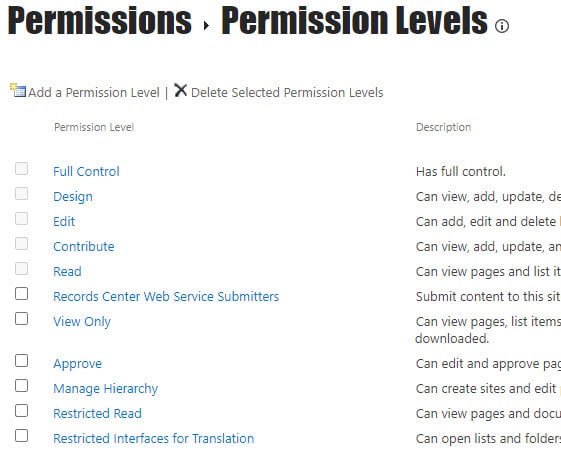
What are the Permission Levels in SharePoint?
SharePoint is a powerful platform for businesses that need to securely share and manage documents and data. It has a range of different permission levels that can be set up to ensure that users have access to the files that they need, and that no one can access files that they shouldn’t. In this article, we will look at what the different permission levels in SharePoint are and how they work.
Overview of SharePoint Permission Levels
SharePoint permission levels allow the administrator to control who can access, view, or make changes to a file, document or list. SharePoint permission levels can be set for individual users, for groups, for individual roles or for entire sites. There are some standard permission levels that are included with SharePoint, but these can be customised to meet the specific needs of the organisation.
The standard permission levels in SharePoint are: Read, Contribute, Design, Full Control, and Limited Access. Each permission level grants different access rights to the user. The Read permission level allows users to view files, documents and lists, but not to make any changes. The Contribute permission level allows users to add and edit files and lists, but not to delete them. The Design permission level allows users to create and modify the look and feel of SharePoint sites, but not to delete or modify files. The Full Control permission level allows users to do anything in SharePoint, including creating, editing, deleting, and managing other users. The Limited Access permission level grants a user access to a specific list or library, but not to any other parts of the site.
Setting Up SharePoint Permission Levels
When setting up SharePoint permission levels, the administrator will need to identify who needs access to which files, documents and lists. Once this is determined, the administrator can assign the appropriate permission level to each user or group. Permissions can be set for individual users or groups, or for the entire site. When assigning permissions, the administrator should ensure that the permission levels are appropriate for the task at hand, and that users are not granted more access than they need.
Managing Permissions
Once the permission levels have been set up, the administrator can manage them using the SharePoint admin center. In the admin center, the administrator can view, add, edit, and delete permission levels. If a user’s permission level needs to be changed, the administrator can do so by editing the user’s profile.
Exploring Advanced Permission Options
SharePoint also offers advanced permission options that allow the administrator to fine-tune the permissions granted to users. These options include the ability to set security levels for individual documents, as well as the ability to set item-level permissions, which allow the administrator to set permissions for specific items in a list or library.
Managing Permission Inheritance
SharePoint also allows the administrator to manage permissions inheritance. Permission inheritance is the process by which permissions granted to one user or group are inherited by all the users and groups below them in the hierarchy. This allows the administrator to set permissions for an entire site or list, and have those permissions applied to all the users and groups below them in the hierarchy. This can be useful for setting up permissions for large groups of users quickly and easily.
Conclusion
SharePoint has a range of different permission levels that can be set up to ensure that users have access to the files that they need, and that no one can access files that they shouldn’t. The standard permission levels in SharePoint are: Read, Contribute, Design, Full Control, and Limited Access. These permission levels can be set for individual users, for groups, for individual roles or for entire sites. SharePoint also offers advanced permission options, as well as the ability to manage permission inheritance. Understanding and setting up the appropriate permission levels in SharePoint is essential to ensure that users have appropriate access to the data they need, while limiting access to data that they should not have access to.
Frequently Asked Questions
What are the permission levels in Sharepoint?
The permission levels in Sharepoint are designed to give users different levels of access to the content stored within Sharepoint. The permission levels determine what a user can do with the content, such as view, edit, delete, or add. There are six different permission levels in Sharepoint, which are Full Control, Design, Contribute, Read, Limited Access, and View Only.
Full Control is the highest permission level and allows users to manage, configure, and customize the Sharepoint site. Design allows users to customize the look and feel of the Sharepoint site, as well as create and modify lists, libraries, and other objects. Contribute allows users to add, edit, and delete items, as well as create folders and subfolders. Read is the basic permission level and only allows users to view items in lists, libraries, and other objects. Limited Access only allows users to view specific items within a Sharepoint site, while View Only only allows users to view items.
What is the difference between Full Control and Contribute permission levels in Sharepoint?
The difference between Full Control and Contribute permission levels in Sharepoint is the level of access that each one provides. Full Control is the highest permission level and allows users to manage, configure, and customize the Sharepoint site. This includes creating and modifying lists, libraries, and other objects. Contribute is the second highest permission level and allows users to add, edit, and delete items, as well as create folders and subfolders. However, users with Contribute permission levels cannot manage, configure, or customize the Sharepoint site.
The other difference between Full Control and Contribute is the ability to view items. Full Control allows users to view all items in a Sharepoint site, while Contribute only allows users to view items that they have contributed to. This means that users with Contribute permission levels can only view items that they have added or edited, and not items that other users have added or edited.
What is the Limited Access permission level in Sharepoint?
The Limited Access permission level in Sharepoint is a middle-level permission that allows users to view specific items within a Sharepoint site. This means that users with Limited Access permission levels can only view items that they have been given access to. They cannot add, edit, or delete items, nor can they create folders or subfolders. This permission level is useful for providing users with access to items without granting them full access to the entire Sharepoint site.
In addition to viewing items, users with Limited Access permission levels can also interact with items in certain ways, such as viewing and approving workflows, viewing document properties, and running certain reports. However, they are not able to customize the look or feel of the Sharepoint site, or create or modify lists, libraries, or other objects.
What is the View Only permission level in Sharepoint?
The View Only permission level in Sharepoint is the most basic permission level and only allows users to view items in lists, libraries, and other objects. This means that users with View Only permission levels cannot add, edit, delete, or create folders or subfolders. They are also unable to customize the look or feel of the Sharepoint site, or create or modify lists, libraries, or other objects.
The View Only permission level is useful for providing users with access to items, but not giving them the ability to make changes. This permission level is also useful for users who only need to view items, such as customers who need to view an order status or a customer service representative who needs to view a customer’s account information.
What are the advantages of using permission levels in Sharepoint?
The advantages of using permission levels in Sharepoint are that it allows administrators to control who has access to certain items and what they can do with those items. By using different permission levels, administrators can give different users different levels of access to the content stored within Sharepoint. This means that users can be given access to only the items they need to view, or access to only the items they need to edit.
In addition, using permission levels helps to keep data secure. By controlling who can access what items and what they can do with those items, administrators can ensure that data is only viewed and edited by users who are authorized to do so. This helps to prevent unauthorized access to the data stored within Sharepoint, which can help to protect sensitive data.
How can users be assigned different permission levels in Sharepoint?
Users can be assigned different permission levels in Sharepoint by using the Sharepoint Security Groups. Sharepoint Security Groups are groups of users that can be assigned different permission levels. This allows administrators to easily assign different permission levels to different groups of users, such as giving one group Full Control and another group Read permission.
In addition, administrators can also use the Sharepoint Permissions Page to assign permission levels to individual users. This page provides a list of users and allows administrators to select the permission level for each user. This makes it easy to assign different permission levels to different users without having to manually add them to a security group.
In conclusion, understanding the permission levels in SharePoint is essential for organizations that are looking to increase the security and accuracy of their data. With the ability to customize the user permissions that are associated with each individual or group of users, SharePoint allows for a more secure and organized approach to data management. Understanding the different permission levels and how to configure them for each individual or group of users ensures that the data within SharePoint is safeguarded and accessed only by those with the appropriate privileges.




















