Where is the Hlookup Function in Excel?
Are you looking for an easy way to quickly find and extract data from a large Excel spreadsheet? The Hlookup function in Excel can help you do this quickly and efficiently. In this guide, we’ll explain what Hlookup is, where to find it, and how you can use it to help you work with your data. Get ready to learn how to quickly find the information you need in Excel!
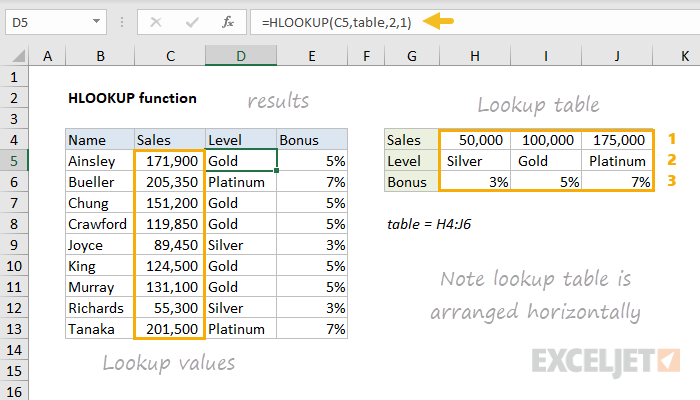
What is the Hlookup Function and Where to Find it in Excel?
The Hlookup function in Microsoft Excel is a powerful tool that allows users to quickly retrieve data from a table or range by row. It is designed to help users easily search for a value in the first row of a table and return a result from any other row in the table. This is a useful tool for quickly finding data in large tables, as it eliminates the need to manually search for a value and copy it into a different cell. The Hlookup function can be found in the Lookup & Reference category of the Formulas tab in Excel.
What Does the Hlookup Function Do?
The Hlookup function is used to search for a specific value in the top row of a table or range and then return a result from any other row in the table. For example, if the user wanted to find the price of a product in a table, they could use the Hlookup function to quickly search for the product name in the top row and then return the associated price from the row below. The Hlookup function is very useful for quickly finding data in large tables, as it eliminates the need to manually search for a value.
How to Use the Hlookup Function in Excel?
Using the Hlookup function in Excel is relatively straightforward. To use the function, the user needs to specify the lookup value, the range to search in, the row to return a value from, and whether an exact or approximate match should be used. The user also has the option of specifying whether the search should be case-sensitive. After filling in the required information, the user can then click the OK button to return the result.
Hlookup Function Syntax
The syntax for the Hlookup function is as follows: HLOOKUP(lookup_value, table_array, row_index_num,
The lookup_value is the value that the user wants to search for in the first row of the table or range. The table_array is the range of cells that contains the data that the user wants to search. The row_index_num is the row from which the user wants to return a result. The range_lookup is an optional argument that specifies whether the search should be for an exact match or an approximate match.
Limitations of the Hlookup Function
The Hlookup function can be a useful tool for quickly retrieving data from a table, but it does have some limitations. For example, the function can only search for values in the first row of a table or range, so the user must make sure that the values they are looking for are in the top row. Additionally, the function can only return values from the same column as the lookup value, so the user must make sure that the values they are looking for are in the same column.
Conclusion
The Hlookup function in Microsoft Excel is a powerful tool that allows users to quickly search for a value in the first row of a table and return a result from any other row in the table. The function can be found in the Lookup & Reference category of the Formulas tab in Excel, and it is relatively easy to use. However, there are some limitations to the function, such as the inability to search for values in any row other than the first row, and the inability to return values from any column other than the column containing the lookup value.
Related Faq
What is the Hlookup Function?
The Hlookup Function is an Excel function that allows you to search for a value in a table and return a result from the same row. The Hlookup stands for “Horizontal lookup”, meaning it will search horizontally (left to right) in a table of data. It is a useful function when you need to search for a specific value and have the corresponding data for that value.
What is the Syntax of the Hlookup Function?
The syntax for the Hlookup Function is: HLOOKUP(lookup_value, table_array, row_index_num,
Where is the Hlookup Function in Excel?
The Hlookup Function can be found in the Lookup & Reference category on the Formulas tab in Excel. To access the Hlookup Function, click on the Formulas tab, then click on the Lookup & Reference category. The Hlookup Function will be the first function in the list.
How do you Use the Hlookup Function in Excel?
To use the Hlookup Function in Excel, you will first need to enter the function in a cell. To do this, click on the Formulas tab, then click on the Lookup & Reference category. Select the Hlookup Function from the list. This will open the Function Arguments dialog box. Enter the lookup_value, table_array, row_index_num, and range_lookup in the respective fields. Once you have entered all the required information, click OK to apply the function.
What are the Benefits of Using the Hlookup Function in Excel?
The Hlookup Function is a great way to quickly search for a value in a table and return a result from the same row. It is a fast and efficient way to look up data in a table without having to manually search. Additionally, it can save time when you have multiple tables of data that need to be searched.
Are there any Drawbacks to Using the Hlookup Function in Excel?
The main drawback to using the Hlookup Function in Excel is that it can be difficult to understand and use. It can be confusing to enter the different arguments in the Function Arguments dialog box, and it can be difficult to troubleshoot any errors that arise. Additionally, if the table of data is large, it can be time consuming to search for a value.
How to use the HLOOKUP function in Excel
The Hlookup function in Excel is an extremely useful tool for finding data quickly and accurately. It can be found in the “Formulas” tab and is simple to use. With its help, you can easily find the information you need in a spreadsheet. With the help of the Hlookup function, you can save yourself a lot of time and energy, while ensuring that you have access to accurate data.




















